How to initiate a Performance Improvement Plan (PIP) in Profit.co?
Category: Performance
Profit.co provides an option to initiate a Performance Improvement Plan in Profit.co.
Why this feature?
- The Performance Improvement Plan feature helps employees who find it difficult to accelerate their performance, this plan guides them to improve their skills in the areas that they find difficult to perform well.
- Performance plans are one of the best ways to boost employee performance in the workplace, but managers need to make sure that they’re personalizing these plans as much as possible.
Step 1
Navigate to Performance→HR Administration from the left navigation panel.
On the HR Administration page, Click on the Performance Improvement Plan. Then click on the Initiate PIP to create a new PIP plan.
Note: HR admins and initiators can create a Performance Improvement Plan (PIP)

Step 2
When the HR admin clicks on the +Initiate PIP button, a side panel will open where you can enter the following details.
After sending it for approval, PIP will be generated, and it will be in the “Proposed” status.

Finally, the coach modifies details and adds coaches/mentors if needed, and Initiates PIP for the user.
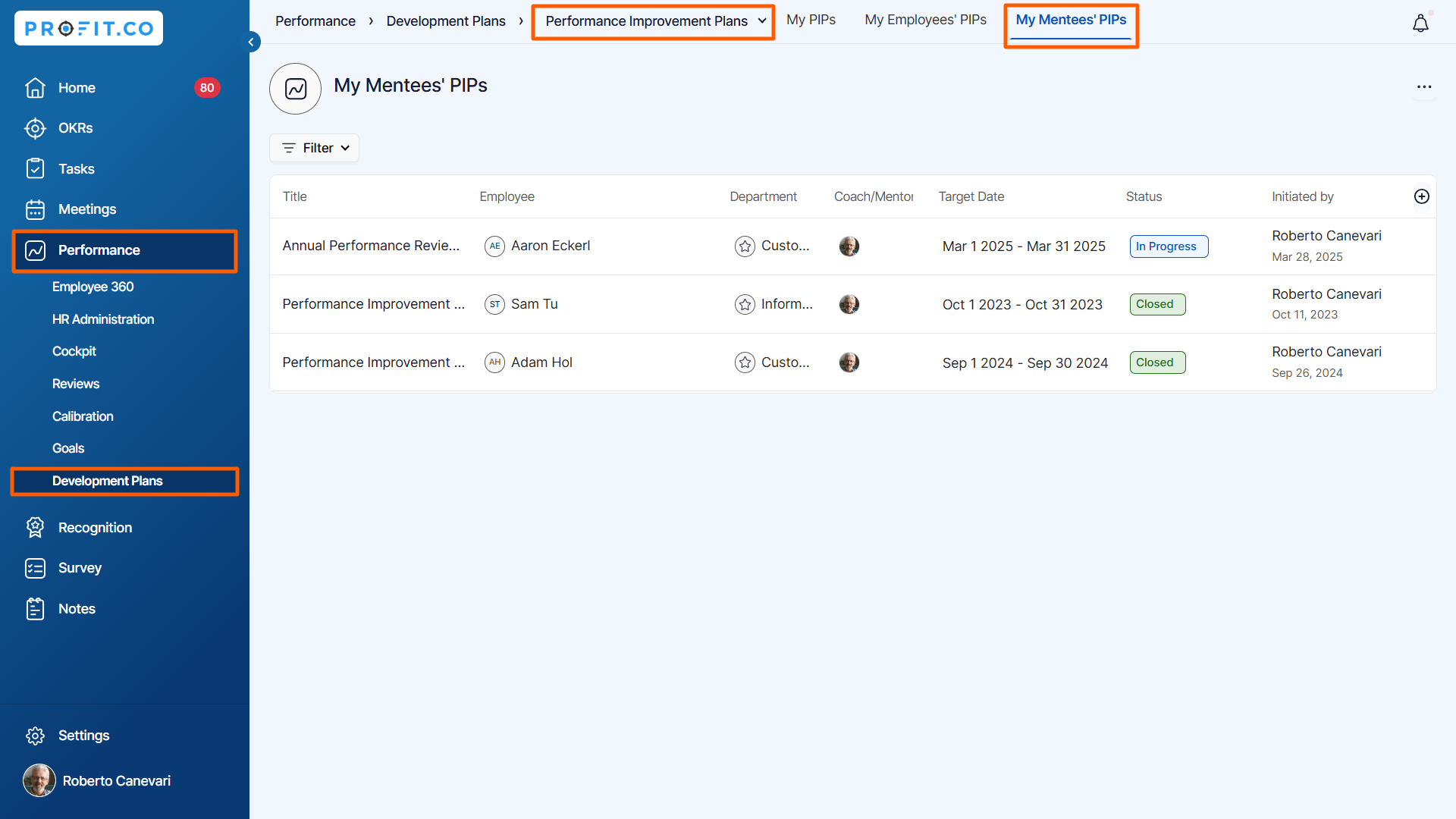.png)

Once a mentor initiates a PIP, it will remain pending status until the user accepts or rejects it.

The user will have the option to accept or reject this under "My PIPs."
Note: The accept and reject option is available for all development plans (IDP, PIP, SDP).

Once the user accepts the PIP, it will move to the initiated stage, allowing both the mentor and the individual to work on it. After making progress, click the Update button to log your PIP progress.

Once the individual has completed the progress required, the coach should click the Sign-off button, add any necessary comments, and then click the Sign-off button again to finalize the process.

Once the coach initiates the signoff, the request will be sent to the HRBP (the person who initiated the PIP), who will have the ability to close the PIP.



Note:
- You can delete Performance Improvement Plans directly from the HR Administration Page. When a plan is deleted, notifications are sent to the right people.
- Only HR Admins and HRBPs can delete plans.
Related Answer Post
To learn the process of initiating an Individual Development Plan [PIP], click here.
Related Questions
-
What is Review Summary Information and How the Scores are calculated in Performance Reviews?
Table of Contents Why this feature? How to Enable Review Summary Information Understanding Score Calculations in ...Read more
-
How do I get email notifications for self-assessment?
In Profit.co, you can customize and send email notifications when a self-assessment is initiated, by enabling the Email ...Read more
-
How to associate OKRs with goals to automate the process in Profit.co?
Profit.co provides an option to associate OKRs with your goals to automate the progress of your goals. Why this ...Read more
-
How does the Saved View feature works in Profit.co’s PMS module?
The Saved View feature in Performance Goals allows you to quickly access frequently used, custom-filtered views without ...Read more



