How to request re-evaluation in Employee sign-off?
Category: Performance
Profit.co provides an option to the employees to request for Re-evaluation in the Employee Sign-off step during the performance review process.
Why this feature?
- To ensure fair and accurate performance evaluations by allowing employees to voice their concerns and request a re-evaluation if they believe their assessment is inaccurate.
- To foster transparency and trust in the performance review process by providing a mechanism for employees to seek HR intervention and ensure their perspectives are considered.
Step 1
To enable this request re-evaluation in the Employee sign-off option, navigate to Settings → Performance → Reviews from the left navigation panel.
Click on the edit icon of the Review Template for which you want to make the changes.

Switch to the Review Process, and edit the Employee Sign-off. Enable the Allow Employee to dispute rating toggle.

Step 2
Once the secondary reviewer has completed the assessment, the employee who completed the self-assessment will receive a pending status to sign off on the assessment.
If you want Re-evaluation, provide the reason in the comment box and select the Request re-evaluation button.

Step 3
This request will be sent to HR and they will have the option to Accept/Reject the request.

Once HR accepts, the review will be reopened for the manager to re-evaluate.
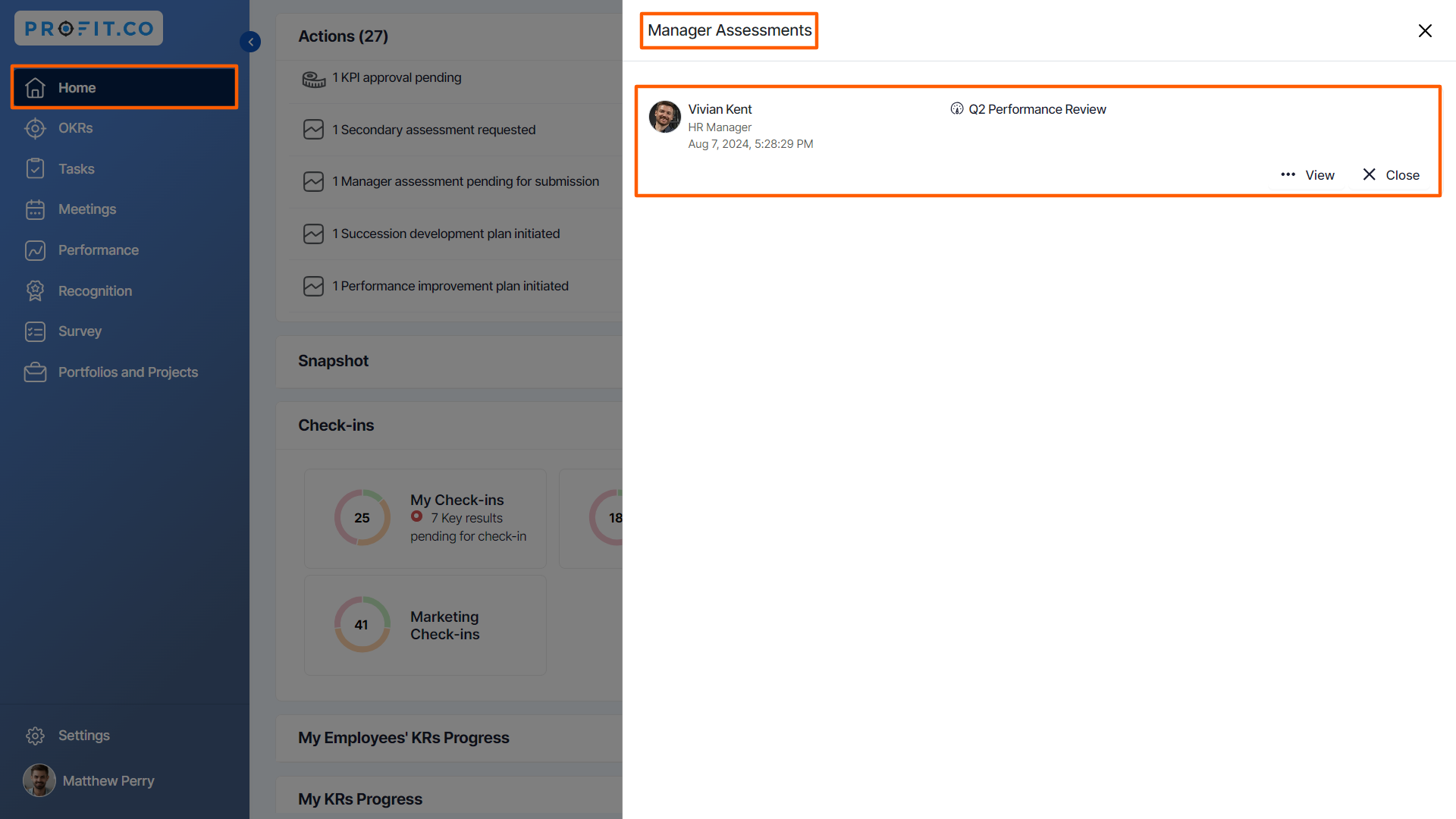
Related Answer Post
To learn more about How to complete a Manager Assessment, click here
Related Blog Post
To learn more about How to design and conduct an effective Employee Performance Review, click here
Related Questions
-
What is Review Summary Information and How the Scores are calculated in Performance Reviews?
Table of Contents Why this feature? How to Enable Review Summary Information Understanding Score Calculations in ...Read more
-
How do I get email notifications for self-assessment?
In Profit.co, you can customize and send email notifications when a self-assessment is initiated, by enabling the Email ...Read more
-
How to associate OKRs with goals to automate the process in Profit.co?
Profit.co provides an option to associate OKRs with your goals to automate the progress of your goals. Why this ...Read more
-
How does the Saved View feature works in Profit.co’s PMS module?
The Saved View feature in Performance Goals allows you to quickly access frequently used, custom-filtered views without ...Read more



