How can I view multiple periods of Balanced Scorecards in a single view?
Category: BSC
Profit.co offers an option to view the multi-period data in a single view.
Why this feature?
- This feature allows users to track and compare performance across different periods easily.
- This consolidated view helps understand trends, identify areas needing improvement, and swiftly make informed decisions.
Step 1
Navigate to the Balanced scorecard from the left navigation panel and select your preferred department.
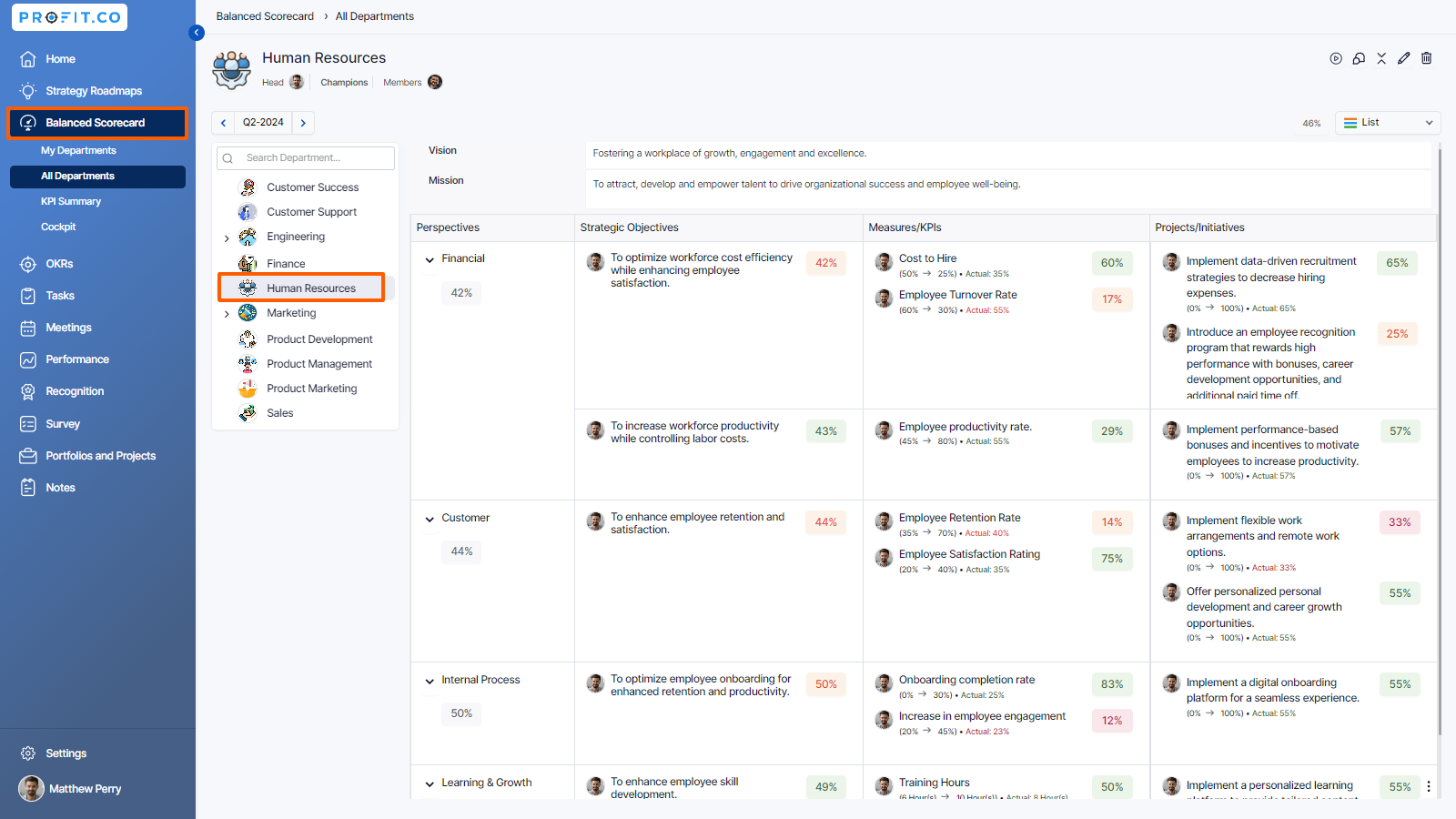
Step 2
Select the multiple periods in the period section.

After selecting them, you can view the data for the chosen periods in one view by using the previous and next page options.

Related Questions
-
How to create a Balanced Scorecard (BSC) in profit.co?
Profit.co offers an option to create a Balanced Scorecard. Why this feature? The Balanced Scorecard aligns ...Read more
-
What is the KPI Summary in a Balanced Scorecard (BSC)?
Profit.co’s Balanced Scorecard app offers a seamless way to track and monitor your KPIs, enabling efficient ...Read more
-
What are the various roles and responsibilities associated with a Balanced Scorecard (BSC)?
Profit.co provides specific roles tailored for the Balanced Scorecard (BSC) module, ensuring that employees have access ...Read more
-
How do I edit my check-ins in the Balanced Scorecard?
Profit.co provides an option to effortlessly edit check-ins within the Balanced Scorecard, enabling seamless updates ...Read more
