How to create a Balanced Scorecard (BSC) in profit.co?
Category: BSC
Profit.co offers an option to create a Balanced Scorecard.
Why this feature?
- The Balanced Scorecard aligns organizational activities with strategic goals, ensuring that all employees work toward common objectives.
- It offers data-driven insights, supporting informed decision-making and real-time adjustments to strategies.
Note: The superuser, Department head, and OKR Champions can create and access the Balanced Scorecard.
Step 1
Navigate to Settings → General → Apps from the left navigation panel. On the Apps page enable the Balanced scorecard toggle.

After that, you can access the Balanced Scorecard from the left menu.
Step 2
To create a balanced scorecard choose the required Department from the dropdown and click on the “Click here to get started!” Bar.

To create a Vision & Mission, Click on the More Options icon in the top right corner and click the Edit option.

On the Update Balanced Scorecard side panel, enter your Vission & Mission, and select the Period. Once done, Click Update.

Step 3
To create a Strategic Objective, hover over the strategic objectives box and click on the + Create Strategic Objective to create a new strategic objective.

On the Create Strategic Objective side panel, Select Period, Visibility, and Owner and enter the Name of the strategic objective. Once done Click on the Create button.

The newly created objective appears on the overview page.

Step 4
To create Measures/KPIs, hover over the Measures/KIPs box and click on the + Create Measures/KPIs to create new Measures/KPIs.

Fill in the required details, Once done Click on the Create button.
Note: Users can now enable or disable the Metric-Based or Activity-Based option.
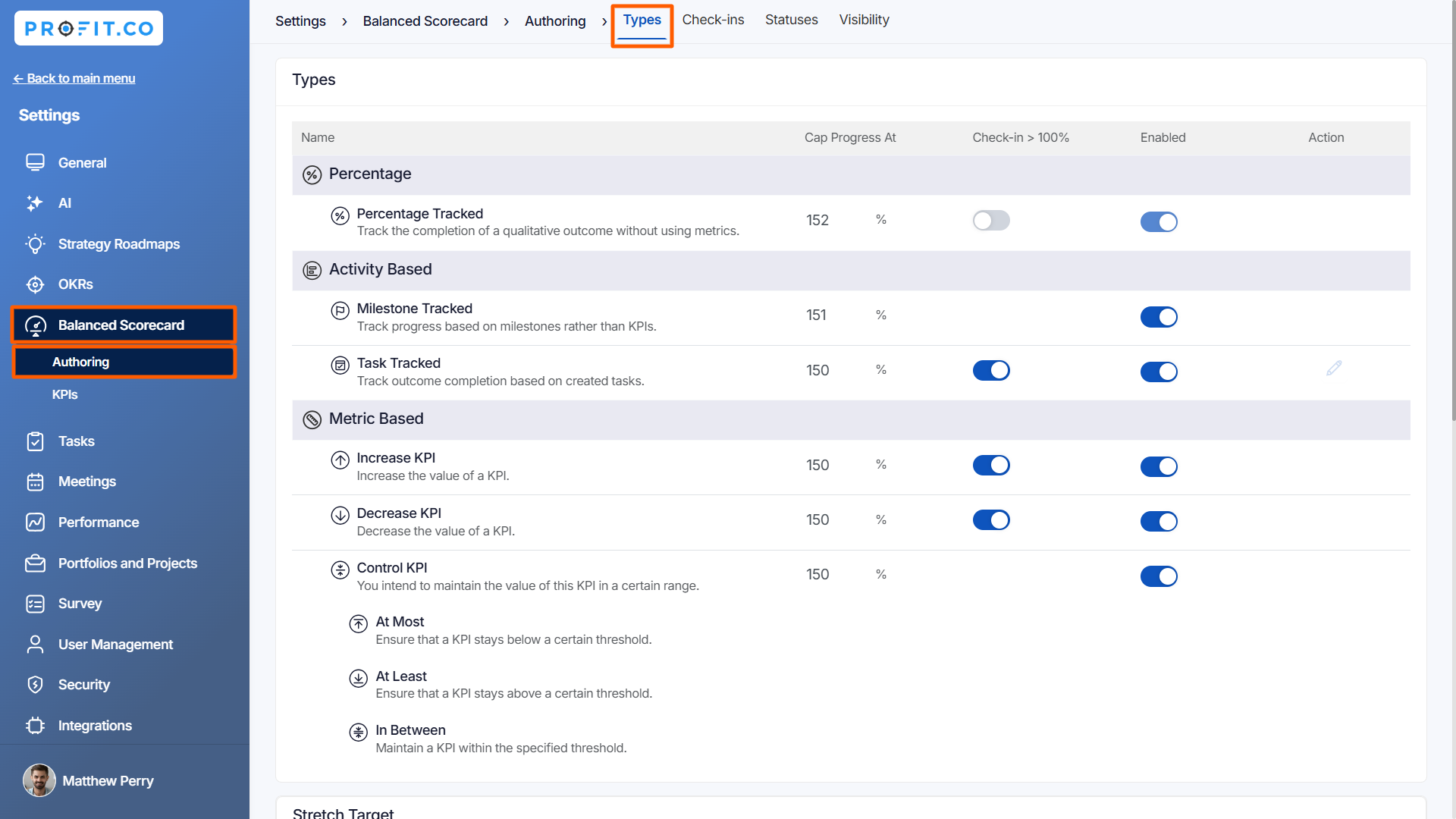

The newly created Measures/KPIs appear on the overview page.

Step 5
To create Projects/Initiatives, hover over the Projects/Initiatives box and click on the + Create Projects/Initiatives to create new Projects/Initiatives.

Fill in the required details, Once done Click on the Create button.

The newly created Projects/Initiatives appear on the overview page.

You can similarly create Strategic Objectives, Measures/KPIs, and Projects/Initiatives for all perspectives.
Note:
- You can now move a strategic objective between perspectives and clone objectives, Measures, and Projects for easy duplication and customization.
- You can also download the scorecard in the PDF format.


Related Questions
-
How can I view multiple periods of Balanced Scorecards in a single view?
Profit.co offers an option to view the multi-period data in a single view. Why this feature? This feature allows users ...Read more
-
What is the KPI Summary in a Balanced Scorecard (BSC)?
Profit.co’s Balanced Scorecard app offers a seamless way to track and monitor your KPIs, enabling efficient ...Read more
-
What are the various roles and responsibilities associated with a Balanced Scorecard (BSC)?
Profit.co provides specific roles tailored for the Balanced Scorecard (BSC) module, ensuring that employees have access ...Read more
-
How do I edit my check-ins in the Balanced Scorecard?
Profit.co provides an option to effortlessly edit check-ins within the Balanced Scorecard, enabling seamless updates ...Read more
