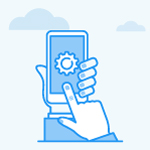What are the various roles and responsibilities associated with a Balanced Scorecard (BSC)?
Category: BSC
Profit.co provides specific roles tailored for the Balanced Scorecard (BSC) module, ensuring that employees have access to functionalities relevant to their responsibilities. These roles help streamline workflows and maintain focus on key objectives, while fostering accountability and collaboration within the organization.
Why this feature?
- Employees can access only the functionalities relevant to their BSC responsibilities.
- Clear role assignments minimize distractions and enable users to focus on their specific tasks.
- Assigning precise roles ensures responsibility and supports effective collaboration across teams.
The BSC roles present in Profit.co are as follows:
Descriptions:
- Balanced Scorecard Admin - Users with this role can create, view, and manage all scorecards. They can also create scorecards for every department, providing comprehensive oversight and control.
- Balanced Scorecard User - Users holding this role can create, view, and manage their department's scorecards exclusively. They have permission to create scorecards for their department only, while other departments, can only view the scorecards
- Balanced Scorecard Read Only - This role enables users to view the Balanced Scorecard. Additionally, they have the option to expand and collapse the Balanced Scorecard for easier navigation and better visibility.
To assign roles to the user follow the steps below:
Navigate to Settings → User Management from the left navigation panel.
On the Active Users page, select the employee you wish to assign a role to and click on the Edit icon to proceed with adding the role.

Click the + Add Role button under the Access Information tab to assign roles.
Choose the required role and click on Add.


Related Questions
-
How can I view multiple periods of Balanced Scorecards in a single view?
Profit.co offers an option to view the multi-period data in a single view. Why this feature? This feature allows users ...Read more
-
How to create a BSC in profit.co?
Profit.co offers an option to create a Balanced Scorecard. Why this feature? The Balanced Scorecard aligns ...Read more
-
What is the KPI Summary in a Balanced Scorecard (BSC)?
Profit.co’s Balanced Scorecard app offers a seamless way to track and monitor your KPIs, enabling efficient ...Read more
-
How do I edit my check-ins in the Balanced Scorecard?
Profit.co provides an option to effortlessly edit check-ins within the Balanced Scorecard, enabling seamless updates ...Read more