How does Profit.co’s custom hierarchy integration with Jira work?
Category: General
Profit.co supports a custom hierarchy type, offering enhanced flexibility and alignment with your business and product strategy. By leveraging the hierarchical structure of linked issues in Jira, you can seamlessly track the execution of Product delivery through a series of OKRs in Profit while gaining comprehensive visibility into the impact of delivery and the value drop (business outcomes).
The integration ensures end-to-end visibility, alignment between business and product strategies, and seamless traceability of product execution against business objectives at the sprint level. This feature fosters a deeper understanding and control over your strategic implementations. Task, story, and bug progress in Jira are effortlessly tracked through the OKRs in Profit.
Jira Custom Hierarchy
Standard Issue Types: These are predefined categories in Jira that track different kinds of work within a project, such as tasks, bugs, stories, and epics. These are universally applicable across various projects and workflows, helping teams classify and manage work consistently.
Custom Issue Types: These are tailored to an organization's unique needs. They allow teams to define and manage work that doesn't fit into the standard categories provided by Jira. Creating custom issue types requires administrator permissions and involves setting a specific name, description, and other configurations unique to the tracked work type.
Jira Custom Hierarchy OKR Integration
Consider defining the below custom issue hierarchy in Jira. This article details how to enable tracking of this setup in Profit using OKRs through the integration.

Let’s create an issue named "Initiative" in Jira. Within this issue, there are two child issues: "Feature 1" and "Feature 2".
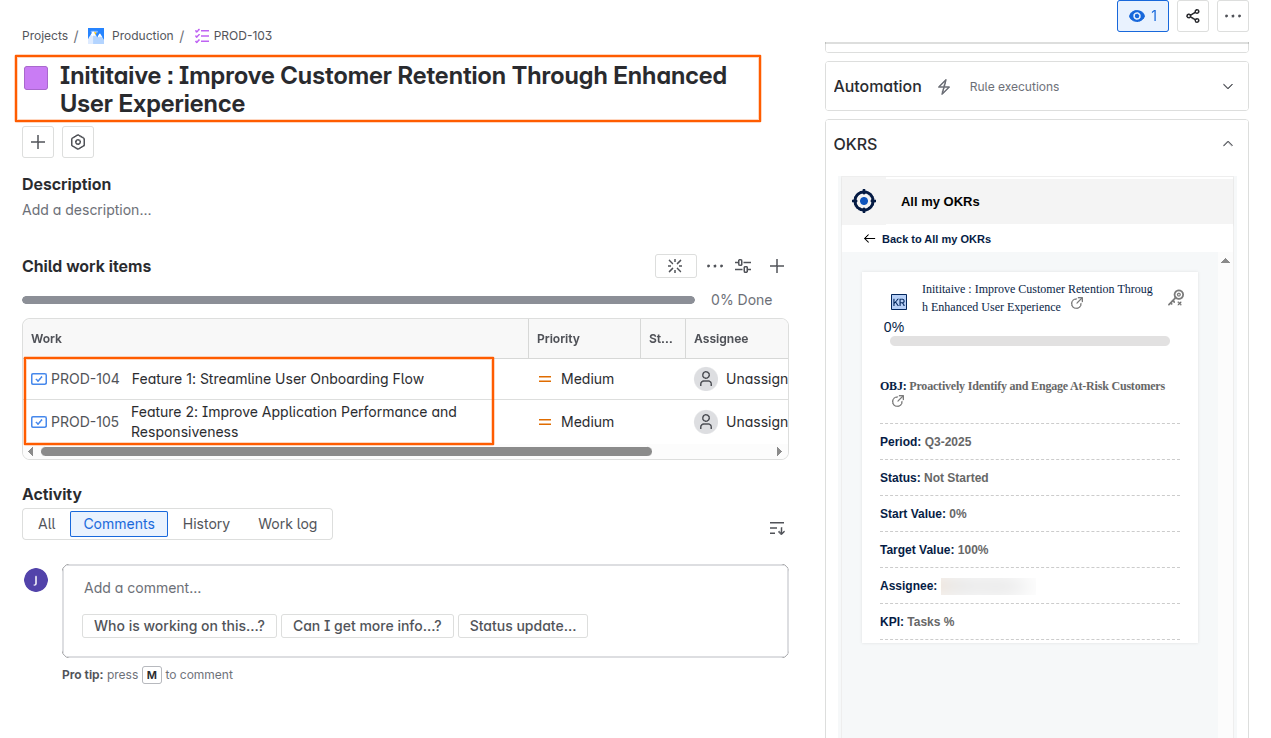
“Feature 1" contains a single child issue, denoted as "Epic 1".
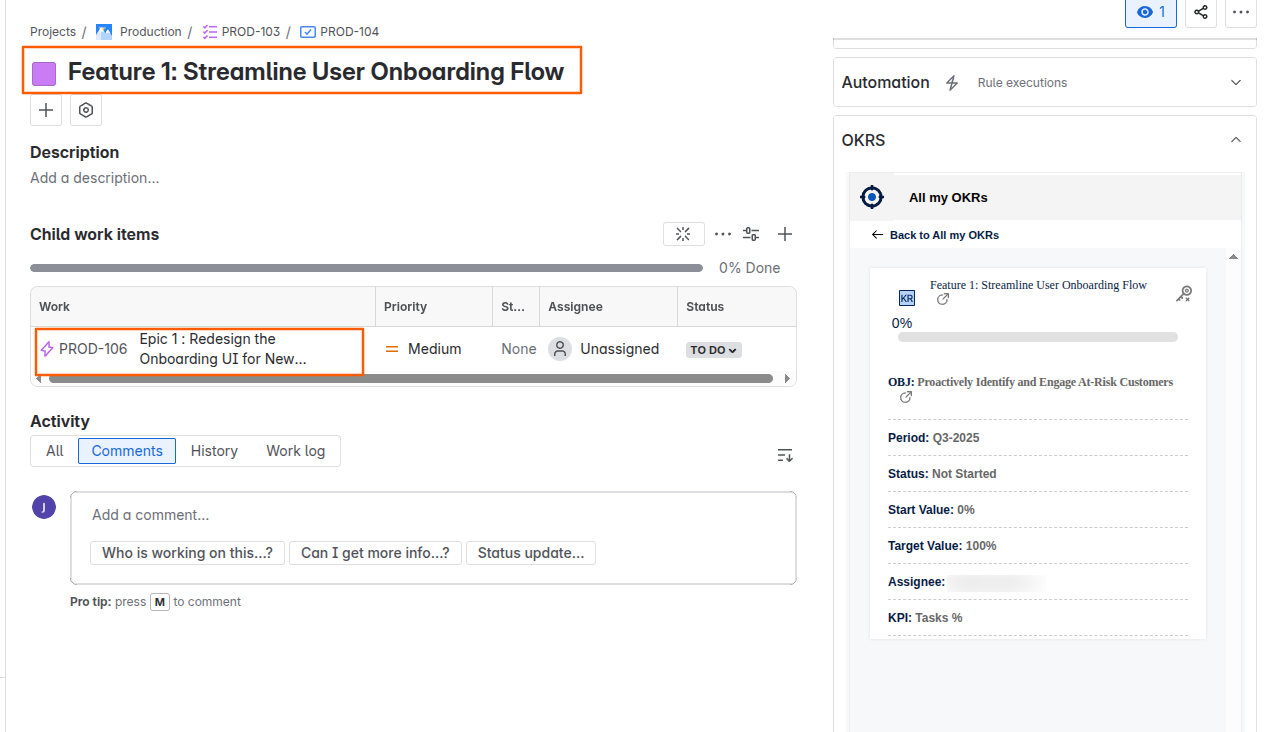
Epic 1 comprises one Task, two Stories (Story 1 & Story 2), and one Bug.
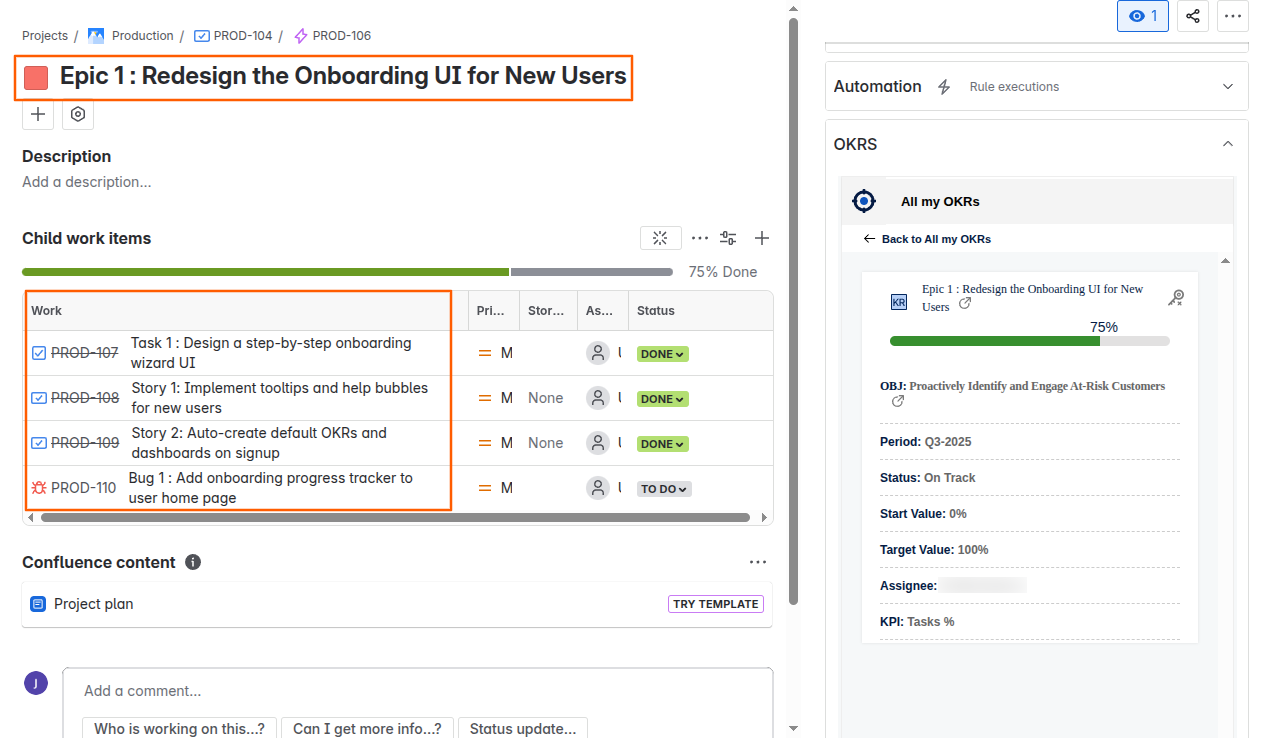
"Feature 2" includes one child issue, denoted as "Epic 2”.

Epic 2 consists of one Task.
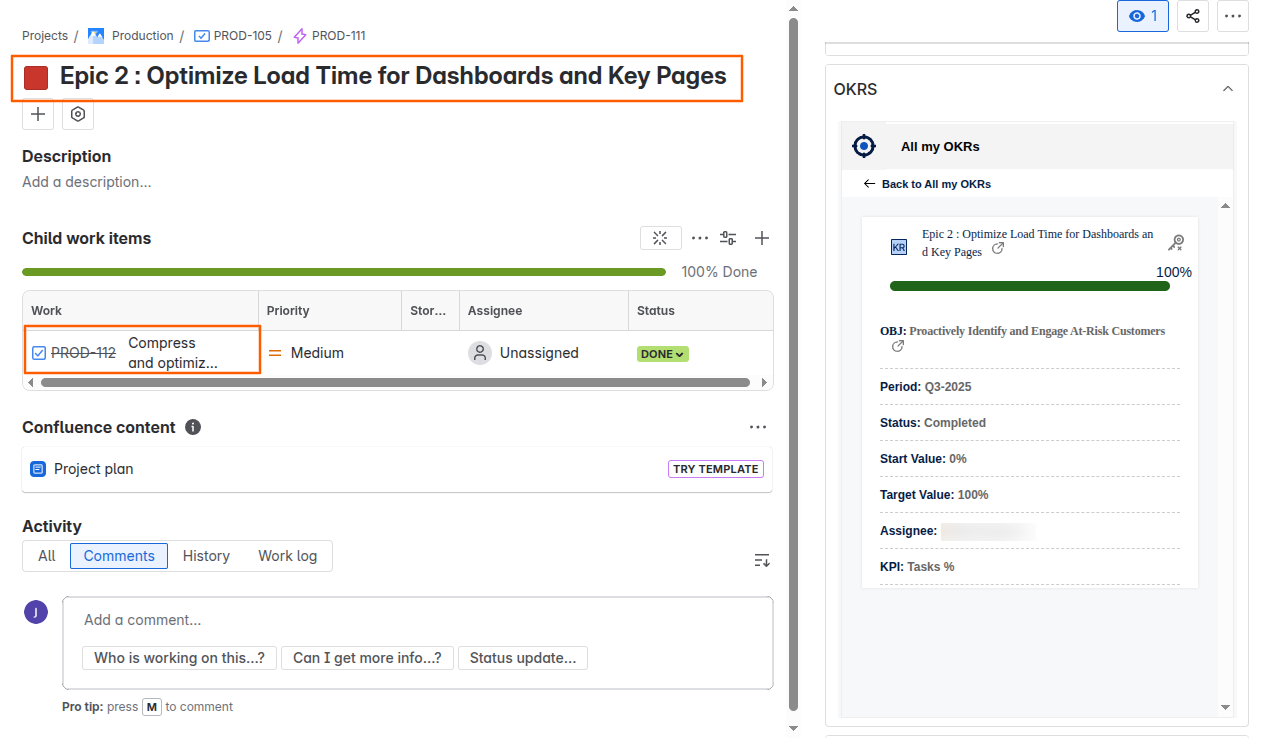
Note: This feature supports only the default Jira (KPIs): Task %, Task hour %, and Story points %.
When an “Initiative” is linked to the Task % KPI with Profit.co, the process begins by creating the Initiative as a key result. Feature 1 and Feature 2 will be created as subkey results under this key result. Epic 1 will be a subkey result within Feature 1, and Epic 2 will be a subkey result within Feature 2. The creation of these epics will align with the Task % KPI selected in Jira.

Progress
Epic 1 includes:
- One task marked as "Done" (completed),
- Two stories (Story 1 & Story 2) marked as "Done" (completed),
- One bug is currently “In Progress”
The progress for Epic 1 is calculated based on the number of completed tasks out of the total tasks:
Total tasks in Epic 1 = 4
Number of completed tasks = 3
Progress = (Number of completed tasks/Total tasks) * 100
= (3/4) * 100 = 75%
Hence, the total progress of the Epic 1 will be 75%.
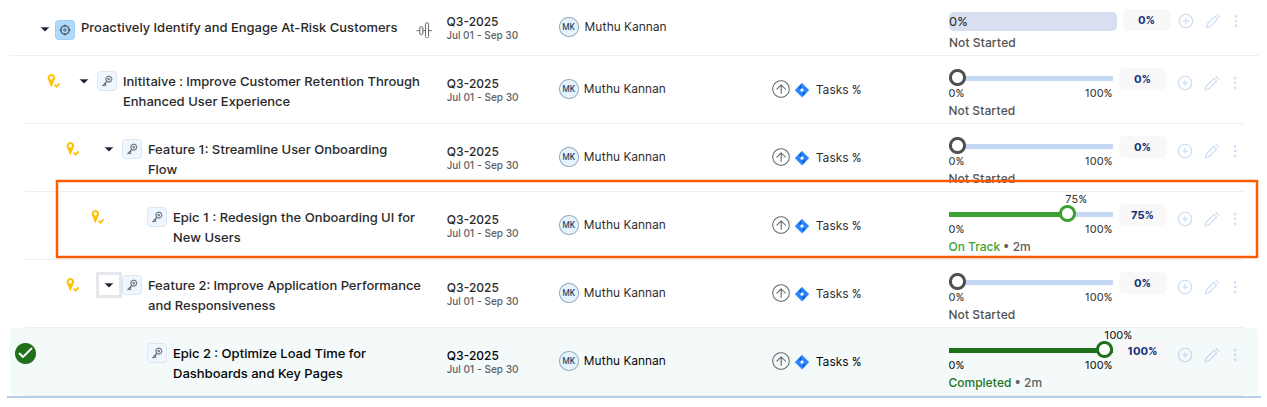
Epic 2 includes:
- One task marked as "Done" (completed)
The progress for Epic 2 is calculated based on the number of completed tasks out of the total tasks:
Total tasks in Epic 2 = 1
Number of completed tasks = 1
Progress = (Number of completed tasks/Total tasks) * 100
= (1/1) * 100 = 100%
Hence, the total progress of the Epic 2 will be 100%.
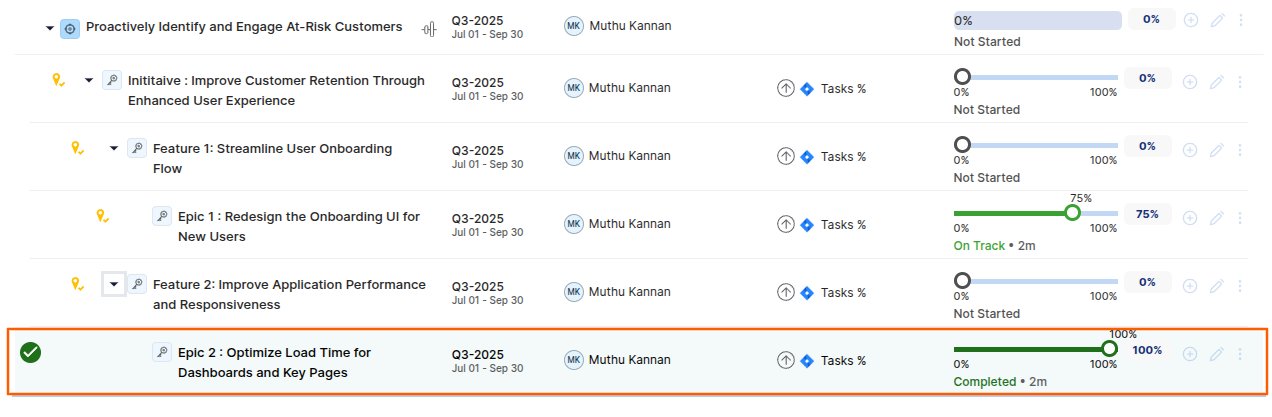
Note: When you unlink any associated issue from Jira at any level, it will be deleted from Profit.co.
Value
Customizable to Fit Organizational Needs:
- The new custom hierarchy allows organizations to tailor the integration according to their specific Jira issue structure and KPIs.
Replicates Product Strategy:
- Profit.co mirrors the product strategy directly into the key results hierarchy, making it easy to see how each issue in Jira contributes to broader business goals.
- Teams can work within their familiar Jira structure while ensuring strategic alignment with company-wide objectives.
End-to-End Alignment:
- Profit.co provides a seamless alignment between business strategy and product strategy by automating key results and progress tracking directly from Jira's custom issue hierarchy.
- Ensures comprehensive visibility, from high-level strategic objectives to detailed progress within each Epic, Task, Story, and Bug.
Transparency and Visibility:
- Offers end-to-end visibility of business and product strategies in a single platform, promoting transparency across the organization.
- Managers can monitor progress in real-time, enabling swift adjustments to strategy and resource allocation.
Effortless Tracking and Reporting:
- Automates tracking Key Results, Subkey Results, and their progress using Jira KPIs, making reporting effortless and accurate.
- Managers and teams can visualize progress at every level, ensuring everyone is aligned and moving towards common goals.
Important Note:
The Jira ticket to Profit.co OKR integration is a one-to-one connection which means each Jira ticket can be associated with only one key result at a time. When enabling custom hierarchy associations at the top-hierarchy level any pre-existing associations at lower levels will be overridden by the latest integration.
For Example: If a Jira task is initially linked to Key Result A and later linked to Key Result B, the new link to Key Result B will override the previous link to Key Result A.
To learn more about Jira and Profit.co Integration, click here
Related Questions
-
How to enable login access for users in Profit.co?
Profit.co provides an option to enable login access for users, allowing them to securely sign in and access ...Read more
-
How to connect with Profit.co support?
Table of Contents When should I contact Support? How to connect with Profit.co Support? Best Practices for Using ...Read more
-
How do I delete a department in Profit.co?
You can delete an existing department in Profit.co via the Settings menu. Once deleted, the department and its related ...Read more
-
How do I Upload My Profile Picture in Profit.co?
In Profit.co, you can upload a profile picture to personalize your account and enhance team collaboration. Table ...Read more



