How to change the calendar to a Financial year rather than a calendar year?
Category: General
In Profit.co, once the financial year has been set while creating a firm, it can't be changed to any other calendar year.
Why this Feature?
You will set the financial year when you sign up for a new account for your organization.
Step 1:
When you Sign up for your firm, the Business location and the Financial year start Date that you set can’t be changed after the account has been created.
Note: The Financial year setting can only be done for the past years and the current year in which you're creating.
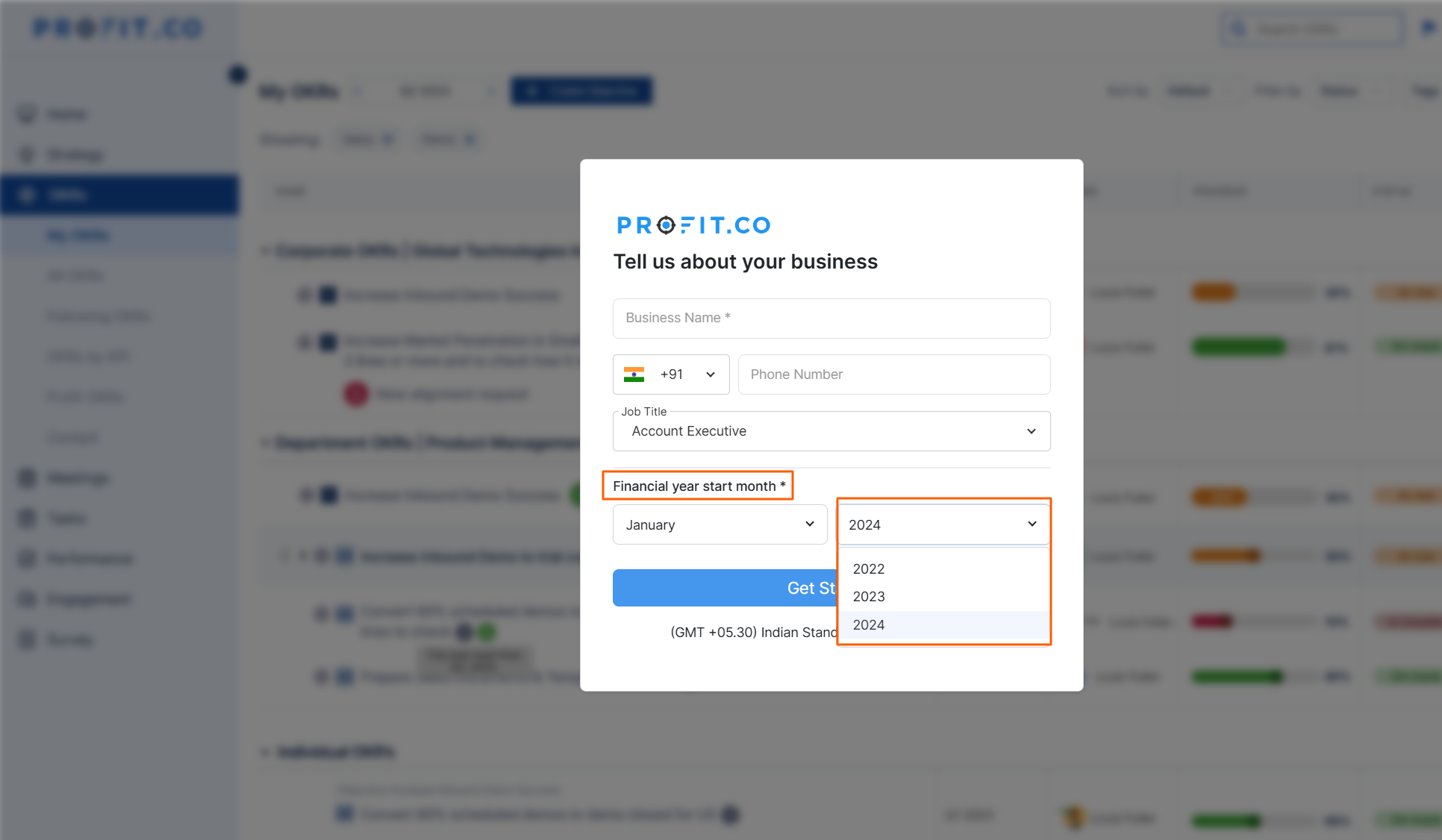
Step 2:
You can view your business information by navigating to Settings → General → Business Information from the left navigation menu.
On the Business Information page, you won't be able to find the financial year section as it can’t be edited.

Related Answer Post
To learn more about the process of changing business location and time zone click here.
Related Questions
-
How does Profit.co safeguard your data while delivering secure and compliant AI-powered solutions?
Introduction Profit.co integrates AI-powered solutions using OpenAI, Gemini, and Azure GPT, allowing customers to ...Read more
-
How to set additional custom attributes in the Strategy Module?
Profit.co supports an option to set additional custom attributes in the Strategy module. Why this feature? Adding ...Read more
-
How to delete your Profit.co account through Mobile Application?
Profit.co allows you to delete your account using the Mobile Application. Step 1 Login to your Profit.co account using ...Read more
-
How does the Home page work in Profit.co?
Profit.co allows you to manage various options on the Home page. Why this feature? The Home page serves as a ...Read more
