How to connect with Profit.co support?
Category: General
Table of Contents
Profit.co offers 24/7 live customer support from real agents to help you during onboarding, setup, and ongoing usage. If you face issues or have questions, you can quickly connect with the support team through in-app chat.
When should I contact Support?
- Use the Support Chat when you need:
- Help with module setup (OKRs, Tasks, PMS, PPM, etc.)
- Guidance on product configuration
- Clarification on features or best practices
- Troubleshooting assistance
How to connect with Profit.co Support?
Step 1: Open Support Chat
- Click your User Profile icon on the bottom-left corner.
- Select Support Chat from the dropdown.
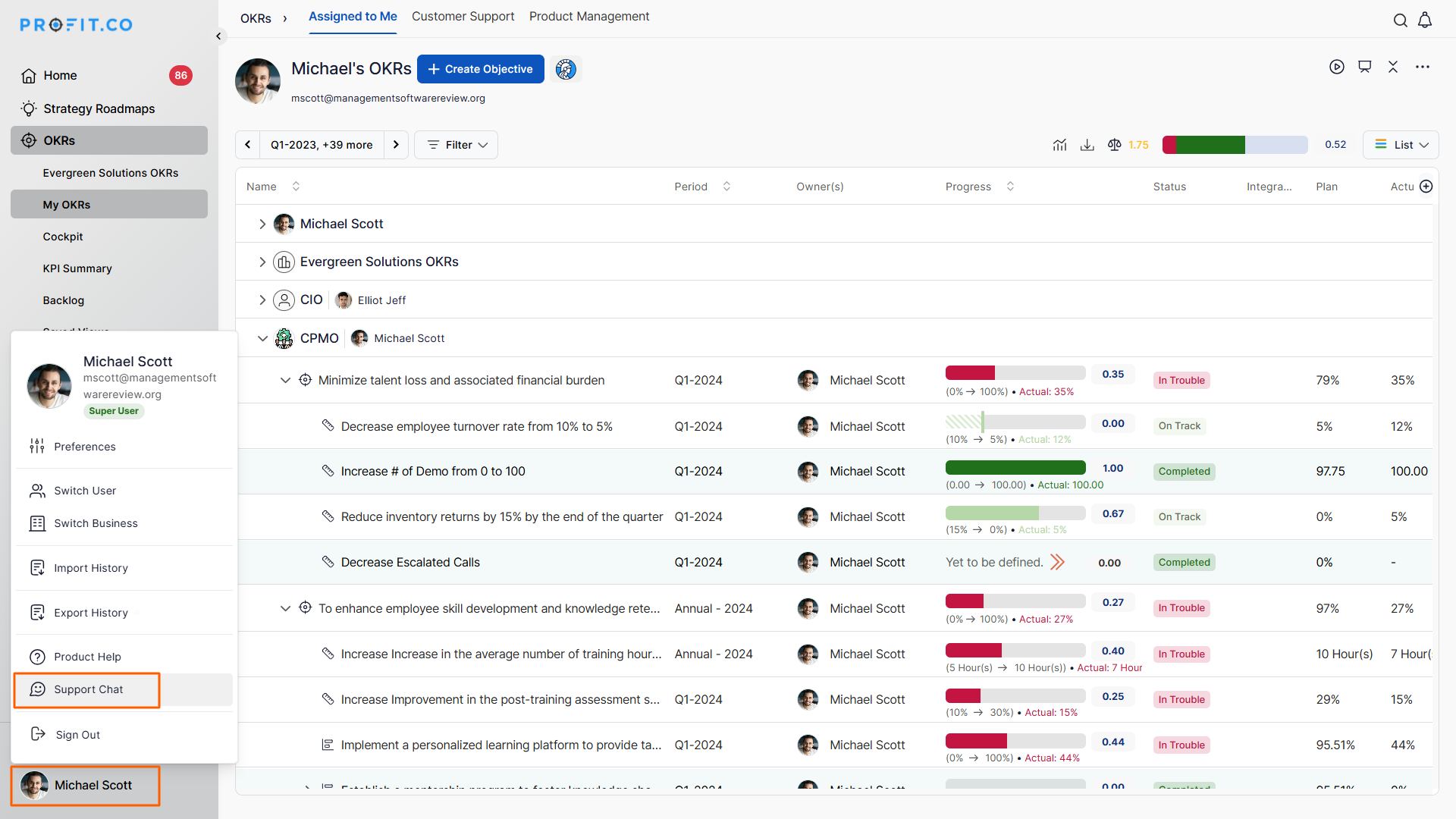
Step 2: Start a conversation
- A chatbot window opens at the bottom of the screen.
- Type your query and receive instant assistance.
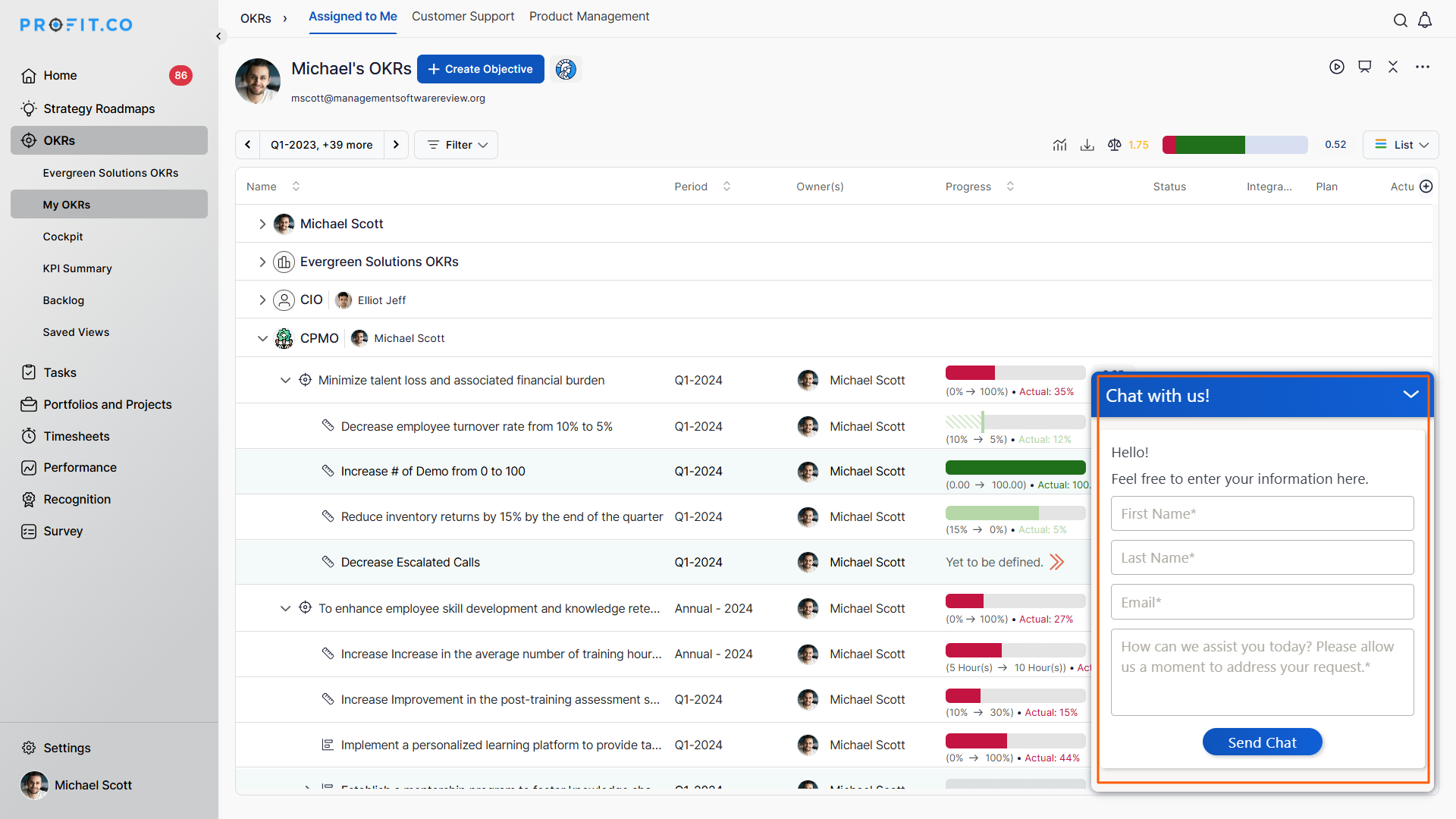
Best Practices for Using Profit.co Support
- Use Support Chat for quick troubleshooting and guidance.
- Share clear context and screenshots to speed up issue resolution.
- Use the chatbot for simple, navigation-related queries.
- Switch to a live support agent for complex or multi-module issues.
Related Questions
To learn more about what support channels do Profit offer to help their customers, click here
Frequently Asked Questions
Yes, Profit.co offers 24/7 live support chat.
You can email support at support@profit.co.
Profit.co offers live chat, email support, phone support (as needed), onboarding support, and access to documentation.
Related Questions
-
How to enable login access for users in Profit.co?
Profit.co provides an option to enable login access for users, allowing them to securely sign in and access ...Read more
-
What should I do if I am unable to access Profit.co even after trying multiple browsers?
Sometimes, users may experience difficulties accessing Profit.co due to local device or network issues. Below are ...Read more
-
How do I delete a department in Profit.co?
You can delete an existing department in Profit.co via the Settings menu. Once deleted, the department and its related ...Read more
-
How do I Upload My Profile Picture in Profit.co?
In Profit.co, you can upload a profile picture to personalize your account and enhance team collaboration. Table ...Read more



