How to enable the “Email notifications of project status updates for managers” in Profit.co?
Category: General
Profit.co provides the "email notifications of projects status updates for managers" feature to keep project owners informed and ensure effective project management.
Why this feature?
- Regular project updates help project owners stay informed, enabling them to manage their projects more effectively.
- The feature provides a consolidated view of the project's status, budget, milestones, and tasks, allowing project owners to make data-driven decisions.
- Early identification of potential issues enables project owners to address them before they escalate, ensuring the project stays on track.
Step 1
Navigate to Settings → General → Action Center from the left navigation panel. On the Action Center page, enable the “Email notifications of project status updates for managers” toggle under the Weekly Summary section.
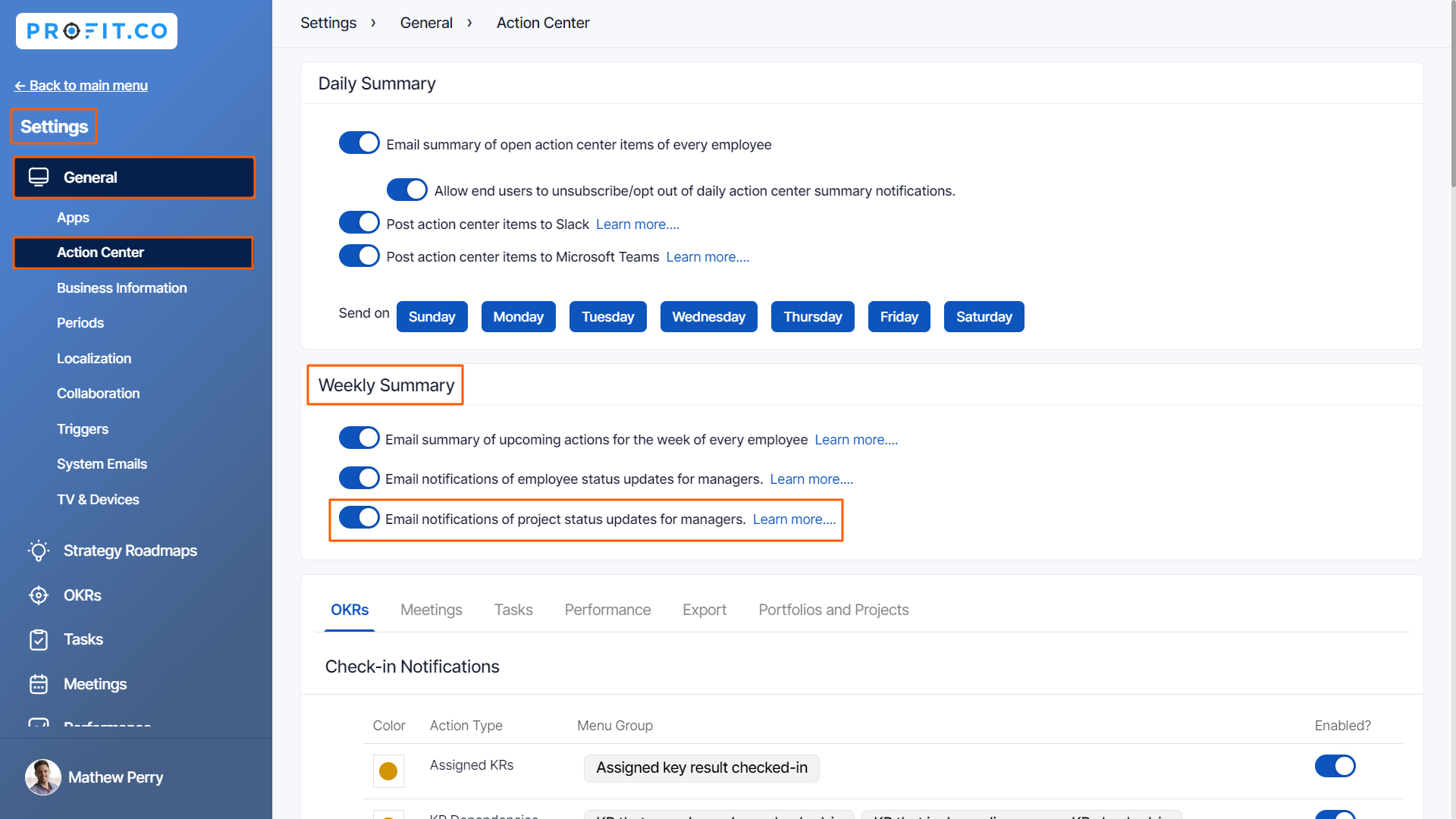
Step 2
Once the toggle is enabled, the project owner will receive a weekly email summarizing their project's progress.
For example, a user receives a weekly update email for the "Website Redesign" project. The project is "In Progress" with 66.50% completion. The budget is $1.00M, with $1.00K used. The update details include:
- Milestones: 2 (1 ongoing, 1 completed)
- Tasks: 4 (2 completed, 1 upcoming, 1 not started)
- Risks: 2 (1 completed, 1 upcoming)
- Issues: 2 (1 completed, 1 upcoming)
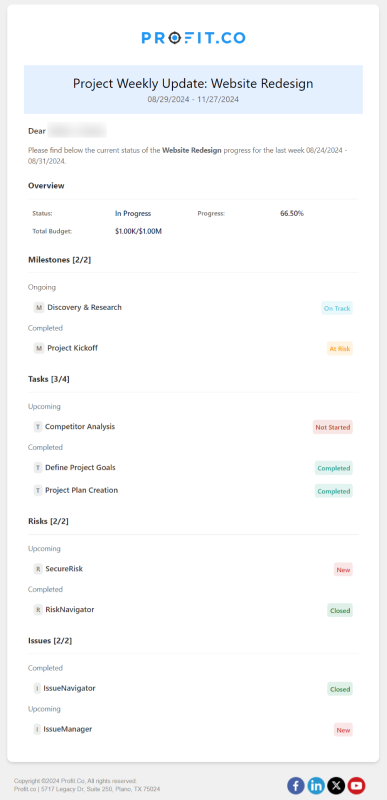
Note: The summary email automatically includes key details, such as the current project status, budget overview, milestones status, and task statuses, providing project owners with all the necessary information to take timely and informed actions.
Related Questions
-
How to create a Strategy Roadmap in the Banking Industry?
In the below guide, we’ll explore how strategic roadmaps can be applied to the Banking Industry to enhance financial ...Read more
-
How to enable the Suspicious Login Alert Email in Profit.co?
Profit.co has provided an option to enable the Suspicious Login Alert feature, which enhances platform security by ...Read more
-
What is the Notes app in Profit.co?
Profit.co provides the option to create notes, where you can write down important information and ideas. Why this ...Read more
-
How can I ensure that meetings from group emails in Outlook appear in individual calendars on Profit.co?
Profit.co provides the option to sync meetings scheduled using group emails in Outlook, directly to individual ...Read more
