How to log in to Profit.co via Google SSO?
Category: General
Profit.co allows users to enable SSO authentication and log into their accounts through Google.
Why this Feature?
- SSO (single sign-on) allows users to log in directly to their accounts without wasting time at each login juncture.
- This will secure your Profit.co account and restrict unauthorized access.
Note: Only Super Users can access authentication Settings and can enable SSO Authentication.
Step 1
Navigate to Settings→ Security from the left navigation panel and switch to the User Access tab.
On the User Access page, under the Authentication Mode section, Enable SSO Authentication toggle to activate SSO.
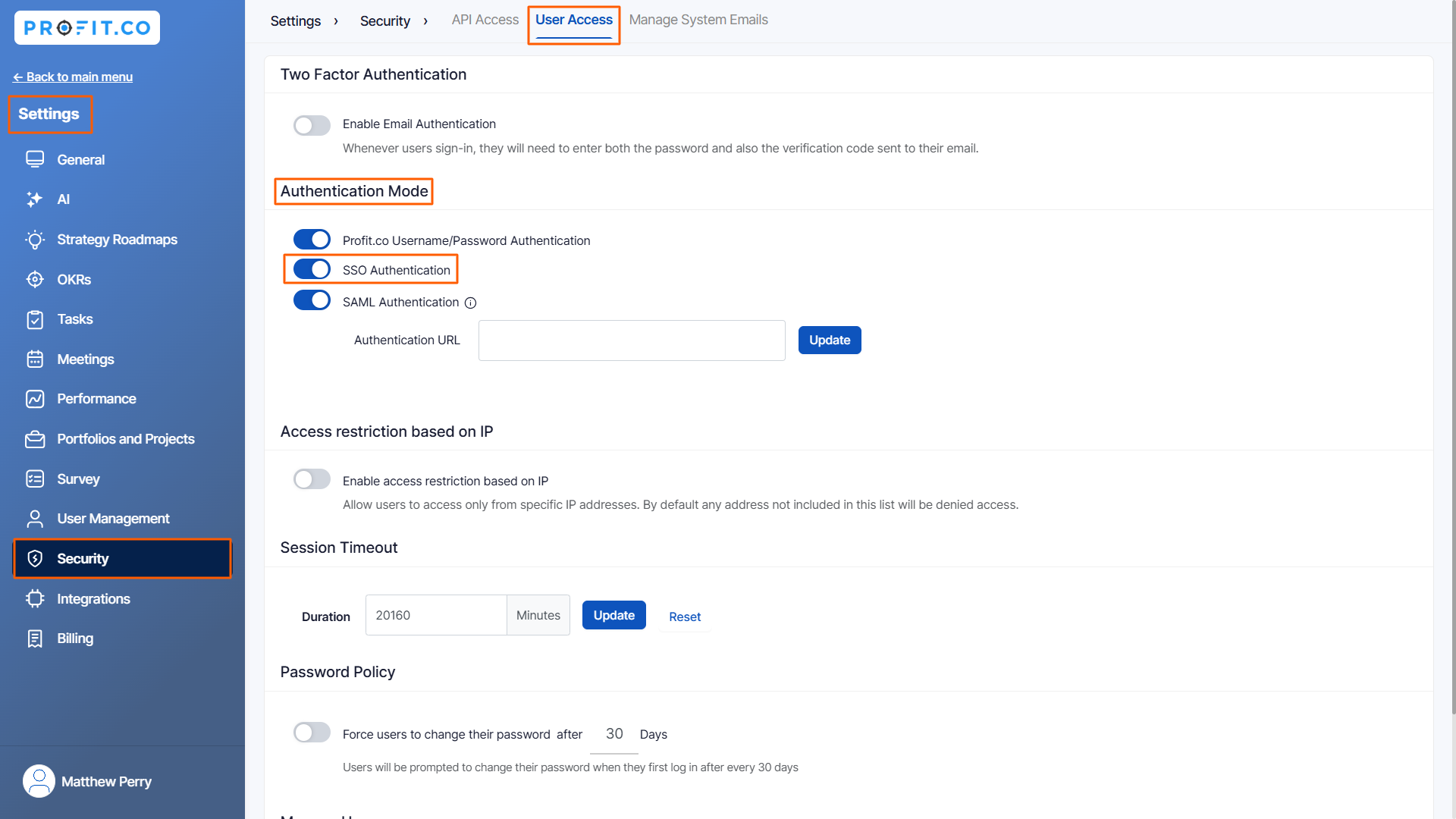
Step 3
Now navigate to Profit.co Sign in page and click on Sign in with Google.
Note: Ensure that your Google account is logged in and linked to Profit.co.

You will be redirected to your Profit.co account.

Related Answer Post
To learn more about how to enable Two Factor Authentication (TFA) / Multi-Factor Authentication code (MFA) in Profit.co, click here.
Related Questions
-
How does Profit.co safeguard your data while delivering secure and compliant AI-powered solutions?
Introduction Profit.co integrates AI-powered solutions using OpenAI, Gemini, and Azure GPT, allowing customers to ...Read more
-
How to set additional custom attributes in the Strategy Module?
Profit.co supports an option to set additional custom attributes in the Strategy module. Why this feature? Adding ...Read more
-
How to delete your Profit.co account through Mobile Application?
Profit.co allows you to delete your account using the Mobile Application. Step 1 Login to your Profit.co account using ...Read more
-
How does the Home page work in Profit.co?
Profit.co allows you to manage various options on the Home page. Why this feature? The Home page serves as a ...Read more
