What is the Notes app in Profit.co mobile application?
Category: General
Profit.co provides the option to create notes, where you can write down important information and ideas. through the mobile application.
Why this feature?
- Mobile phone applications play an incalculable role in our daily lives and activities. Mobile phones are no longer the common communication tool they once were, it has grown to be the center of attention and help both individuals and enterprises.
- The note creation feature in Profit.co enables users to organize and store vital information, facilitating better tracking and reference.
- It serves as a convenient tool for capturing insights, brainstorming ideas, and keeping essential details readily accessible.
Step 1
To create Notes, navigate to the More option from the bottom menu and choose Notes.
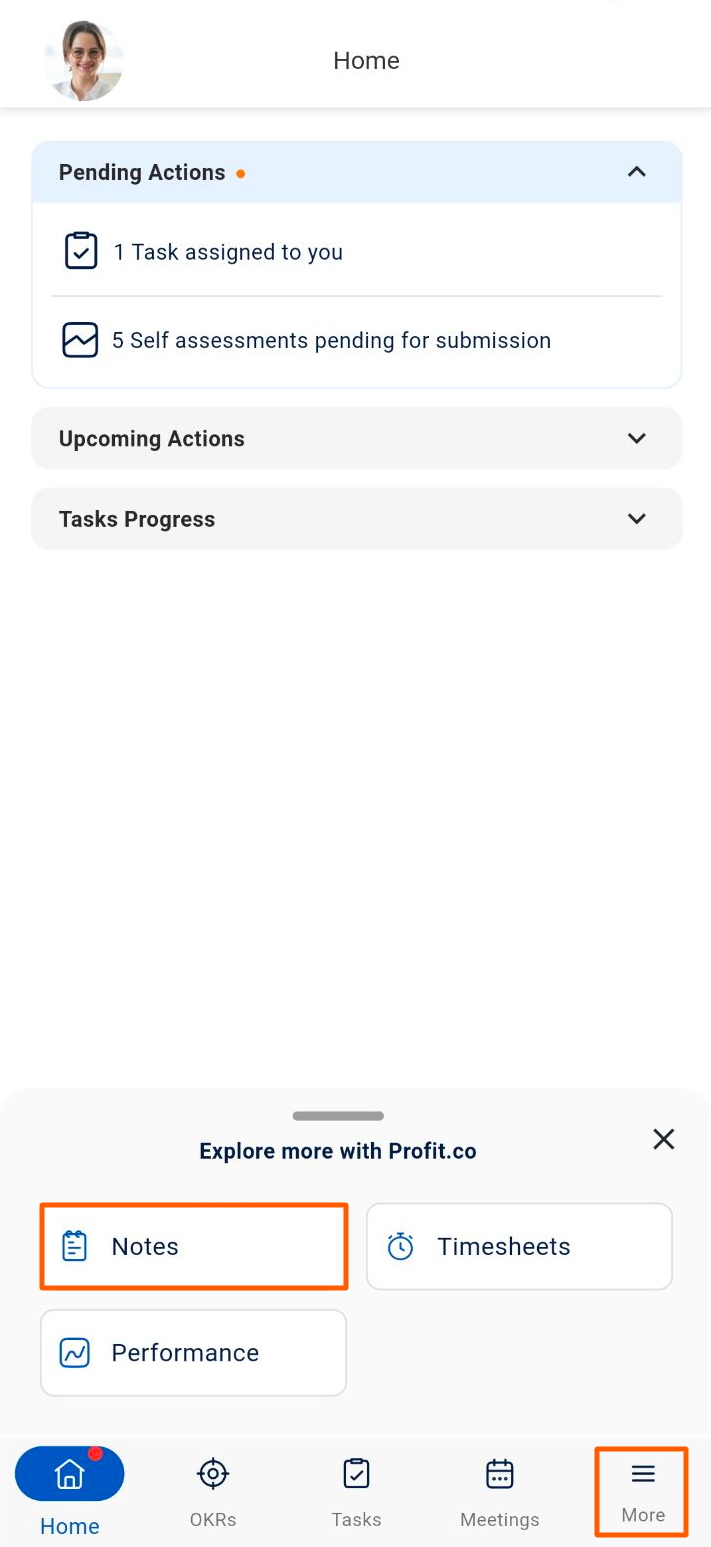
Step 2
Click on the + icon, and you can either create a Folder or a Note.
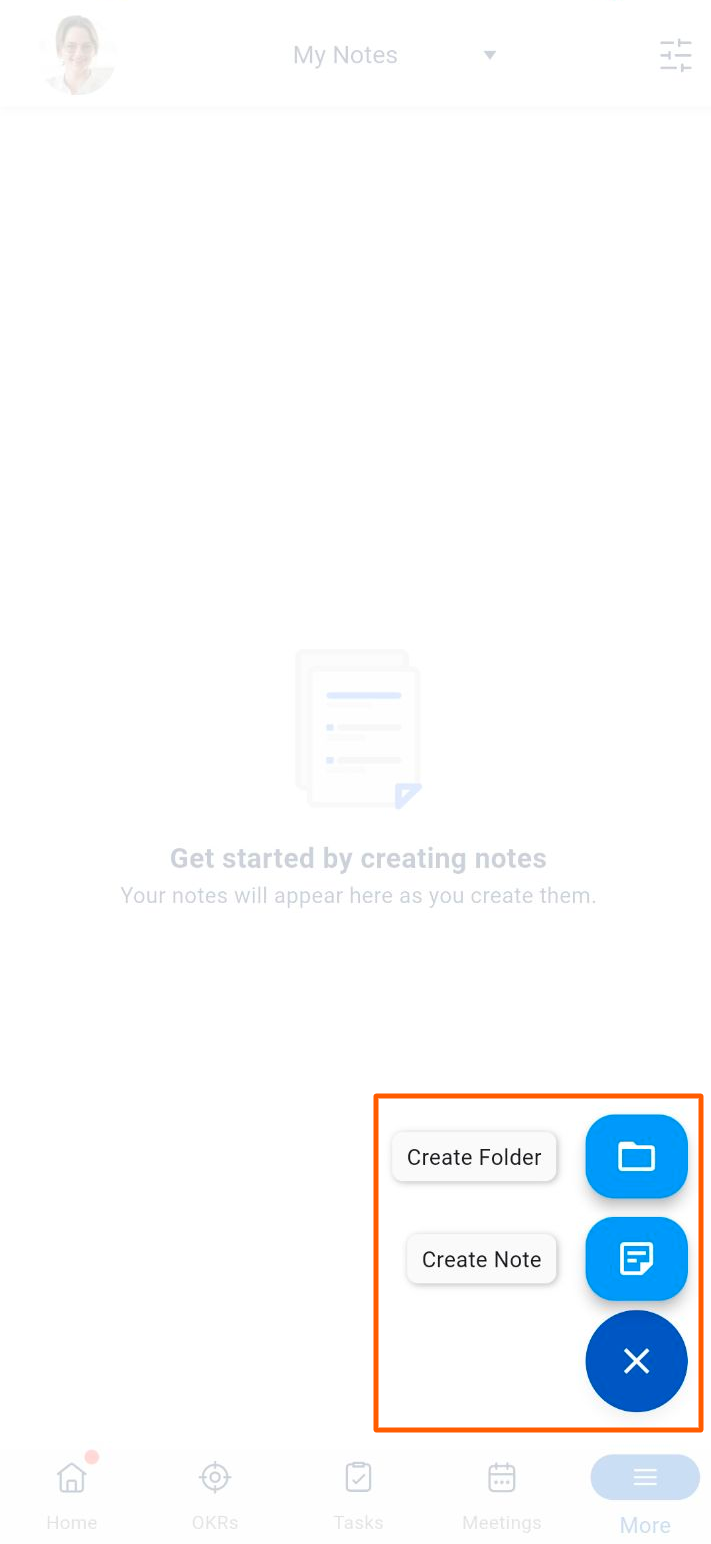
To create a Folder, choose the Create Folder option.
You can Rename, Move to Trash, and even Delete them.

To create a new note, click on the desired folder name, then click the + Create button and choose the Create Note option.

On the Create Note page, you can edit the note name, and you have the following options:
- Utilize the "/" command to access specific features. With the "/" command, you can incorporate Normal Text, Topics, Bulleted lists, Checklists, and Headings of your choice.
- Format text according to your preferences.
- Add Dividers to structure the content.
- Create Tasks as needed and you can associate them with the required workspace and boards.
- Mention individuals within the meetings using the "@" symbol.
- You can change the text color and also highlight it.
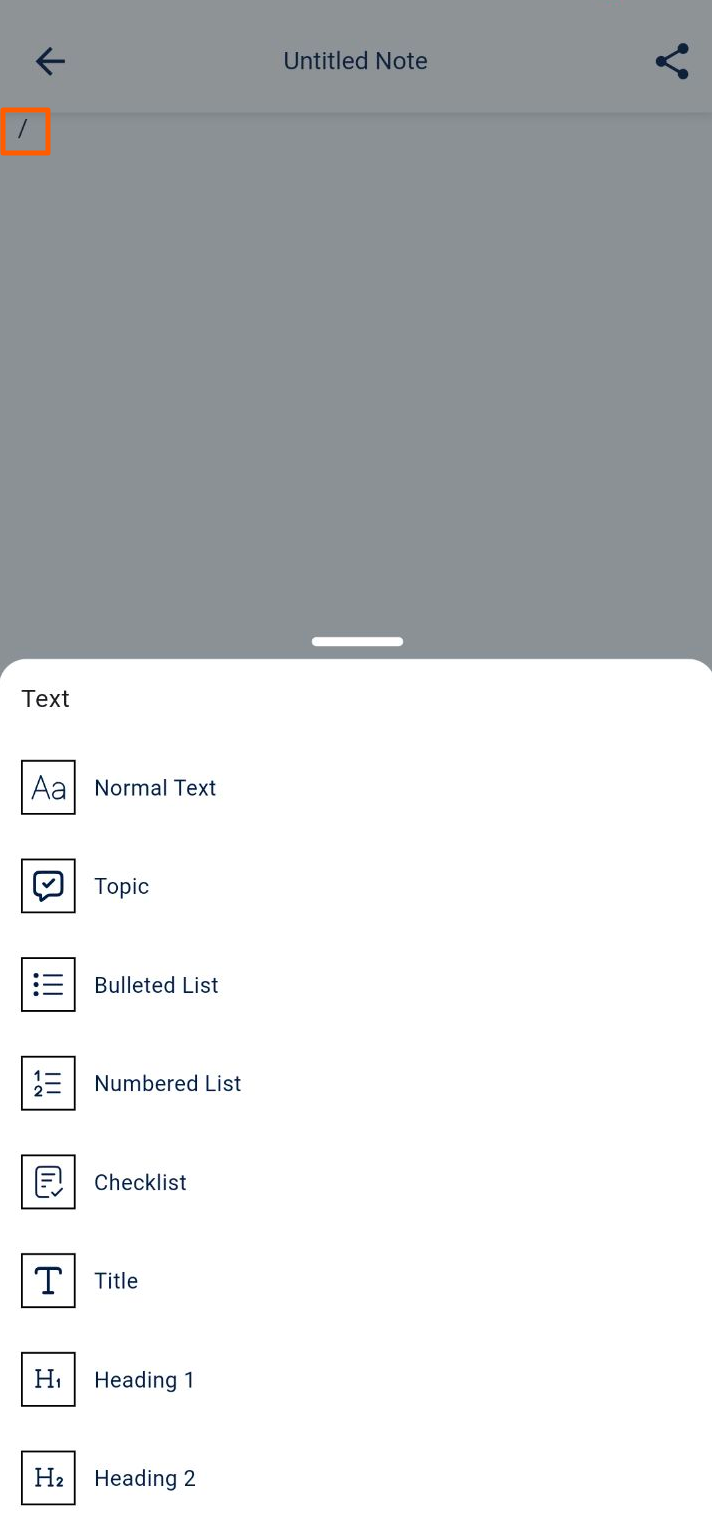
Also, you can share your notes by clicking on the Share button.
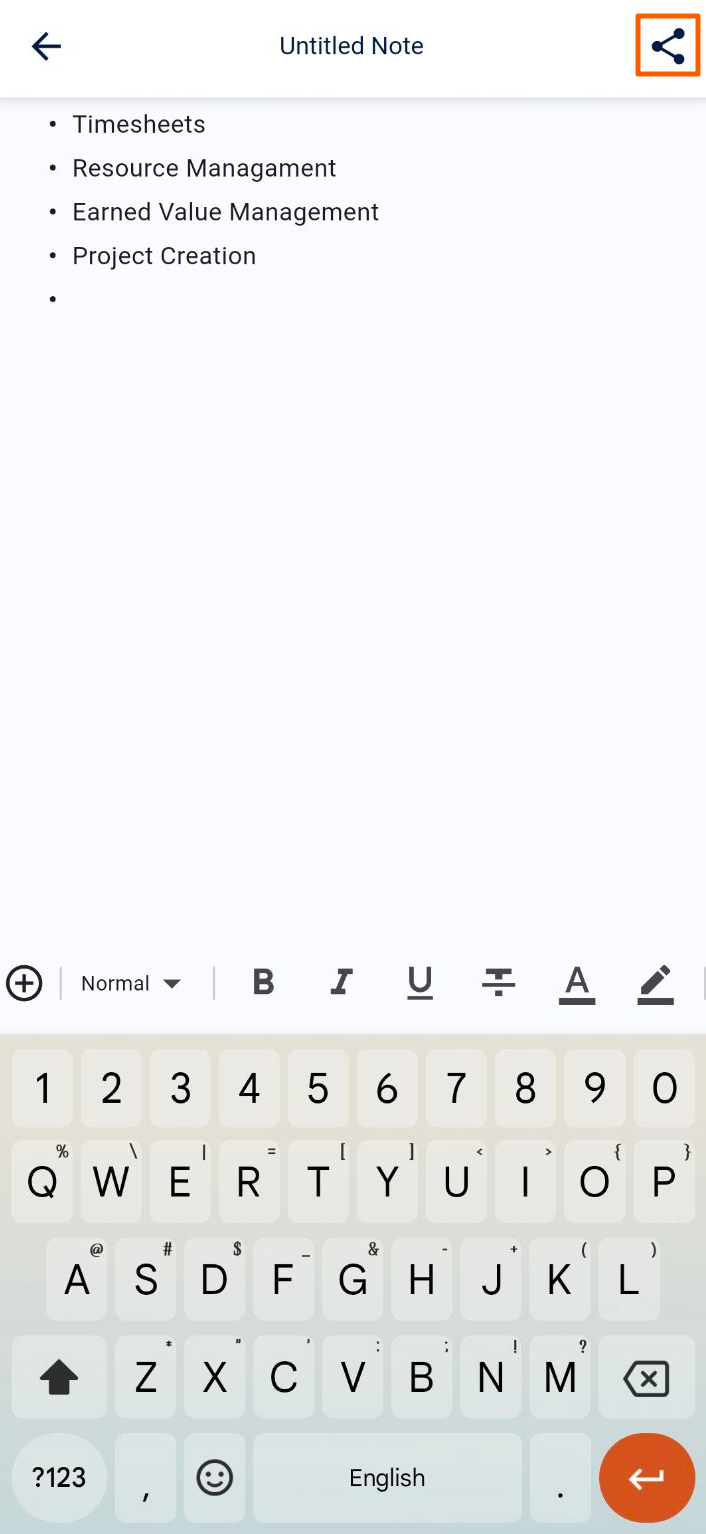
Related Questions
-
How to add additional attributes to the OKTA SCIM integration?
Profit.co allows you to add additional attributes to the OKTA SCIM Integration. What you can do with Profit.co ...Read more
-
What options are available in the 'Settings' section of the Profit.co mobile application?
Profit.co allows you to manage various options in its mobile application's 'Settings' section. Why this ...Read more
-
How to Restrict Assignments to Private Departments in Profit.co?
Profit.co allows you to restrict the key results assignments to Private Departments. Why this feature? Restricting ...Read more
-
What is the Home page in the Profit.co mobile application?
Profit.co allows you to manage various options in its mobile application's Home page. Why this feature? The Home page ...Read more
