What options are available in the 'Settings' section of the Profit.co mobile application?
Category: General
The Settings section in the Profit.co mobile application lets you manage your account, preferences, users, and app appearance, ensuring a secure, personalized, and efficient mobile experience.
Table of Contents
Why is the Settings section important in the Profit.co mobile app?
Mobile apps play a central role in managing work on the go. The Settings section in Profit.co helps users:
- Personalize the app experience
- Secure their account access
- Manage users and permissions
- Switch roles when acting as a proxy
- Control app appearance and device access
This ensures smooth goal tracking and management anytime, anywhere.
How do I access the Settings section in the Profit.co mobile app?
Step 1:
Tap the Profile icon from the bottom-right corner of the app.
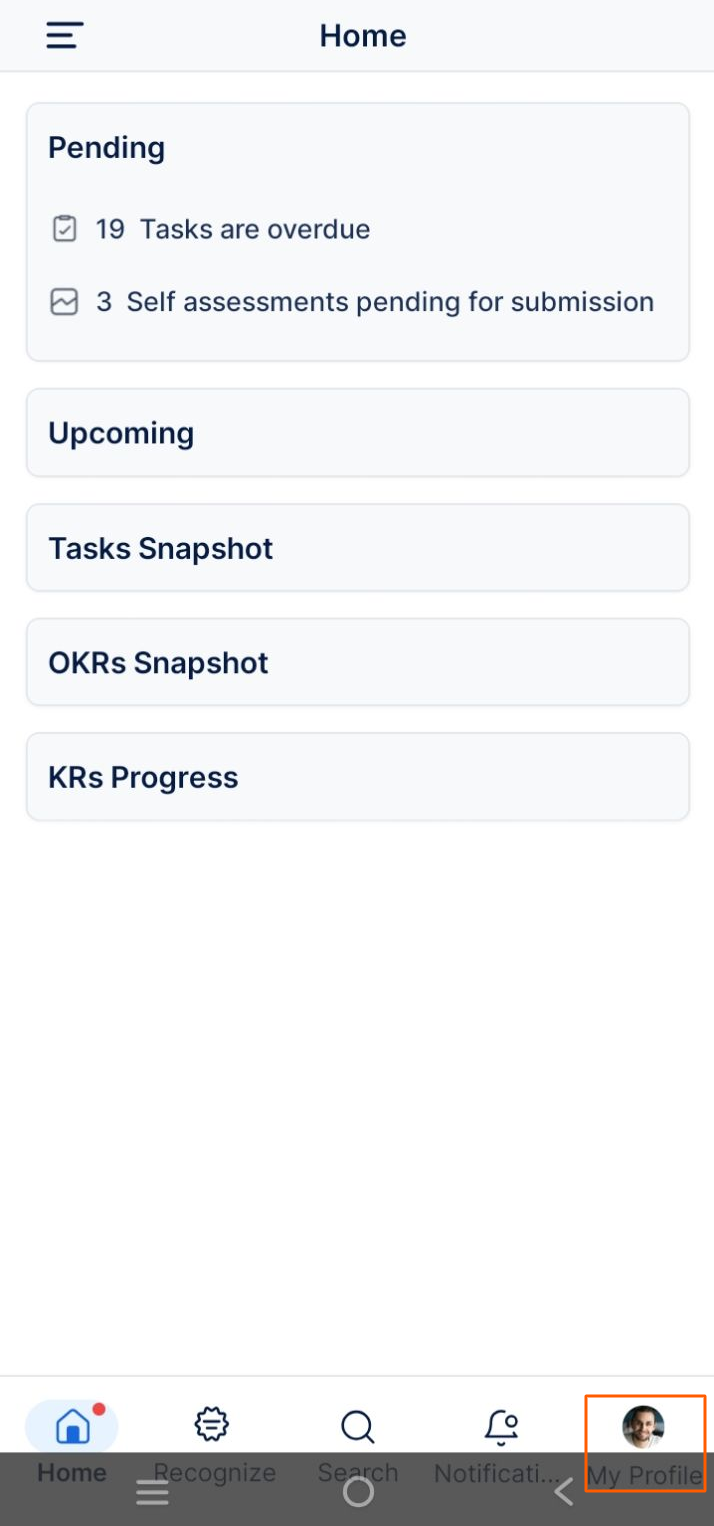
Step 2:
A side panel opens. Tap the Settings (⚙️) icon, where you can manage all available options.
![]()
What options can I configure in the Settings section?
When you tap the Settings icon, you can manage the following:
1. Theme
- Choose between Light, Dark, or System Default
- Improves visual comfort based on user preference
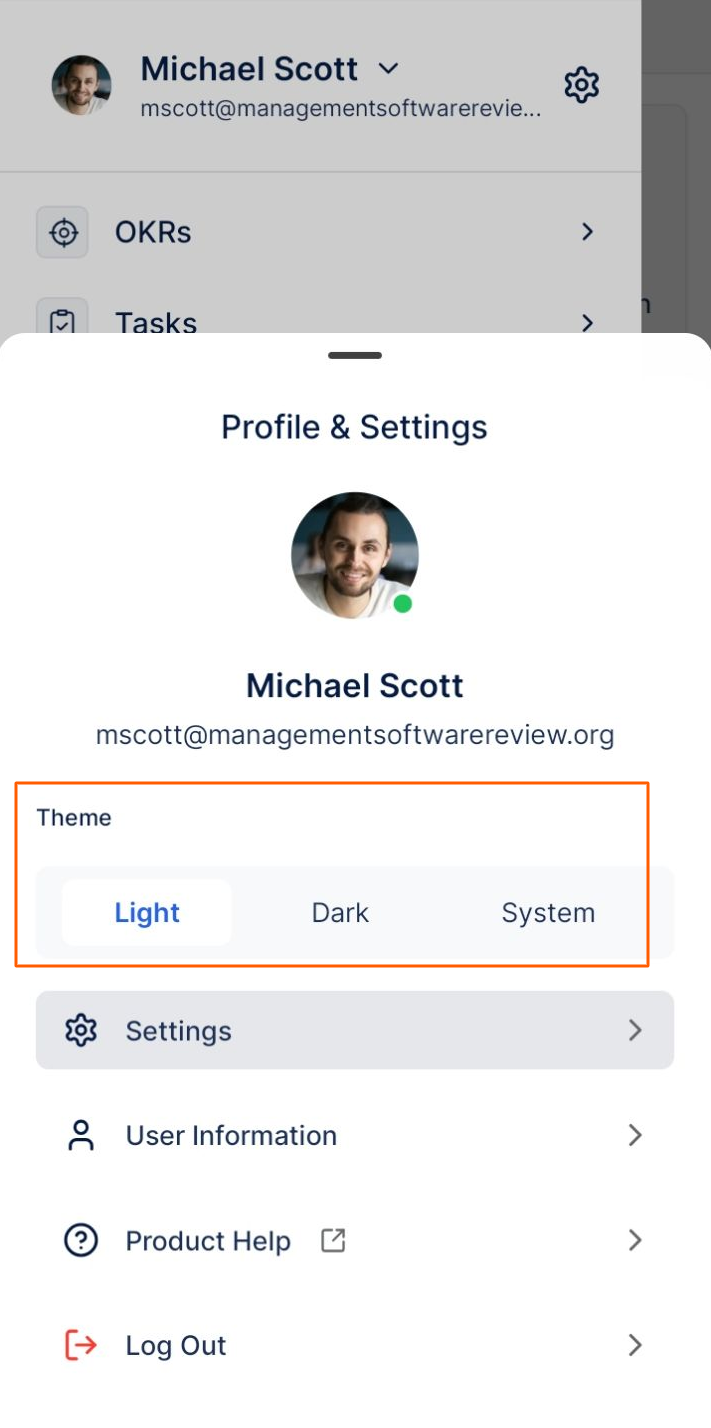
2. Settings
Preferences – Change Password
- Enter your current password
- Set and confirm a new password
- Save changes securely
User Management
Users by Directory
- View the list of all active users
Terminated Users
- View the list of terminated users
Time Zone
- Update your time zone
- Ensures accurate check-ins, reminders, and reports
Support
TV & Devices
- Superusers can set up Profit.co on Apple TV
- Monitor organizational OKRs on large screens
- Access goals from multiple locations and devices
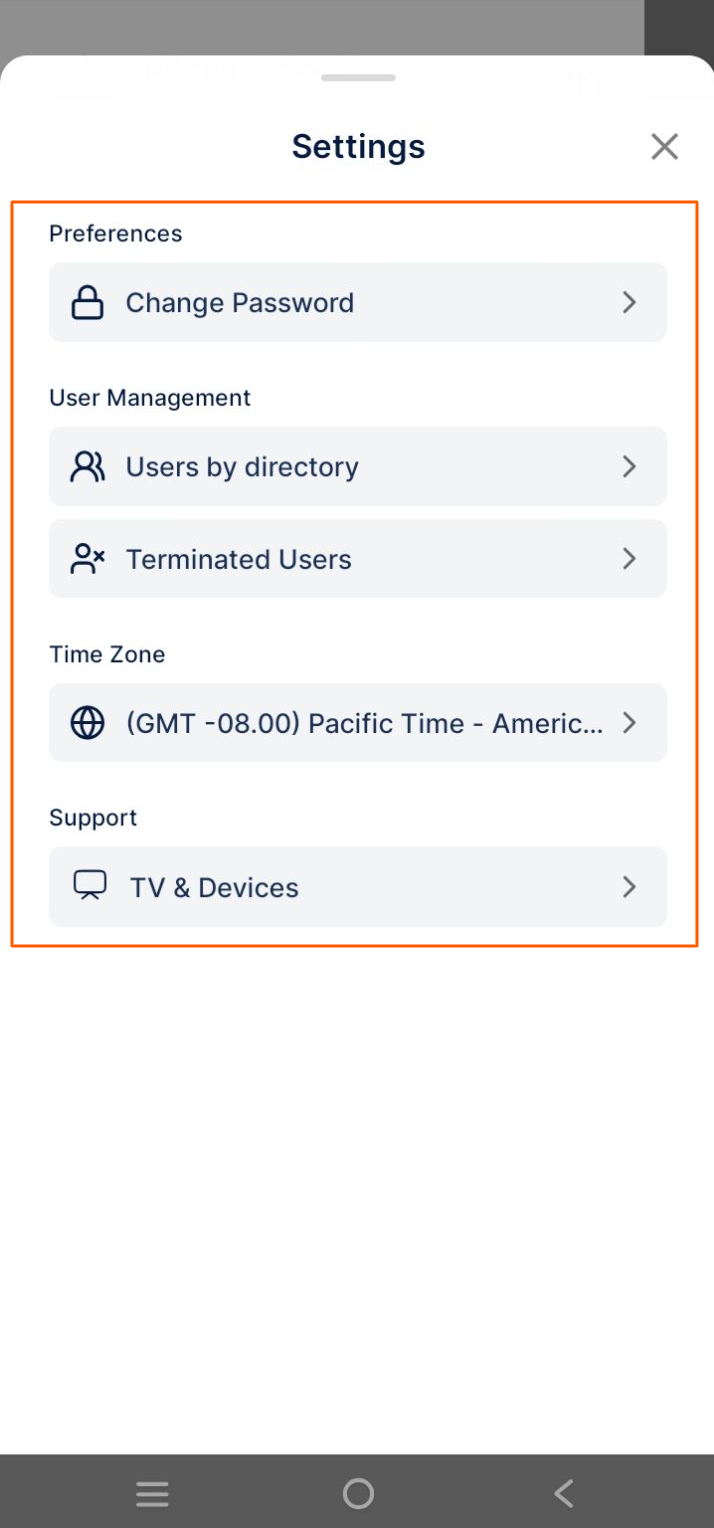
3. User Information
The User Information section displays your basic profile details, including:
- Manager name
- Date of joining
- Department
- Grade
- Other organizational information
This helps users quickly view their employment details without switching platforms.
4. Product Help
- Access help resources related to the Profit.co mobile app
- Useful for understanding features and workflows on the go
5. Log Out
- Log out of the Profit.co mobile application anytime
- Recommended when using shared or public devices
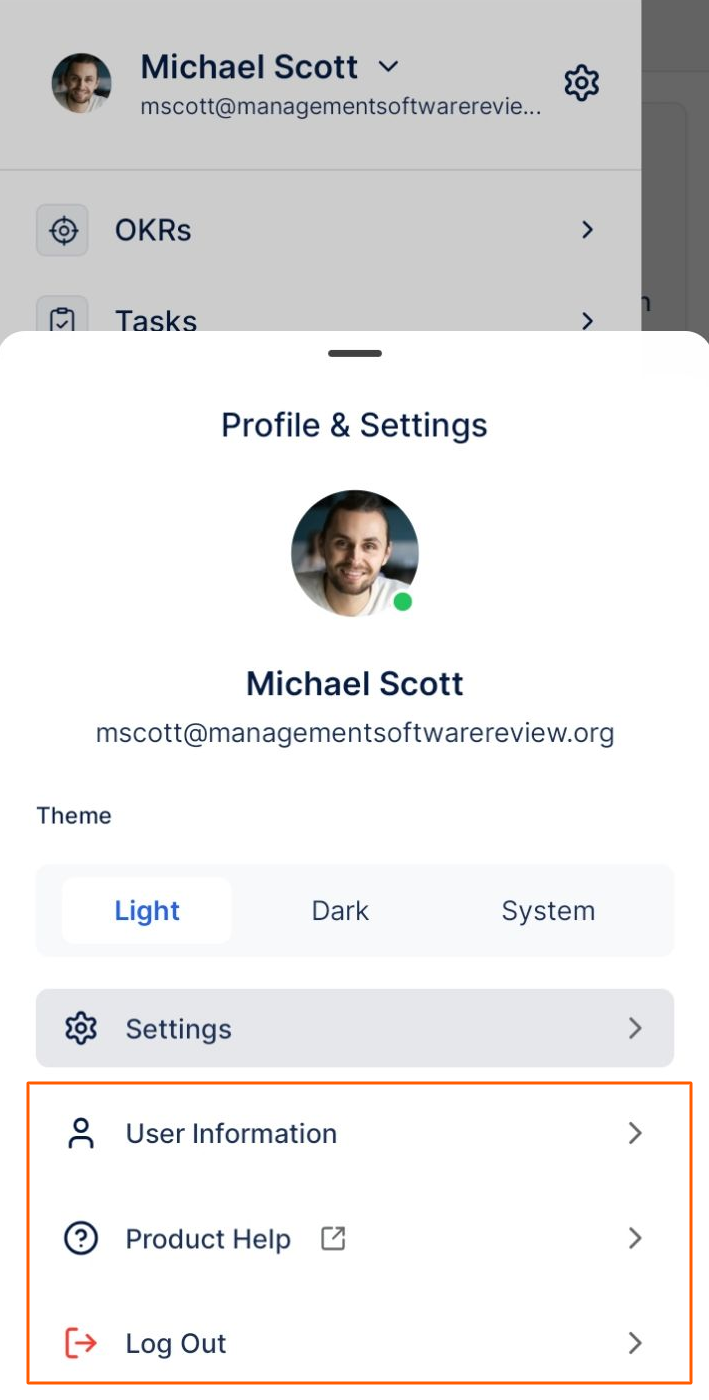
Switch User
- If assigned as a Proxy, you can switch to another user’s account
- Click the Profile again at the top and select the users to switch accounts.
- Helps track and manage activities on behalf of that user
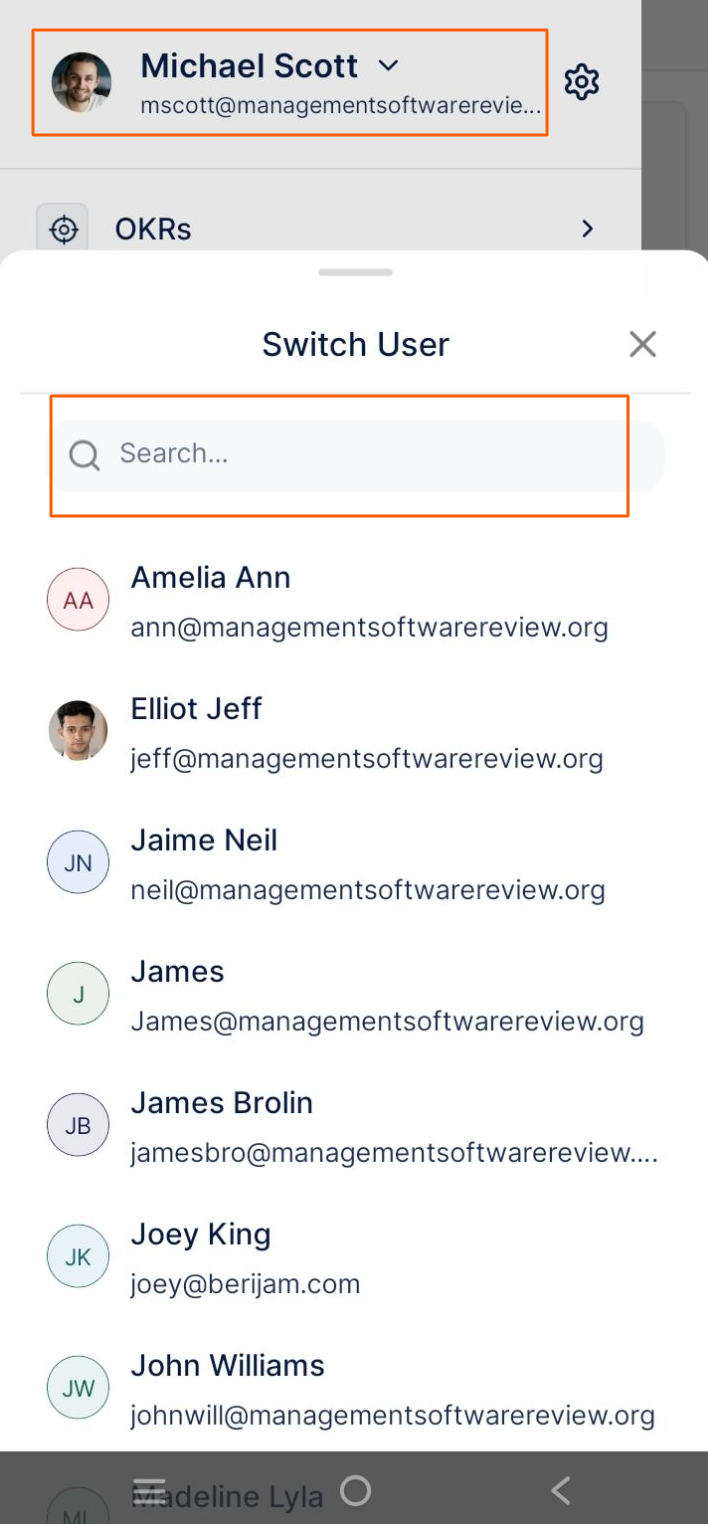
Best practices for using the Settings section in Profit.co mobile app
- Update your time zone to ensure accurate check-ins
- Use strong passwords and change them regularly
- Assign proxy access only when necessary
- Choose themes that reduce eye strain
- Log out when accessing from shared devices
Frequently Asked Questions
Tap the Profile icon (bottom-right) → Settings icon from the side panel.
Yes. Go to Settings → Preferences → Change Password.
Yes. All basic details are available under User Information.
Related Questions
-
How to Initiate Meetings through Mobile Application?
Profit.co’s mobile application allows users to quickly initiate and schedule different types of meetings, such as ...Read more
-
What is the Notes app in Profit.co mobile application?
The Notes app in the Profit.co mobile application lets you create, organize, and manage notes on the go. It helps you ...Read more
-
How to Sync Office 365 Meetings with Profit.co as an End User?
Profit.co provides a built-in Office 365 integration that allows you to seamlessly sync your meetings between Profit.co ...Read more
-
How do I Upload My Profile Picture in Profit.co?
In Profit.co, you can upload a profile picture to personalize your account and enhance team collaboration. Table ...Read more



