How to create a KPI from the key result creation page?
Category: KPIs
Profit.co provides an option to create a new KPI on the key result creation page.
Why this feature?
- Users can create a KPI directly while defining a key result, eliminating the need to navigate to settings. This saves time and simplifies the workflow.
- Linking KPIs to key results during creation ensures alignment with business objectives, reducing effort and enhancing clarity in performance tracking.
Step 1
Navigate to OKRs → All OKRs from the left navigation panel. Select the desired Key Result.
On creating a key result, choose the required Type.
To create a KPI from the key result creation page, click on the + icon, enter the Name, and choose the required Category and Measurement type.
In the Advanced options, you can choose the Progress Calculation for Control KPI, and Rounding mode.
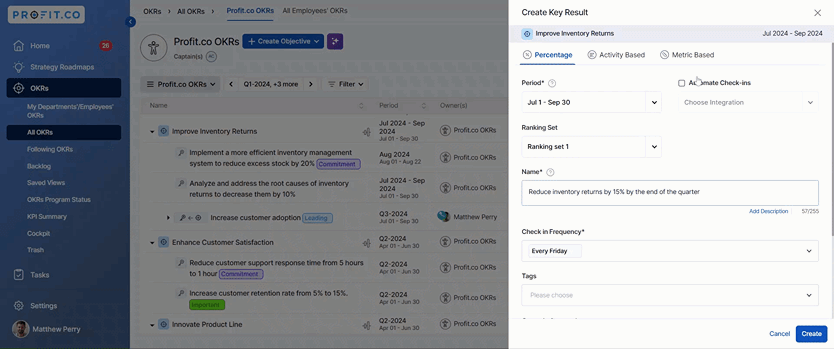.gif)
Step 2
The Key Result will be created with the new KPI.

Related Answer Post
To learn more about the process of creating a new KPI, click here.
Related Questions
-
What is Aggregation Level?
Aggregation level allows you to define the depth of aggregation. There are 2 levels available to choose from: Aggregate from entire tree of contributing OKRs Aggregate from only the next level of contributing OKRs ...Read more
-
How do you authorize the connector in salesforce?
Profit.co provides an option to enable the connector that helps users to access Salesforce. Users can create, edit, and ...Read more
-
How to create a KPI and connect it with a Key Result via a connector?
Profit.co provides an option to create a new KPI and connect it with a Key Result via a connector to automate the key ...Read more
-
How does the progress calculation Sum of all check-ins divided by sum of all targets in control KPI work?
Profit.co has 4 progress calculation methods for the control KPI key result type. Why this feature? By considering both ...Read more



