How to create a new KPI?
Category: KPIs
By default, Profit.co has 300+ inbuilt KPIs with 10+ KPI categories which will help users easily create OKRs with KPIs.
Why this feature?
- KPIs are quantifiable metrics that track progress toward specific outcomes.
- KPIs can be associated with key results to track and measure the achievement of your objectives.
- You can define and maintain a library of KPIs that are unique to your business, and allow users to reuse KPIs for better tracking and reporting.
Step 1
Navigate to Settings from the left navigation panel.
Click on OKRs → KPIs → KPIs by Category.
On the KPIs by Category page, click on the Create KPIs button to create a new KPI.

Step 2
On the Create KPI page, choose the required KPI Category from the dropdown. Enter the Name of your KPI, and choose the Progress Calculation for Control KPI.
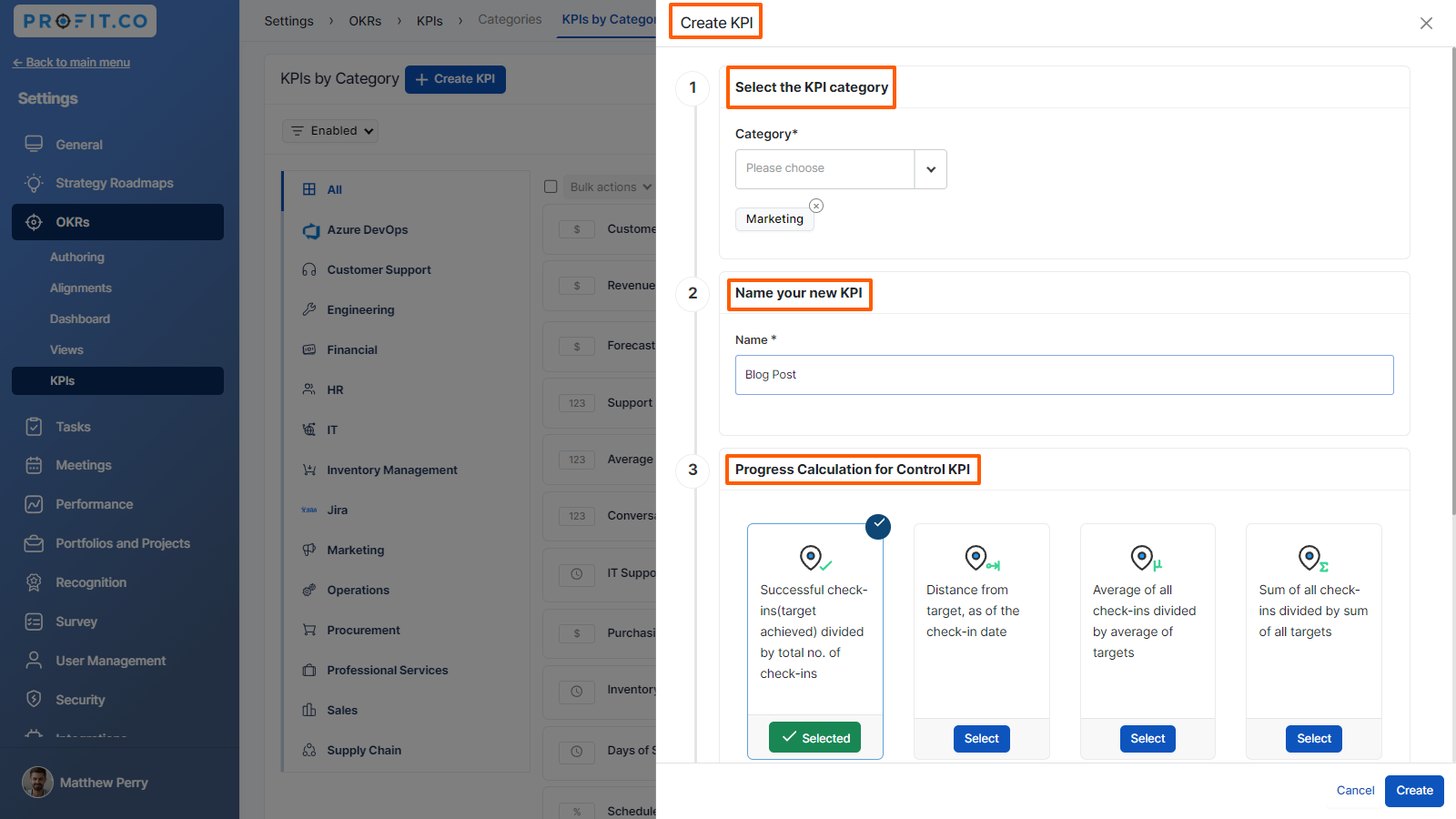
Choose the measurement type, decimal point, and Rounding Mode, and click Create.

The created KPI will be available in the marketing category.

Related Answer Post
To learn more about how to connect a KPI with the key result, click here.
Related Questions
-
How do you authorize the connector in salesforce?
Profit.co provides an option to enable the connector that helps users to access Salesforce. Users can create, edit, and ...Read more
-
How to create a KPI and connect it with a Key Result via a connector?
Profit.co provides an option to create a new KPI and connect it with a Key Result via a connector to automate the key ...Read more
-
How does the progress calculation Sum of all check-ins divided by sum of all targets in control KPI work?
Profit.co has 4 progress calculation methods for the control KPI key result type. Why this feature? By considering both ...Read more
-
How to create a KPI from the key result creation page?
Profit.co provides an option to create a new KPI on the key result creation page. Why this feature? Users can create a ...Read more



