How do I download OKR Progress Presentation in Profit.co ?
Category: OKRs
Profit.co allows you to download your OKR Progress Presentation with a single click, saving time and giving you a ready-to-use report for weekly, monthly, or quarterly periods.
Table of Contents
- Why Should I Download an OKR Progress Presentation?
- How Do I Enable the OKR Progress Presentation?
- How Do I Select a Department and Presentation Template?
- How Do I Fill in the Presentation Details?
- How Do I Review My Presentation?
- Best Practices for Downloading OKR Presentations
- Related Questions
- Frequently Asked Questions
Why Should I Download an OKR Progress Presentation?
- Quickly generate progress reports without manual preparation.
- Access insights for departments, teams, or individual OKRs.
- Customize presentations with templates and check-in comments.
- Automatically save preferred selections for future downloads.
How Do I Enable the OKR Progress Presentation?
- Navigate to Settings → OKRs → Views from the left navigation panel.
- Enable the OKR Progress Presentation toggle.
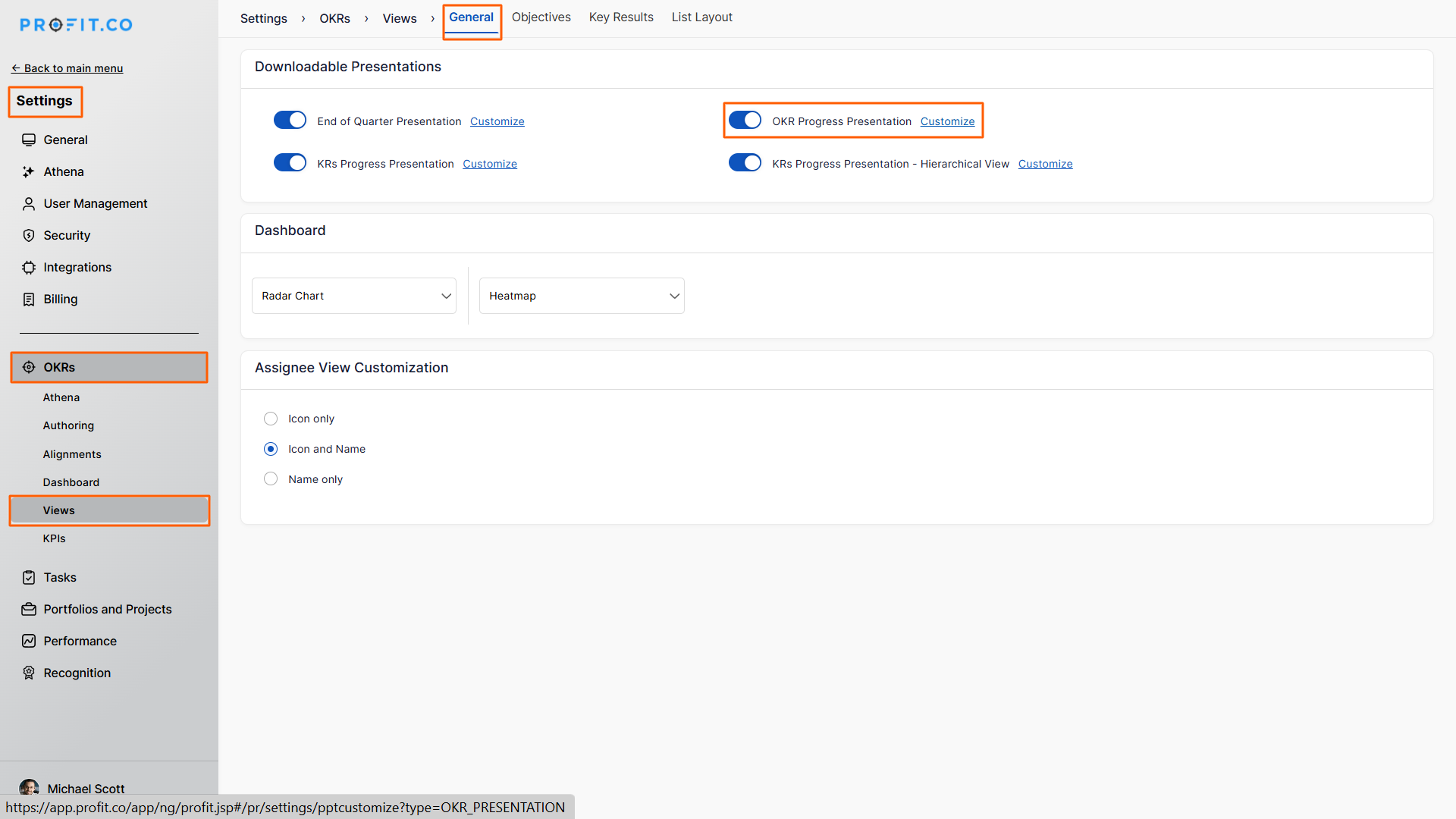
Note: Only Superusers have access to Settings.
Customization Options:
- Choose from OKR List, OKR List with Check-in Charts, or OKR Table.
- Include check-in comments when selecting OKR List with Check-in Charts.
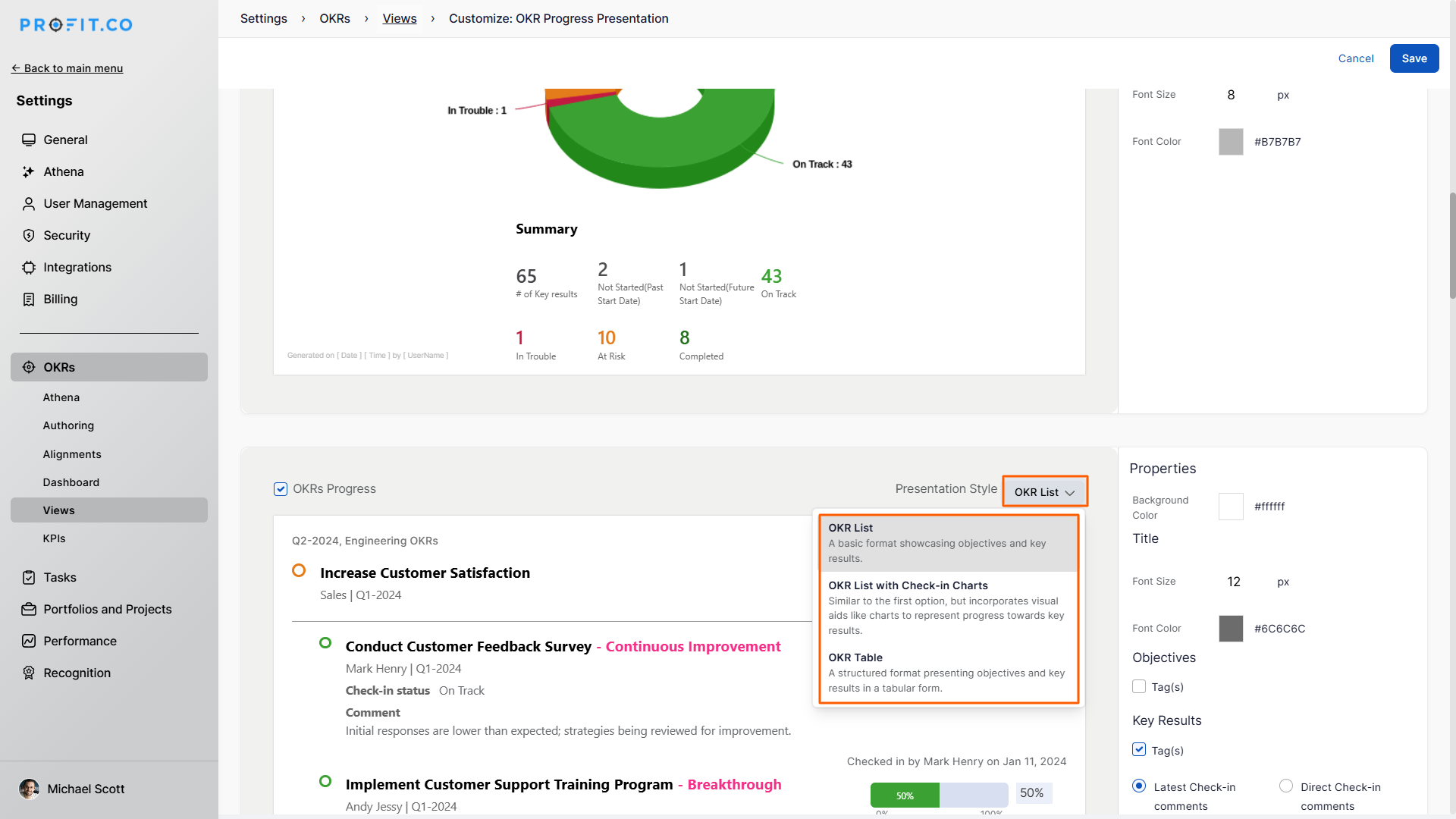
How Do I Select a Department and Presentation Template?
- Go to OKRs from the left navigation panel.
- Click the Department name.
- Click the presentation icon and select the desired template from the drop-down.
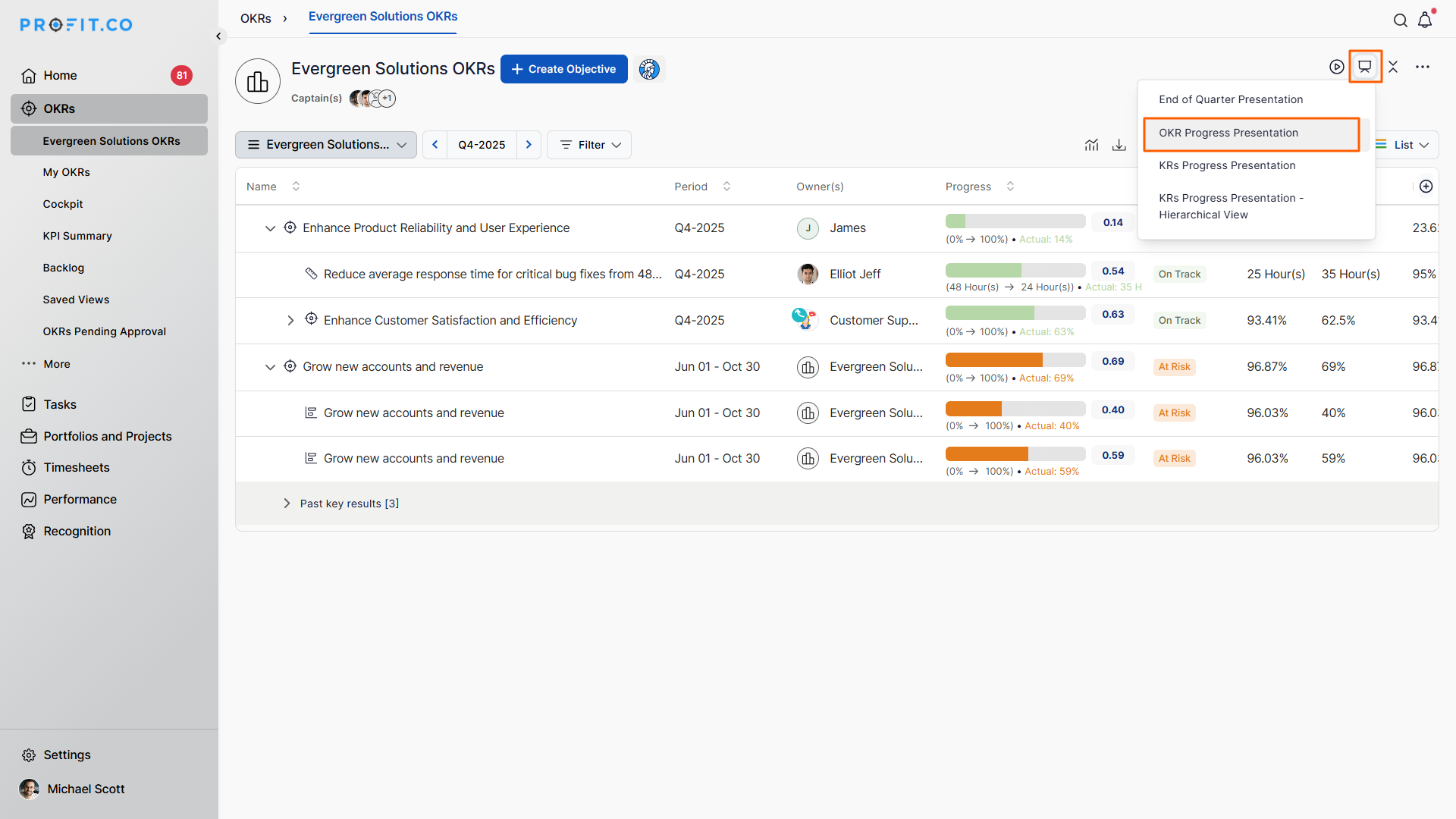
How Do I Fill in the Presentation Details?
- You can enable Speaker Notes to add predefined notes.
- Select multiple periods if needed.
- Choose Key Results or Sub-KR hierarchy for inclusion.
- Click Download to generate your presentation.
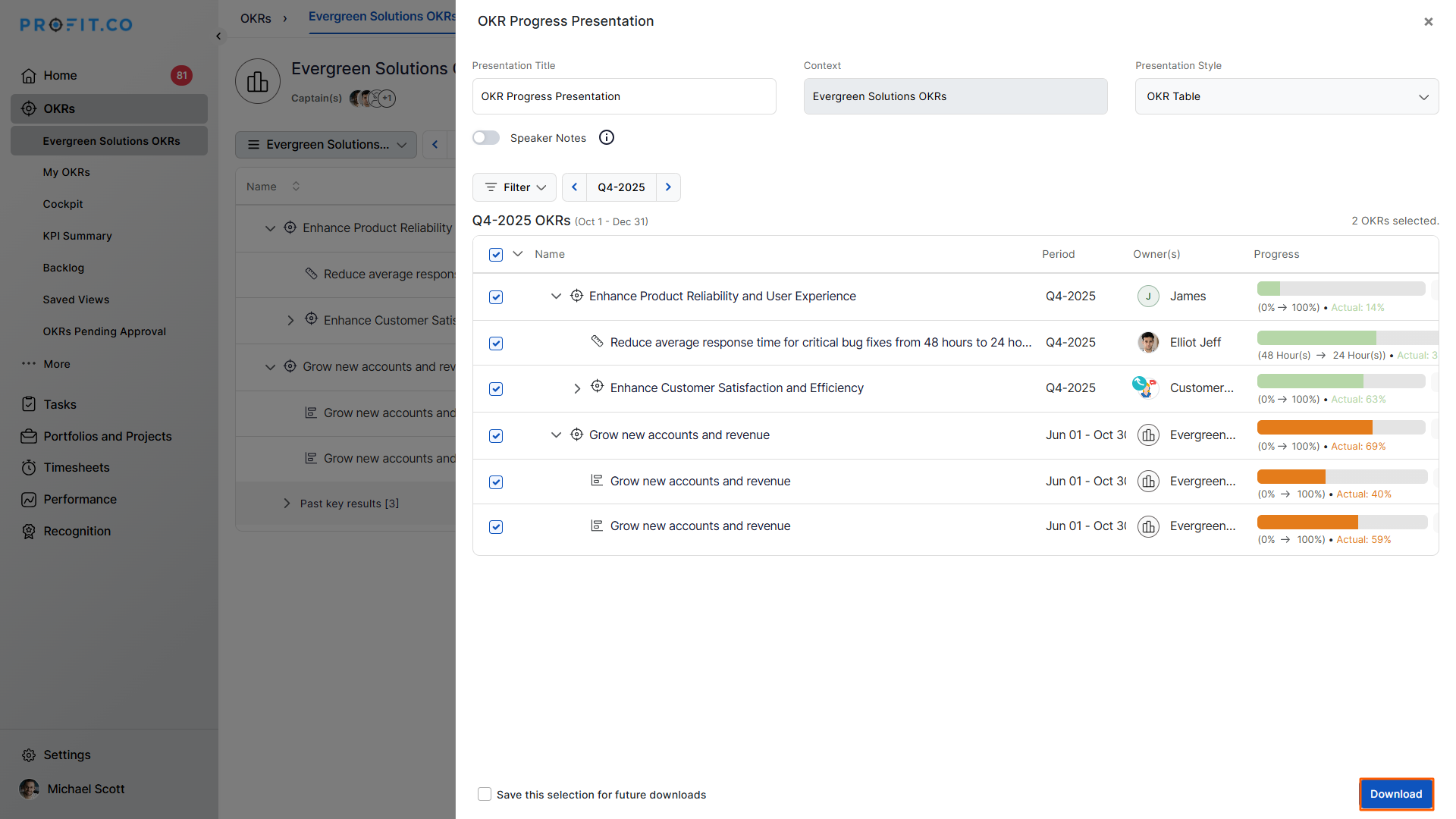
Tip: Select “Save this selection for future downloads” to preselect these OKRs next time.
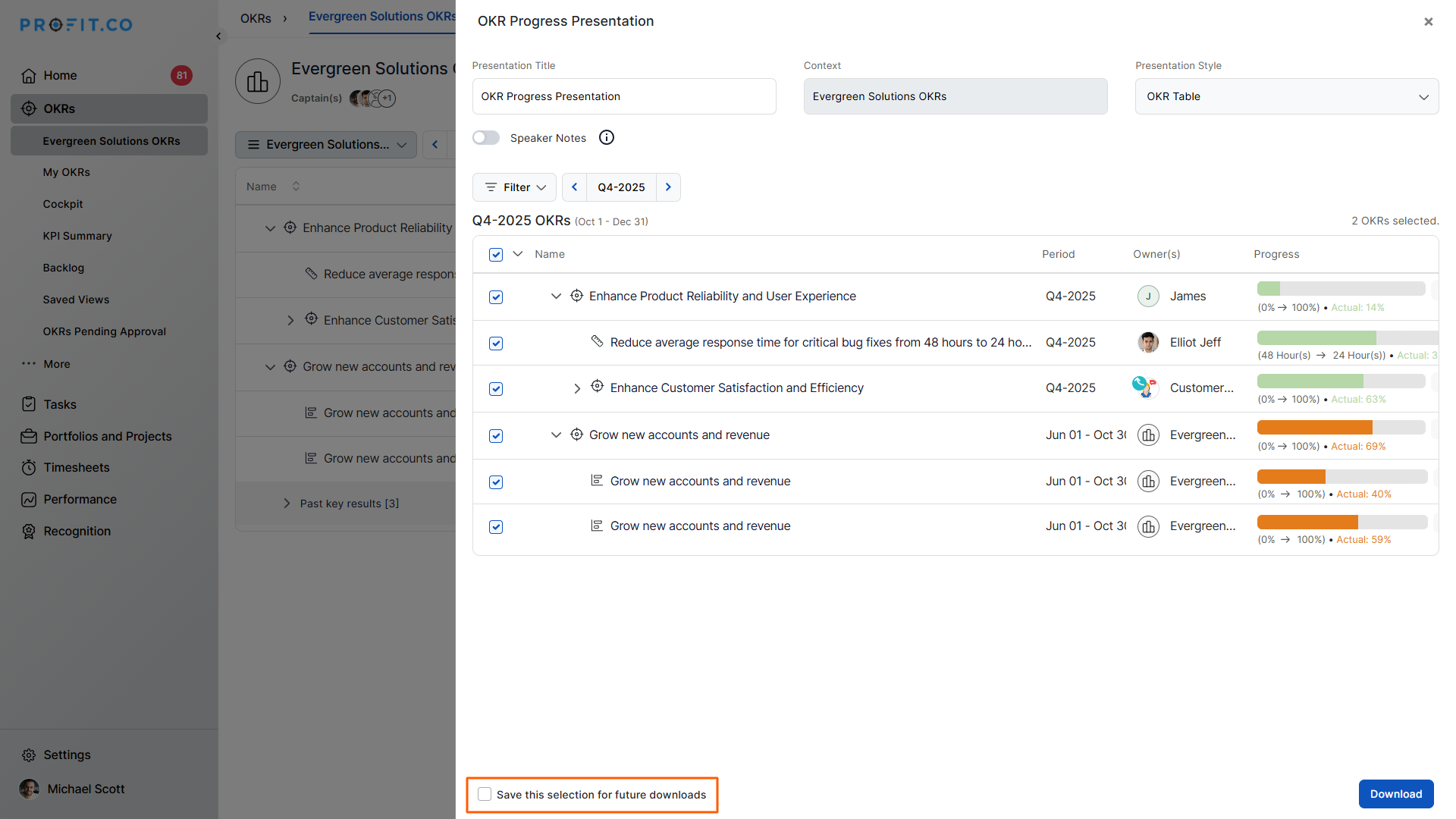
How Do I Review My Presentation?
- The presentation is downloaded for the chosen department.
- OKR scores and selected check-in comments are included.
- Share or present immediately without additional formatting.
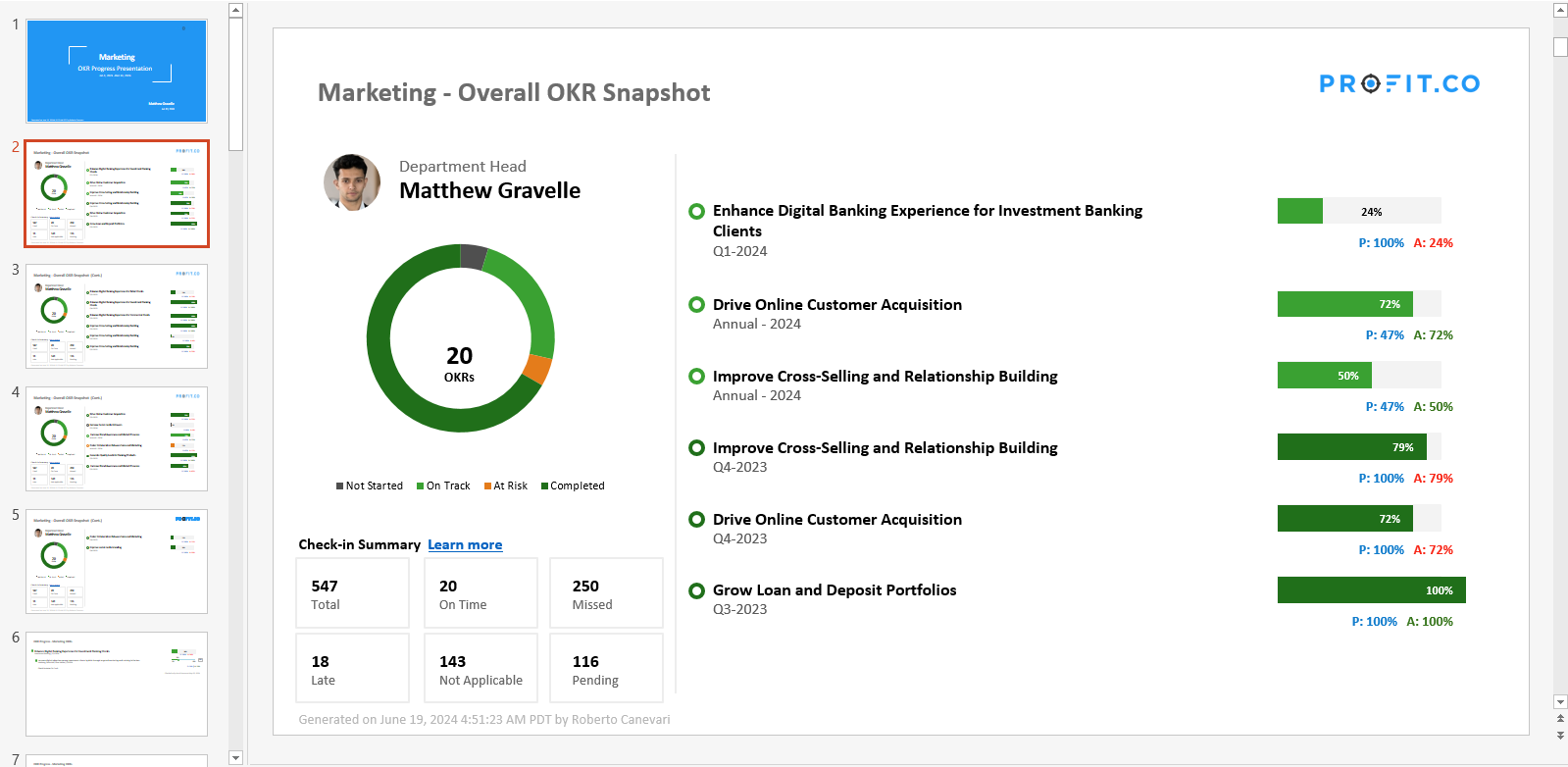
Best Practices for Downloading OKR Presentations
- Always select the relevant department or team before downloading.
- Use templates that match your reporting needs (e.g., check-in charts for reviews).
- Include speaker notes for context during presentations.
- Save preferred selections to speed up recurring reports.
- Verify Key Results and Sub-KRs are accurate before download.
Related Questions
To learn more about End of Quarter Presentation, click here.
Frequently Asked Questions
Yes, choose the OKR List with Check-in Charts template to include comments.
Yes, select the Period option to include multiple time frames.
Yes, enable “Save this selection for future downloads” to preselect OKRs automatically.
Related Questions
-
What does Control KPI imply?
Table of Contents Why this feature? What is a Control KPI? Progress Calculation Types in Control KPI Value ...Read more
-
How do I check-in for Key Results?
Profi.co allows you to report your progress on your key results at different OKR levels. Why are key result check-ins ...Read more
-
How do I manage Key Results directly in the Bowler Chart View in Profit.co?
In Profit.co, the Bowler Chart View now allows users to create, edit, delete, and access quick actions for Key Results ...Read more
-
How do I view user login history in the Cockpit?
Profit.co has introduced three new widgets within the OKR Cockpit to help organizations monitor user login behavior and ...Read more



