How does the Control KPI Key Result roll-up approach work in Profit.co?
Category: OKRs
Profit.co provides users with the option to sync the sub-key result progress with the Parent Key Result for the Control KPI type
Why this feature?
- This option syncs the progress of the sub-key result with the parent key result for the Control KPI type.
- In the case of Control KPI, the only applicable calculation type for progressing the value is KPI-based.
- KPI Based where the progress calculation is based on the parent key result type, value type, and KPI.
Step 1
Consider there is an OKR in which a Parent Key Result has three Sub Key Results in the Control KPI type.
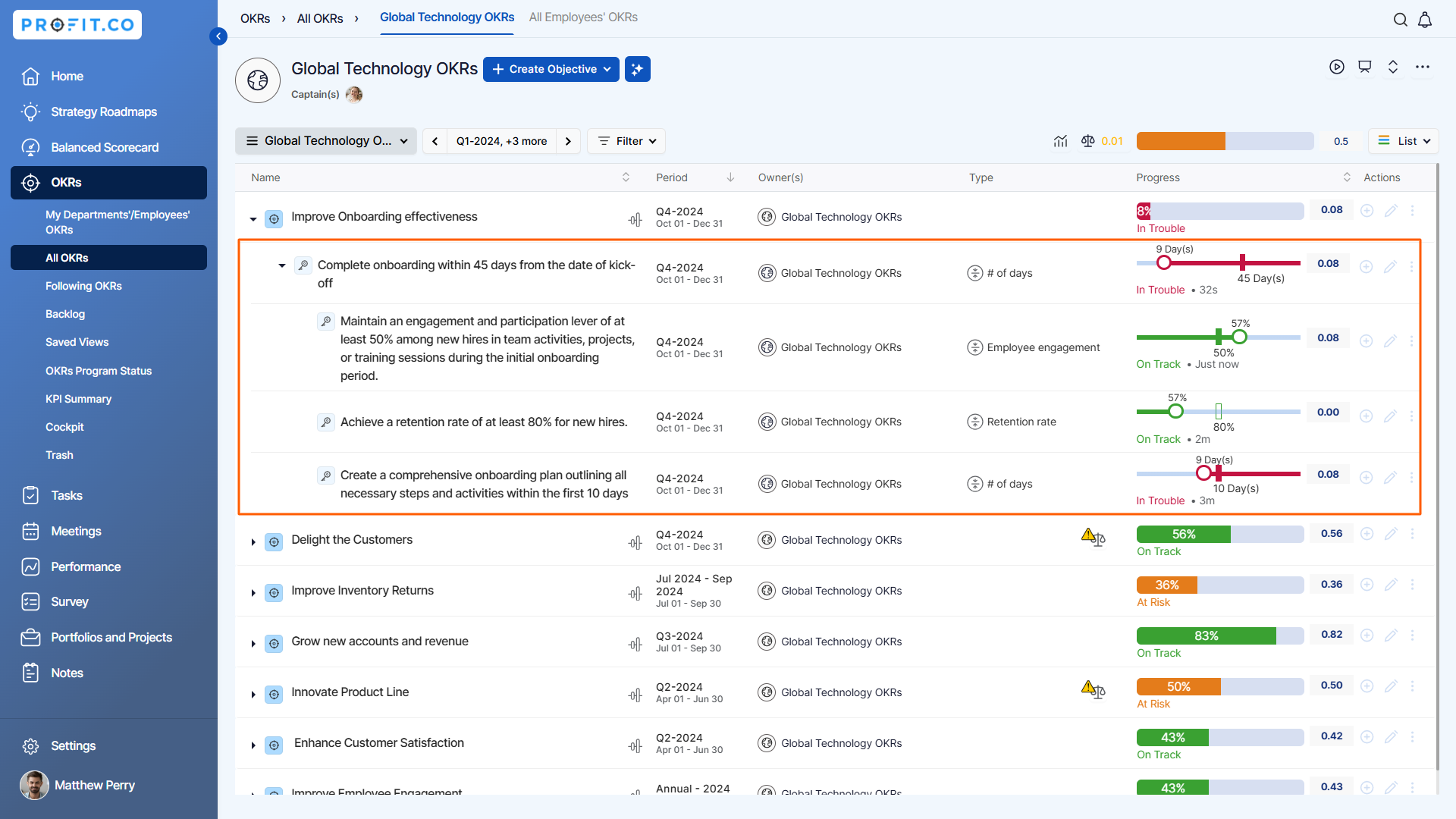
Click on the Parent Key Result and switch to the Sub Key Results section.
Enable the toggle Sync from Sub Key results and set up the Roll-up Approach - KPI Based.

Note: In the case of Control KPI, KPI Based is the only applicable calculation type.
Step 2
In the KPI Based Roll-up Approach, the progress calculation will be based on their KPI value. The progress value of the Sub Key Results will be automatically updated in the Parent Key Result.
Note: The Key Result type, KPI, and Value type (At Most, At least, In Between)of the Sub Key Results should match with the Parent Key Result.

For Instance, we have used the Key Result type as Control KPI, the KPI as # of Days, and the Value Type as At Most for the Parent Key Result.

So the progress value of the Sub Key Result having the Key Result type as Control KPI, the KPI as # of Days, and the Value Type as At Most will be automatically updated in the Parent Key Result.
In this scenario, the first Sub Key Result aligns with the Parent Key Result in terms of Key result type, KPI, and Value Type.

Note:
- The second and third sub-key results are not of the Value Type At Most, and do not measure the KPI in terms of the # of Days; hence, the progress will not be reflected in the Parent Key Result.
- Similarly, when the Value Type and KPI match across all three Sub Key Results, the progress of the Parent Key Result will be determined by calculating the average of the progress of all three Sub Key Results.
Related Answer Post
To learn more about the process of distributing weights for Sub Key Results, click here.
Related Questions
-
What does Control KPI imply?
Table of Contents Why this feature? What is a Control KPI? Progress Calculation Types in Control KPI Value ...Read more
-
How do I check-in for Key Results?
Profi.co allows you to report your progress on your key results at different OKR levels. Why are key result check-ins ...Read more
-
How do I manage Key Results directly in the Bowler Chart View in Profit.co?
In Profit.co, the Bowler Chart View now allows users to create, edit, delete, and access quick actions for Key Results ...Read more
-
How do I view user login history in the Cockpit?
Profit.co has introduced three new widgets within the OKR Cockpit to help organizations monitor user login behavior and ...Read more



