How periods are generated and on what basis?
Category: OKRs
OKRs are based on periods. A period signifies a year and each year is divided into four quarters. Profit.co allows you to generate periods for the coming years.
Why this feature?
- This feature helps you to generate periods in the years or in quarters in which you want to create your OKRs.
- You can select the generated period based on your needs by using the filter options and by enabling and disabling the generated period toggle.
Step 1
Navigate to Settings → General → Periods from the left navigation panel.
On the Periods page, you will find the Generate period button. Clicking on the Generate period will generate periods for the upcoming years.


Step 2
You can see the generated periods in the period filter of the OKR list page.
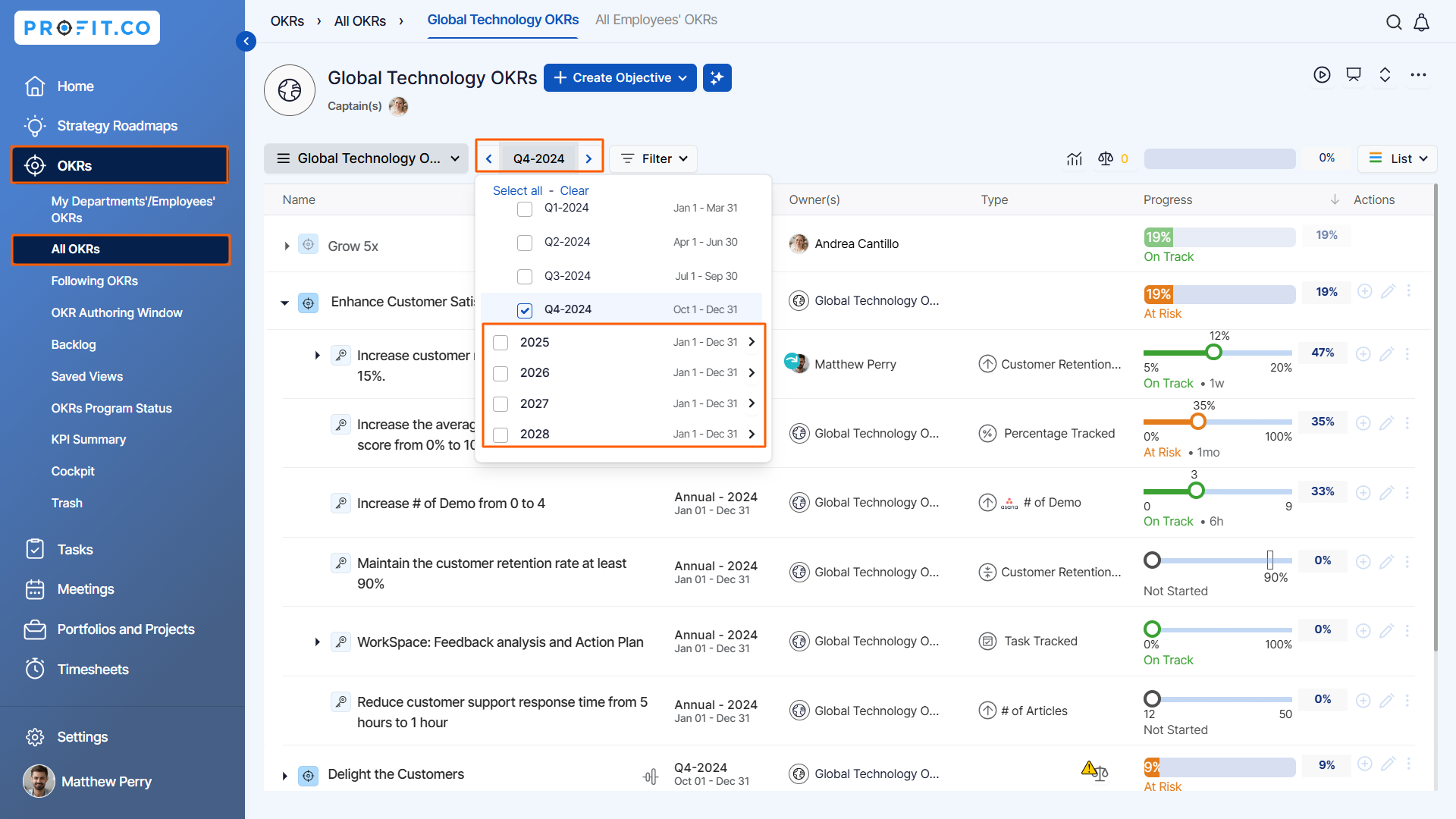
Related Answer Post
To know more about the structure of OKR Quarter, click here.
Related Questions
-
What does Control KPI imply?
Table of Contents Why this feature? What is a Control KPI? Progress Calculation Types in Control KPI Value ...Read more
-
How do I check-in for Key Results?
Profi.co allows you to report your progress on your key results at different OKR levels. Why are key result check-ins ...Read more
-
How do I manage Key Results directly in the Bowler Chart View in Profit.co?
In Profit.co, the Bowler Chart View now allows users to create, edit, delete, and access quick actions for Key Results ...Read more
-
How do I view user login history in the Cockpit?
Profit.co has introduced three new widgets within the OKR Cockpit to help organizations monitor user login behavior and ...Read more



