How to create a Key Result via Step-by-step guide?
Category: OKRs
In Profit.co after creating Objectives, you can create new Key results. Profit.co provides an option to create answer posts using the step-by-step guide.
Why this feature?
-
This feature enables you to understand the core methodology of framing a key result in an organized way. The Key results must be specific, measurable, attainable, and relevant to the Objective.
-
Understand the systematic approach required for organizing key result components effectively.
In the OKR page below the Objective click on the + icon to create a new key result.

In the first step set the type of key result whether it’s measurable or non-measurable.
For instance, let’s set a key result using Increase KPI.

In the second step select the KPI that you want to set. Enter the name of the KPI to select.

If you don’t have the required KPI, click on the ![]() icon to create a new KPI.
icon to create a new KPI.
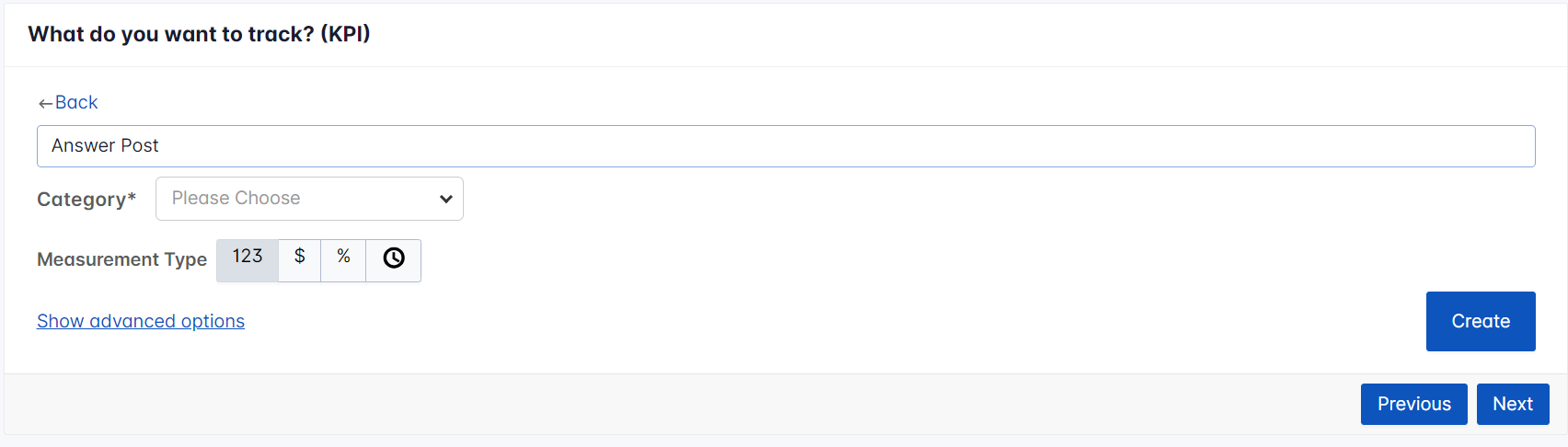
In the third step set KPI values.

Also, you can connect the key result with the integration KPI.
In the fourth step, you can set Target Dates for the Key Results. Also, you can set up a custom range or newly generated period for the Key Result within the target period of the Objective.

In the fifth step set the Key Result name and you can associate tags and additional context.
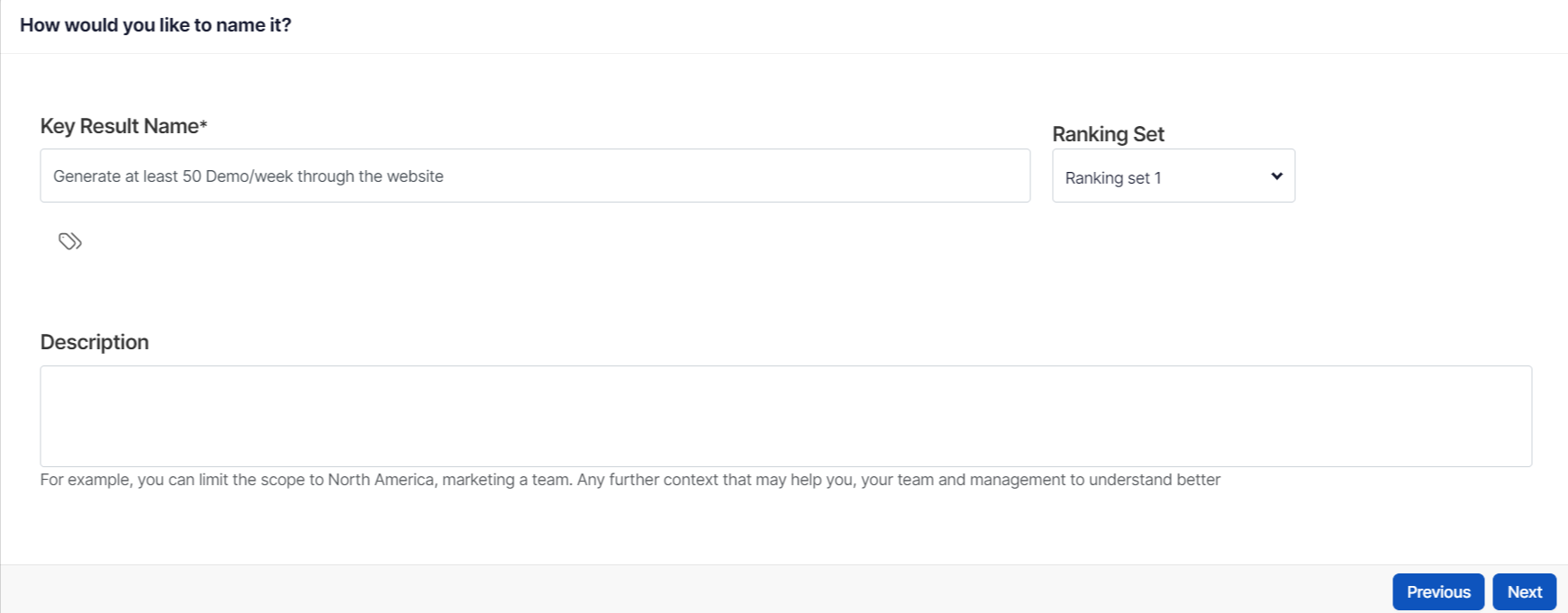
In the sixth step, you can change the assignment approach and change the assignee for this key result.

In the last step set the check-in frequency. The newly created custom check-in frequency will also be reflected to select. Finally, click Complete.

The newly created key result will be reflected on the OKR.

Related Blog Post
To learn the process of creating an Objective using a step-by-step guide, click here.
To learn to create Key Results to Corporate OKRs, click here
Related Questions
-
What does Control KPI imply?
Table of Contents Why this feature? What is a Control KPI? Progress Calculation Types in Control KPI Value ...Read more
-
How do I check-in for Key Results?
Profi.co allows you to report your progress on your key results at different OKR levels. Why are key result check-ins ...Read more
-
How do I manage Key Results directly in the Bowler Chart View in Profit.co?
In Profit.co, the Bowler Chart View now allows users to create, edit, delete, and access quick actions for Key Results ...Read more
-
How do I view user login history in the Cockpit?
Profit.co has introduced three new widgets within the OKR Cockpit to help organizations monitor user login behavior and ...Read more



