How to edit the key results latest check-in value?
Category: OKRs
Profit.co provides an option to edit the latest check-in values for the Key results.
Why this feature?
- By using this feature you can modify the check-in values, change status, and edit comments that were previously added to the Key Results.
- The feature allows users to easily update Key Results, enhancing flexibility and adaptability in goal management, fostering real-time adjustments for better performance tracking
Step 1
Navigate to OKRs from the left navigation panel.
Choose the required Key Result, click on the More icon, and select View Details from the drop-down menu.

Step 2:
In the History section, you can see the last check-in date.
Click on the Edit ![]() icon to edit the Check-in Value, Status, and Comment of the Key Result.
icon to edit the Check-in Value, Status, and Comment of the Key Result.

For instance, let’s modify the Check-in Value, Status, and Comment In the Key result.
Once you modify the status, click Update.

The modified value will be reflected in the Key Result.
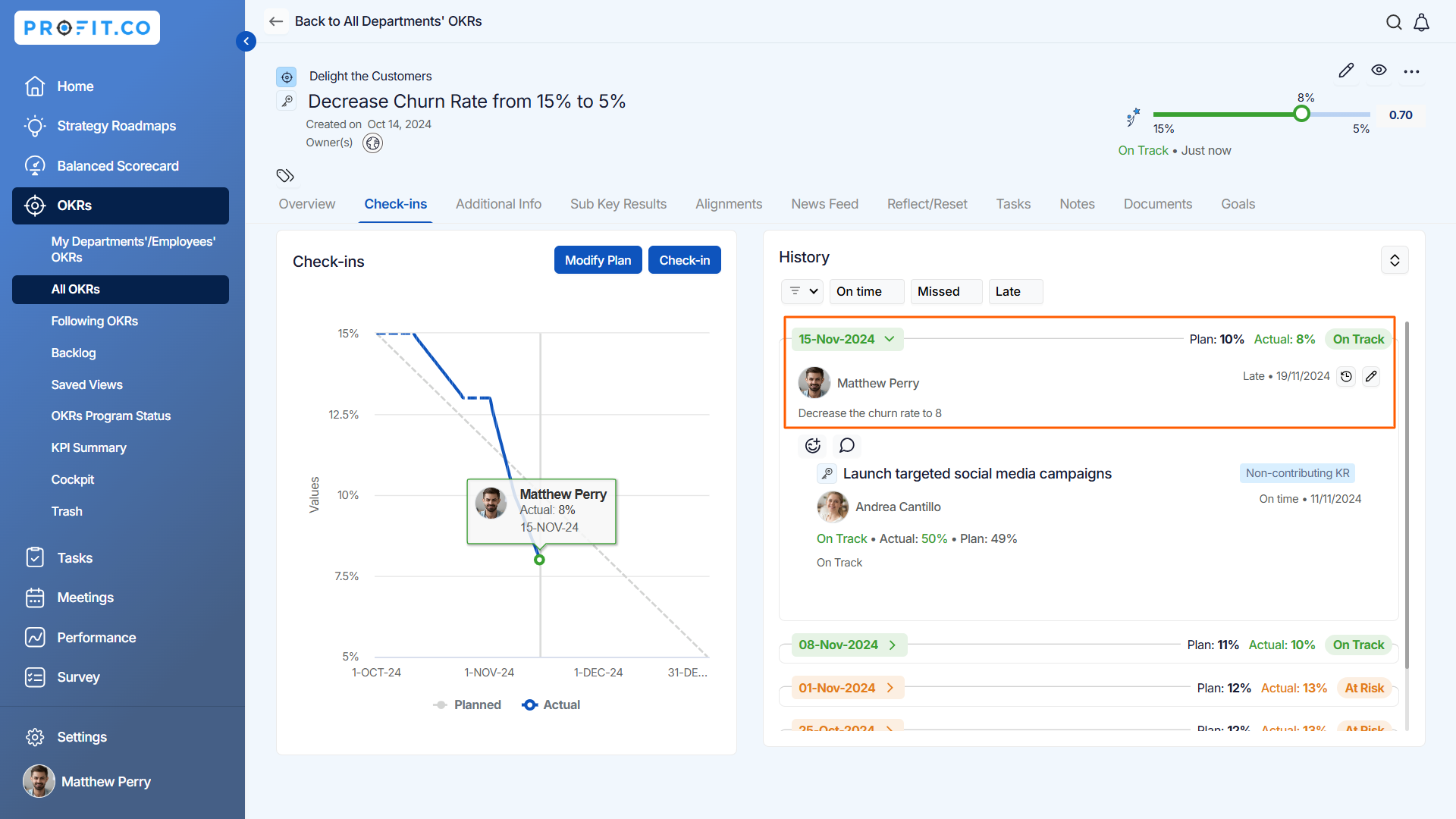
step 3:
To delete comments, click on the Ellipsis icon and select Delete from the drop-down menu.

Step 4:
A confirmation pop-up alert will appear, select Yes.

Related Answer Post
To learn more about how to check in for your Key Results, click here.
Related Questions
-
What does Control KPI imply?
Table of Contents Why this feature? What is a Control KPI? Progress Calculation Types in Control KPI Value ...Read more
-
How do I check-in for Key Results?
Profi.co allows you to report your progress on your key results at different OKR levels. Why are key result check-ins ...Read more
-
How do I manage Key Results directly in the Bowler Chart View in Profit.co?
In Profit.co, the Bowler Chart View now allows users to create, edit, delete, and access quick actions for Key Results ...Read more
-
How do I view user login history in the Cockpit?
Profit.co has introduced three new widgets within the OKR Cockpit to help organizations monitor user login behavior and ...Read more



