How to enable edit / delete OKRs Option?
Category: OKRs
Profit.co allows you to enable the edit/delete OKRs option in the OKR List Page.
Why this feature?
- Enabling the edit/delete OKRs option allows users to modify objectives and key results based on changing priorities, ensuring that OKRs stay relevant.
- This feature ensures that users can refine or remove outdated OKRs, promoting better tracking and alignment with real-time business objectives and outcomes.
Step 1
Navigate to Settings → OKRs → Views from the left navigation panel. Switch to the Objectives tab.
Under the Actions section, enable the toggles for Edit and Delete options.
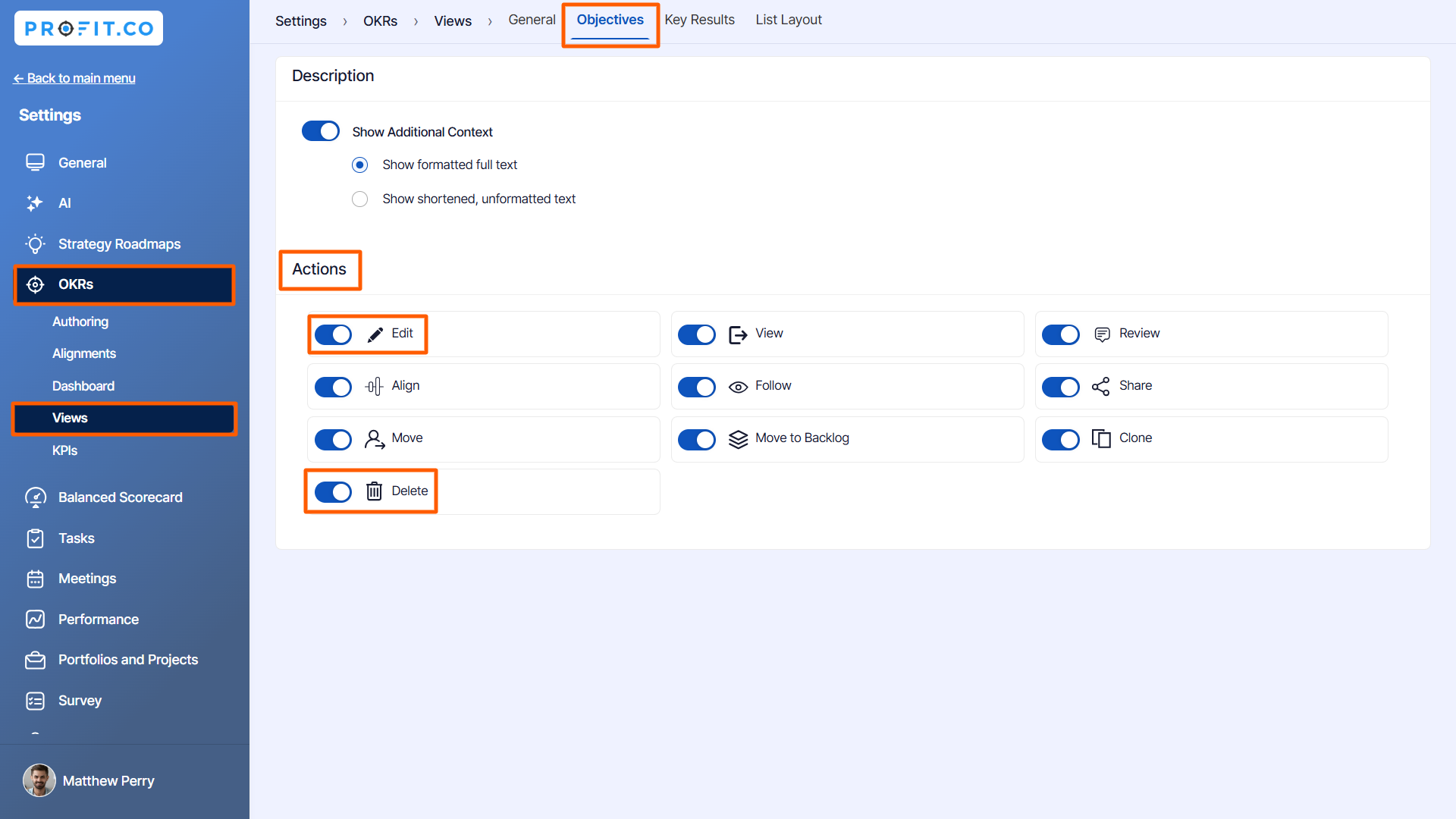
Step 2
You can now view the enabled Edit icon as a pencil icon and the Delete option under the More icon on the OKR page.

Related Answer Post
To learn more about how to align OKRs, click here
Related Questions
-
How can the status of my key result be "Completed" even when my progress is only 50%?
In the OKR world, there are two key factors that need to be checked in regularly to assess progress and confidence: 1. ...Read more
-
Will I receive notifications or reminders to update key results?
Yes. When you create a key result you will be selecting the check-in frequency(s) to update the progress you ...Read more
-
How can the department head see the progress of a departmental key result which is assigned to a team member as objective?
When the department head assigns a key result as an Individual objective to another employee, then he can track the ...Read more
-
How can I distinguish the Key Results of top level OKRs assigned to me and my individual OKRs?
When a top-level key result is assigned to you, the objective will have a small arrow icon to show that it has been assigned to you. And hovering on the icon will show the assigner's name. ...Read more
