Who can post a comment for OKRs reviews and check-in performed?
Category: OKRs
Profit.co allows users to post comments during OKR reviews and check-ins. Any employee can add comments to departmental OKRs with public visibility, but only selected users can add comments to OKRs with restricted visibility. Individuals can post comments to their own OKRs.
Why this Feature?
- By using this feature, employees can register their suggestions and feedback through comments.
- Users can improve their performance based on comments received by their peers and managers.
- To add comments during Check-in, follow the below steps.
Step 1
Navigate to My Departments OKRs and click on the Key Result Slider bubble to check-in.

Step 2
In the Check-in panel, scroll down to the Comment section and add comments.

To add comments during the OKR Review, follow the steps below.
Step 1
Navigate to All OKRs page, and select the OKRs review you want to view. Click on the Review icon.

Step 2
Select the review from the OKR Review section to add comments.
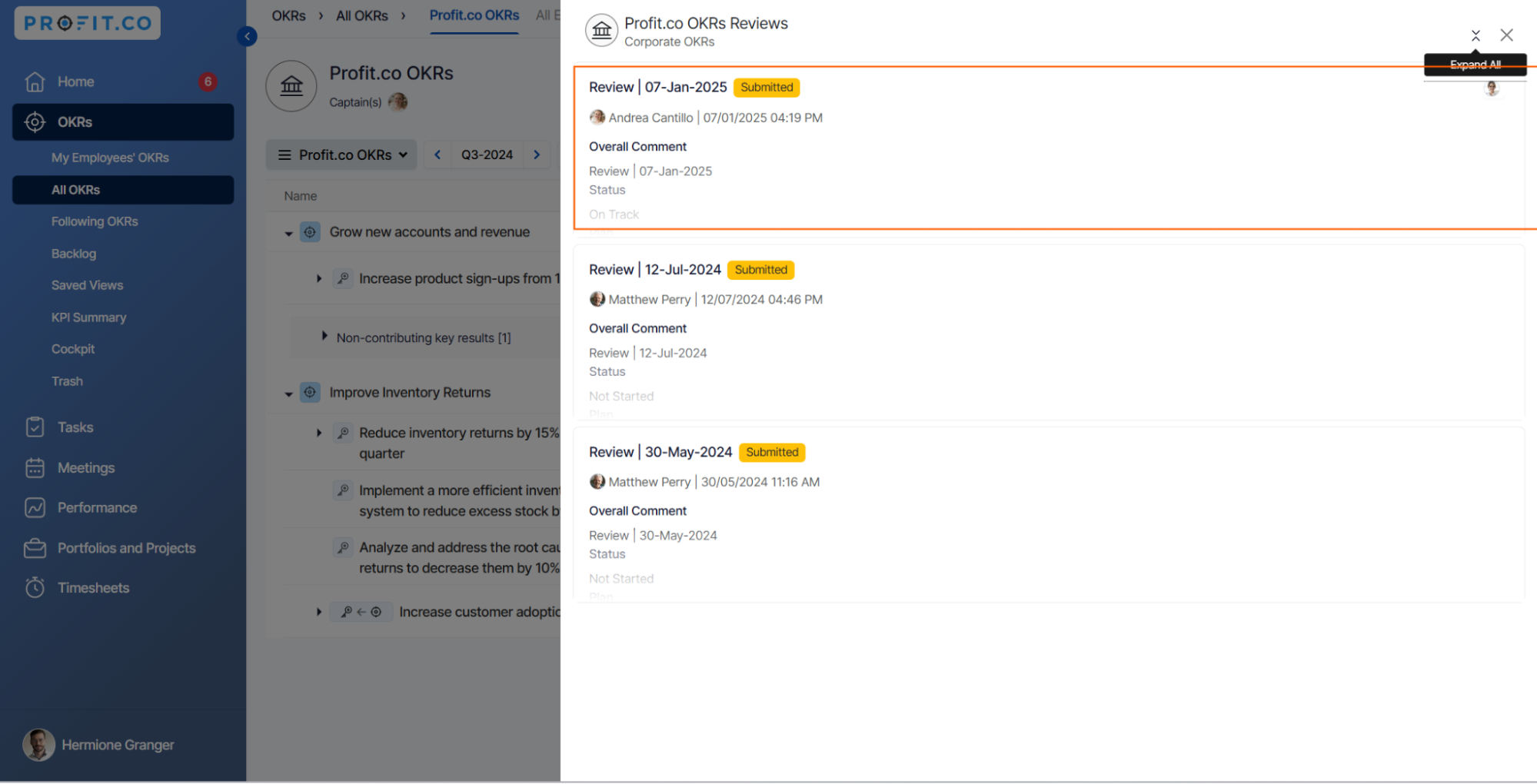
Step 3
In the selected review, scroll down to the Comments section, Add Comments. Once done, select Comment.

Related Answer Post
To learn the process of adding reviewers to OKR reviews, click here.
Related Questions
-
How can the status of my key result be "Completed" even when my progress is only 50%?
In the OKR world, there are two key factors that need to be checked in regularly to assess progress and confidence: 1. ...Read more
-
Will I receive notifications or reminders to update key results?
Yes. When you create a key result you will be selecting the check-in frequency(s) to update the progress you ...Read more
-
How can the department head see the progress of a departmental key result which is assigned to a team member as objective?
When the department head assigns a key result as an Individual objective to another employee, then he can track the ...Read more
-
How can I distinguish the Key Results of top level OKRs assigned to me and my individual OKRs?
When a top-level key result is assigned to you, the objective will have a small arrow icon to show that it has been assigned to you. And hovering on the icon will show the assigner's name. ...Read more
