How can Managers Re-open their Employee Performance Review in Profit.co?
Category: Performance
Profit.co allows managers to re-open the performance assessment of their employees in Profit.co.
Why this feature?
- Managers can re-open the assessment and provide an opportunity for employees to modify and re-assess the closed reviews.
- Once the manager reopens the reviews, the individual and peers can reevaluate and make changes to the review.
Note: Only before submitting their own assessment, managers can reopen the assessment.
Step 1
Navigate to Performance → Reviews in the left navigation panel.
Choose the required Review.

Note: Only users with access to Settings can enable My Directs Review from the Performance Module.
Step 2
Select the assessment you wish to Reopen.
On the Manager Assessment page, click on the More option and choose the Reopen option.
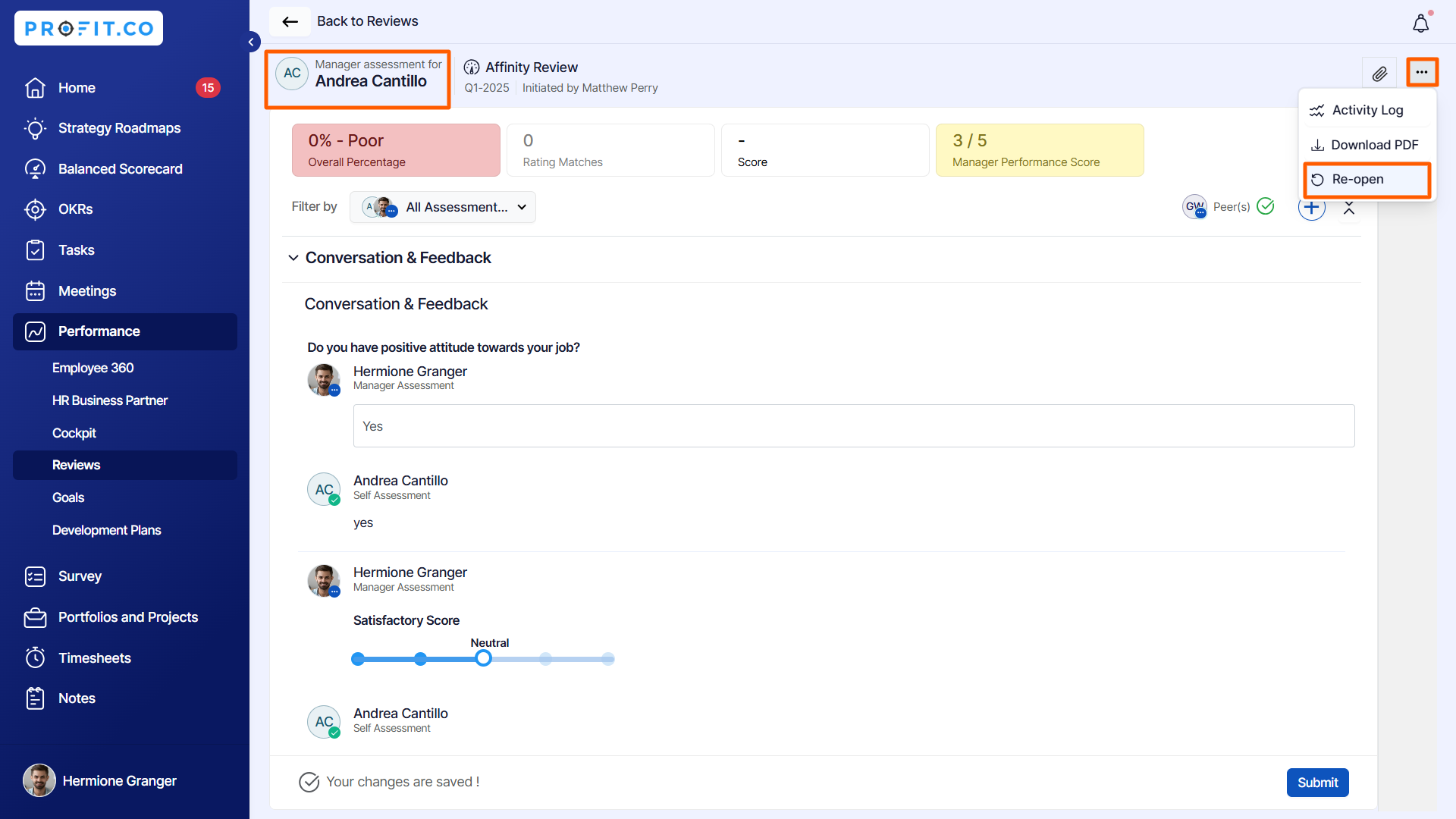
Step 3
Once you click on the Reopen button, a pop-up will appear, where you can click on the Reopen button for the Self Assessment. Finally, click Save.

The closed Assessment is now Reopened and active.
Related Answer Post
To learn how to Re-open the submitted manager and self-assessment, click here.
Related Questions
-
How do I view My past self-assessment Reviews?
Profit.co provides an option to view the past self-assessment reviews. Why this feature? By using this feature, users ...Read more
-
How do I decline a 360 assessment Feedback Request?
Profit.co allows you to decline a 360 assessment Feedback request. A user who has been requested to review the ...Read more
-
How can I initiate automatic review for next grade performance?
There are scenarios, where the HR administrator wants to perform the next grade review for an employee when their ...Read more
-
How to configure Parallel Assessment in Performance Reviews?
Profit.co allows users to perform assessments parallelly for an initiated performance review. Why this ...Read more
