How to add a Matrix Manager to a user in Profit.co?
Category: Performance
Profit.co provides an option to add Matrix Managers to employees in the organization.
Why this feature?
- Similar to managers, Matrix Managers can be added to an employee to monitor and assess their performance.
- Matrix Managers can evaluate the performance and provide ratings/comments on the Questions, Competencies, Goals, and OKRs based on the configuration.
Step 1
Navigate to Settings → User Management from the left navigation panel.
On the Active Users page, edit the employee for whom you want to add the Matrix Manager.
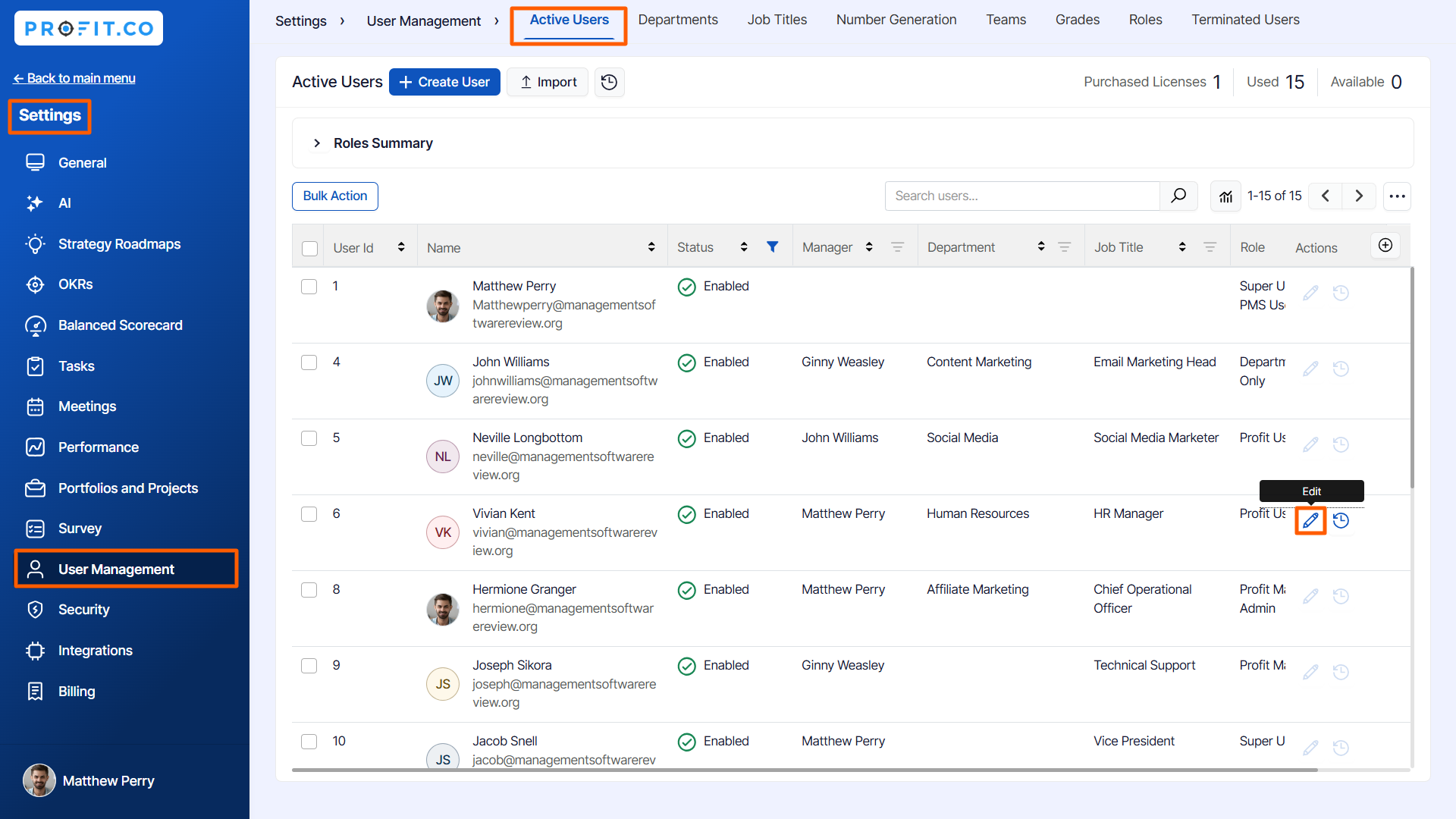
Step 2
On the Update User page, select the matrix manager and click Update.

Once you click on Update, the selected employee will be added as a Matrix Manager to the user.
Related answer Post
To learn more about how to create employee job grades, click here.
Related Questions
-
How do I view My past self-assessment Reviews?
Profit.co provides an option to view the past self-assessment reviews. Why this feature? By using this feature, users ...Read more
-
How do I decline a 360 assessment Feedback Request?
Profit.co allows you to decline a 360 assessment Feedback request. A user who has been requested to review the ...Read more
-
How can I initiate automatic review for next grade performance?
There are scenarios, where the HR administrator wants to perform the next grade review for an employee when their ...Read more
-
How to configure Parallel Assessment in Performance Reviews?
Profit.co allows users to perform assessments parallelly for an initiated performance review. Why this ...Read more
