How to define weights at Individual Competency level in Profit.co?
Category: Performance
Competencies are measurable skills or abilities that an individual requires to successfully perform their job roles in an organization. These competencies are assessed using rated scores. Profit.co allows you to define individual weights for the competencies in the scoring buckets.
Why this Feature?
- Previously, we could only assign Competency weights at the Overall Competency Level or Competency Group Levels, but we can no longer do so.
- However, with this feature, you can now assign weights to Individual competency levels based on the organization's priority.
- An employee can now plan and execute tasks based on the weights assigned to each competency.
Step 1

Step 2
Enable the toggle for Scoring Buckets. Click on the edit icon of Competencies to define weights at the Individual competency level.


Step 3
Once the weight is applied, you can further choose to distribute the weights for each competency level on the update scoring page.
Under the weights section, choose the individual competency level from the options provided. And choose the competency levels from the drop-down list box.

Step 4
The total weight applied should be equal to the competencies weight defined on the scoring bucket page.
Step 5
Finally, click Update.
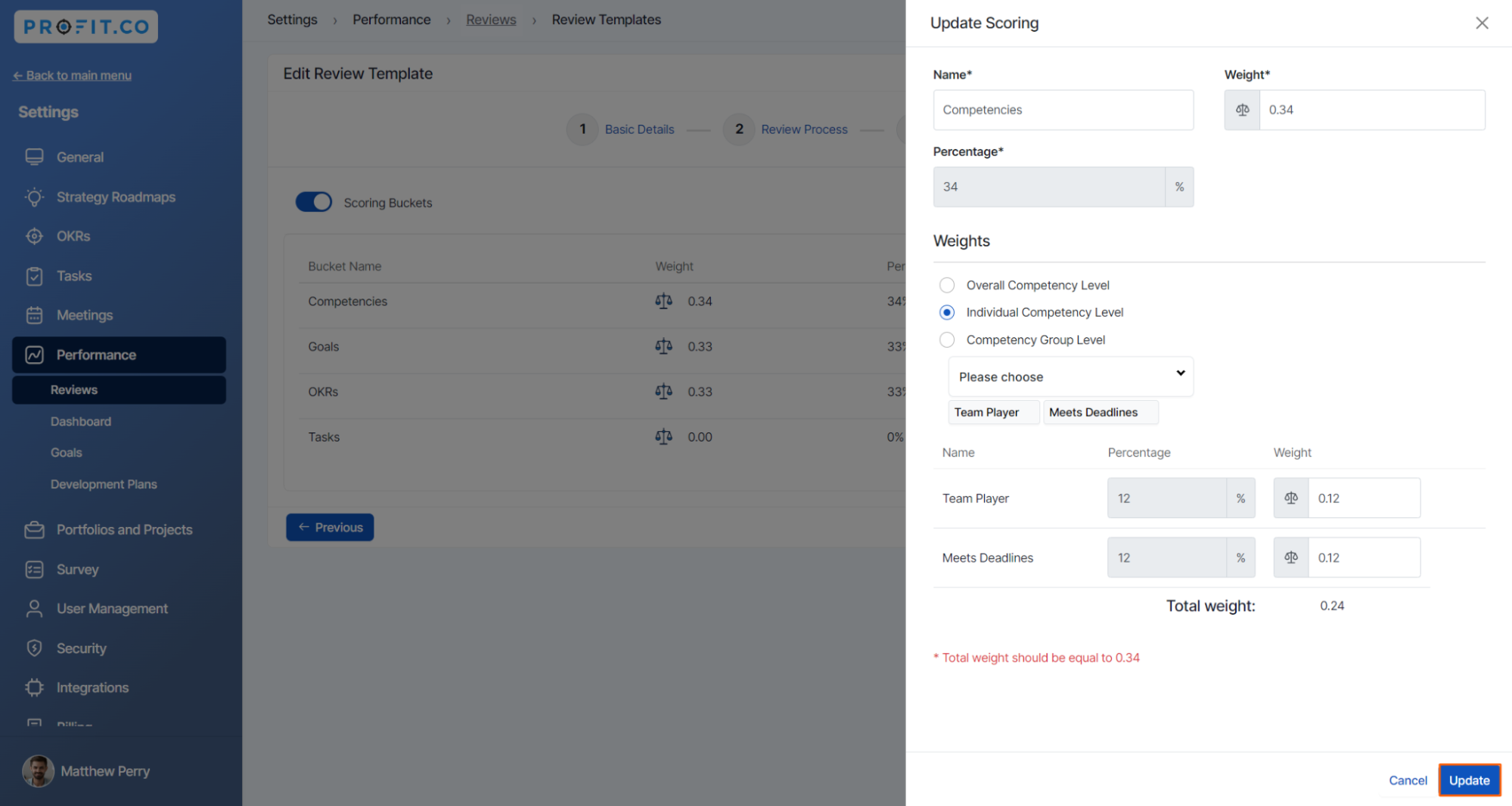
Related Blog Post
To know more about Performance Competencies in Profit.co, click here.
Related Questions
-
How can I initiate automatic review for next grade performance?
There are scenarios, where the HR administrator wants to perform the next grade review for an employee when their ...Read more
-
What are Ratings in the Review Summary Information?
Profit.co provides the Review Summary Information dashboard, which allows users to view detailed ratings of their ...Read more
-
What is Review Summary Information in Profit.co?
Profit.co provides an option to view the ratings and scores of their performance review assessment in a detailed way ...Read more
-
What are Scores in the Review Summary Information, and how are the scores calculated in Performance Reviews?
Profit.co provides an option to view the scores of their performance review assessment in a detailed way from a single ...Read more
