What are Scores in the Review Summary Information, and how are the scores calculated in Performance Reviews?
Category: Performance
Profit.co provides an option to view the scores of their performance review assessment in a detailed way from a single Review Summary Information dashboard.
Why this feature?
- Scores in the Review Summary Information provide a complete view of an employee’s performance by consolidating ratings from multiple sources, enhancing transparency.
- This feature allows users to customize which scores are displayed in the review summary, ensuring that the most relevant feedback is highlighted.
Note: Only Super Users can enable and customize the Review Summary Information.
To learn more about the review summary information, click here
Score
Scores in the Review Summary represent the performance ratings given by peers, managers, and other stakeholders, providing a comprehensive view of an employee’s overall performance.
The Score category includes
- Performance Score
- Goal Score
- OKR Score
- Task Score
- Proficiency Matches
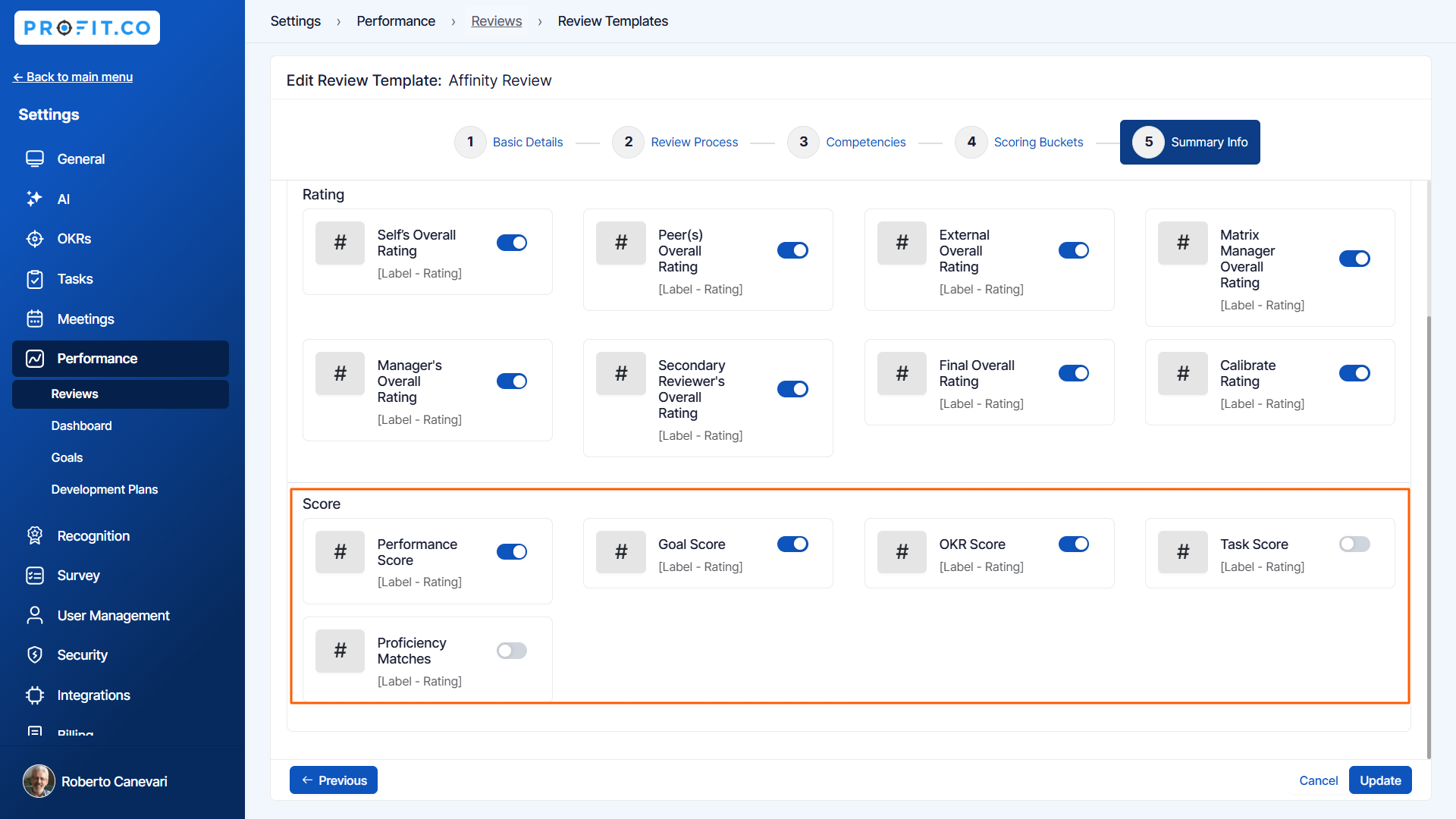
Performance Score
The Performance Score displays the ratings you obtained based on the assessments you received in all of your performance reviews.

Users can configure the Performance Score by selecting labels, calculation methods, enabling weights, and customizing score visibility for various reviewers.
- Average Competency Rating: The Average Competency Rating is the average of all competency ratings, providing an overall performance score across all competencies.
- Sum Competency Rating: The Sum Competency Rating is the total of all competency ratings, reflecting the cumulative performance across all competencies.

Goal Score
The Goal Score indicates the ratings you obtained for each of your goals.

The Goal Score calculation methods include:
- Goal Score Calculation without Weights
- Goal Score Calculation with Individual Weights
- Goals Score Calculation with Overall Weights
Note: The maximum rating scale set for goals is 5.
Goal Score Calculation without Weights
Goal Score Calculation without Weights calculates the goal score by averaging the given ratings for each goal. This method provides a straightforward performance assessment without assigning different weights to individual goals.
Calculation:

For example,

Goal Score Calculation with Individual Weights
In performance reviews, Profit.co allows goal scores to be calculated using individual goal weights.
The system automatically adjusts and converts individual goal weights based on the total weight distribution set in the performance review, ensuring each goal contributes proportionally to the final score.
Calculation:

Note:
- The Goals weight assigned in Scoring Buckets is 33%.
- The Converted weights in % are calculated by the below formula.

For Example,

Goals Score Calculation with Overall Weights
"Goals Score Calculation with Overall Weights" refers to the process of evaluating an employee's performance on specific goals by factoring in the importance or weight of each goal. It ensures that more critical goals have a greater impact on the overall score, reflecting the relative significance of each goal in the performance assessment.
Calculation:

For Example,

Therefore, Goal Score = 4 X 33% = 1.32.
OKR Score
OKR Score reflects the performance ratings assigned to each of your Objectives and Key Results (OKRs). It measures how well you have achieved the OKRs set, providing a clear indicator of progress and success in meeting your objectives.

The OKR Score calculation methods include:
- OKR Score Calculation without Weights
- OKR Score Calculation with Individual Weights
- OKR Score Calculation with Overall Weights
Note: The maximum rating scale set for OKRs is 5.
OKR Score Calculation without Weights:
OKR Score Calculation without Weights calculates the average of the ratings given for each of your OKRs. This method treats all OKRs equally without assigning any specific weight to individual OKRs, providing a straightforward measure of performance across all objectives.
Calculation:

For Example,

OKR Score Calculation with Individual Weights
OKR Score Calculation with Individual Weights allows you to assign specific weights to each OKR based on its importance. The final OKR score is calculated by factoring in these individual weights, ensuring that more critical OKRs have a greater impact on the overall performance score.
Calculation:

Note:
- OKRs weights assigned in Scoring Buckets are 24%.
- The Converted weights in % are calculated by the below formula.

For Example,

OKRs Score Calculation with Overall Weights.
OKR Score Calculation with Overall Weights allows you to calculate the OKR score by applying a weightage to each objective. The score is determined by multiplying the average ratings by the assigned weight, ensuring that higher-priority OKRs have a greater impact on the overall performance score.
Calculation:

For Example,

Therefore, the OKR Score = 4.5 X 24% = 1.08
Task Score
The Task Score is calculated by averaging the ratings given for each task. It provides an overall performance assessment based on the completion and quality of tasks, reflecting how well an individual or team performs in executing assigned work.

The Task Score calculation methods include:
- Task Score Calculation without Weights
- Task Score Calculation with Overall Weights
Note: The maximum rating scale set for Tasks is 5.
Task Score Calculation without Weights
Task Score Calculation without Weights determines the task score by averaging the given ratings for each task. This provides a straightforward evaluation of task performance, treating all tasks equally in the assessment.
Calculation:

For Example,

Task Score Calculation with Overall Weights
Task Score Calculation with Overall Weights calculates the task score by multiplying the average of the given ratings by the overall weight assigned to each task. This method ensures that tasks with higher importance or priority have a greater impact on the final score, providing a weighted assessment of task performance.
Note: The Task weight assigned in Scoring Buckets is 9%.
Calculation:

For Example,

Therefore, the Task Score = 5 X 9% = 0.45
Proficiency Matches (Competencies)
Proficiency Matches refer to the alignment between an individual’s competencies and the required proficiency levels for specific tasks or roles. The proficiency match score is calculated by averaging the given ratings for the competencies, indicating how well an individual’s skills align with the expectations.

The Proficiency Matches (Competency) calculation methods include:
- Competency Score Calculation without Weights.
- Competency Score Calculation with Individual Weights
- Competency Score Calculation with Overall Weights
Note: The maximum rating scale set for competencies is 5.
Competency Score Calculation without Weights.
Competency Score Calculation without Weights calculates the overall competency score by averaging the ratings given for each competency. This method treats all competencies equally, providing a clear assessment of proficiency across the board without assigning specific importance to any one competency.
Calculation:

For Example,

Competency Score Calculation with Individual Weights (100%)
Competency Score Calculation with Individual Weights (100%) calculates the competency scores by applying specific weights to each competency, as defined in the scoring bucket. The final score is based on the weight distribution assigned to each competency, ensuring that more critical competencies have a greater influence on the overall performance assessment.
Calculation:

Note:
- The Competency weight assigned in Scoring Buckets is 34%.
- The Converted weights in % are calculated by the below formula.

For Example,

Competency Score Calculation with Overall Weights.
Competency Score Calculation with Overall Weights calculates the competency score by multiplying the average of the given ratings by the overall weight assigned to each competency. This method ensures that more important competencies have a greater impact on the final score, providing a weighted measure of proficiency across various competencies.
Calculation:

For Example,

Therefore, the Competency Score = 5 X 34% = 1.70
Related Answer Post
To learn more about the HR Dashboard, click here.
Related Questions
-
How do I view My past self-assessment Reviews?
Profit.co provides an option to view the past self-assessment reviews. Why this feature? By using this feature, users ...Read more
-
How can I initiate automatic review for next grade performance?
There are scenarios, where the HR administrator wants to perform the next grade review for an employee when their ...Read more
-
What are Ratings in the Review Summary Information?
Profit.co provides the Review Summary Information dashboard, which allows users to view detailed ratings of their ...Read more
-
What is Review Summary Information in Profit.co?
Profit.co provides an option to view the ratings and scores of their performance review assessment in a detailed way ...Read more
