How do I assign Tasks to multiple assignees in Profit.co?
Category: Tasks
Profit.co provides an option to assign Tasks to multiple assignees. This will allow all the selected assignees to administer Tasks and motivate them to complete them on time.
Why this Feature?
- This feature enables users to assign Tasks to multiple employees simultaneously. Adding multiple assignees to tasks helps the employees to complete tasks on time.
- The employees can share and contribute to the assigned tasks based on their job role and complete them efficiently from the Workspace page.
Note: Only the Super User can enable multiple assignees for a Task Assignment.
Step 1:
Navigate to Settings → Tasks from the left navigation panel and switch to the General tab. Scroll down to the Task Assignment and Enable the Multiple Assignees toggle.

Step 2:
Navigate to Task → My Space, and choose the task you want to assign to multiple employees. Click the Default assignee picture, select employees from the dropdown, and click Update.

The Task will be assigned to the selected assignees. The assigned Task will be sent for approval to the selected assignees.
Step 3:
Now, Navigate to Tasks → My Space from the left navigation panel and switch to the My Tasks for Others tab.
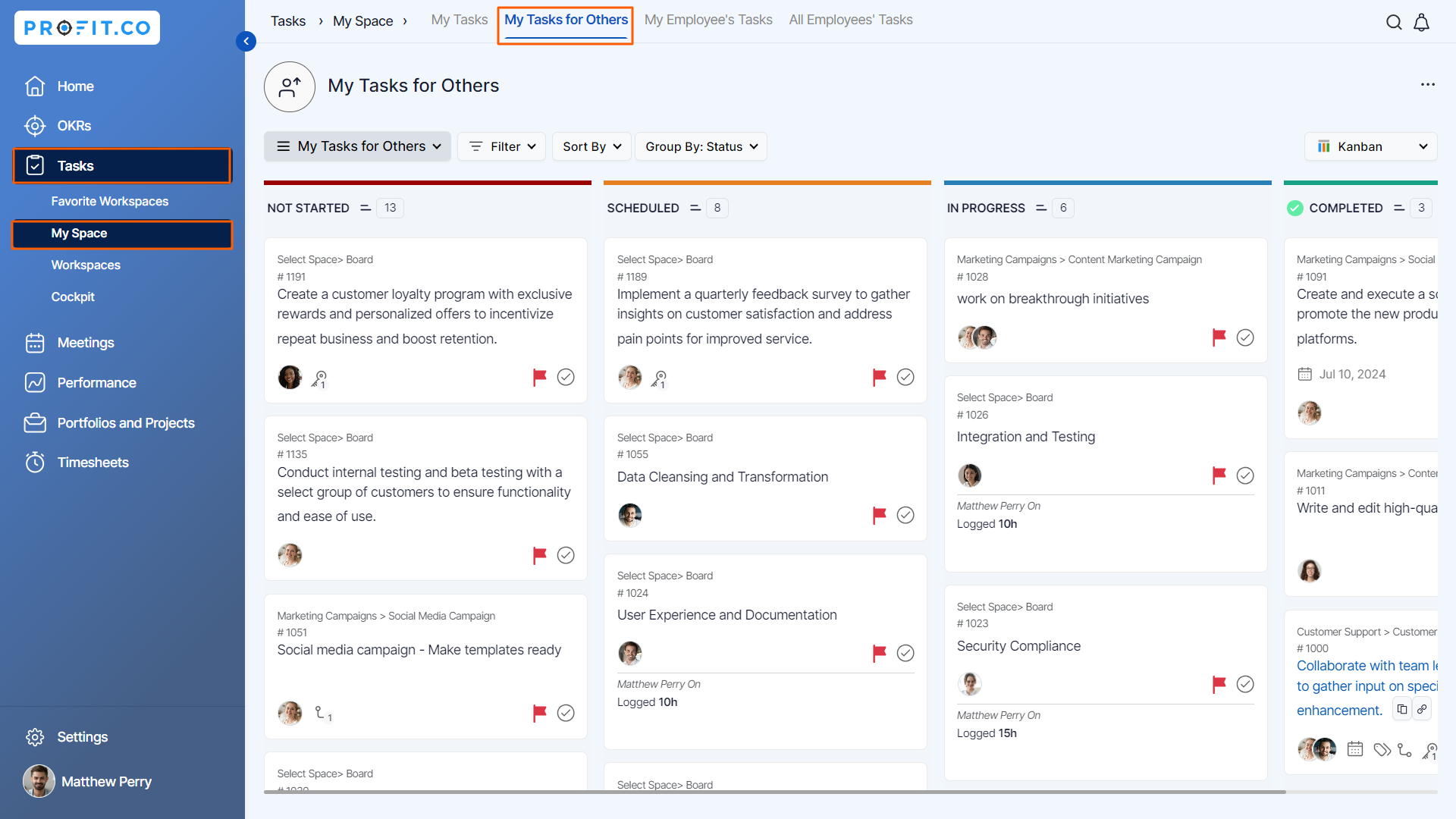
You can view the assigned task by clicking on the assignee dropdown from the directory.
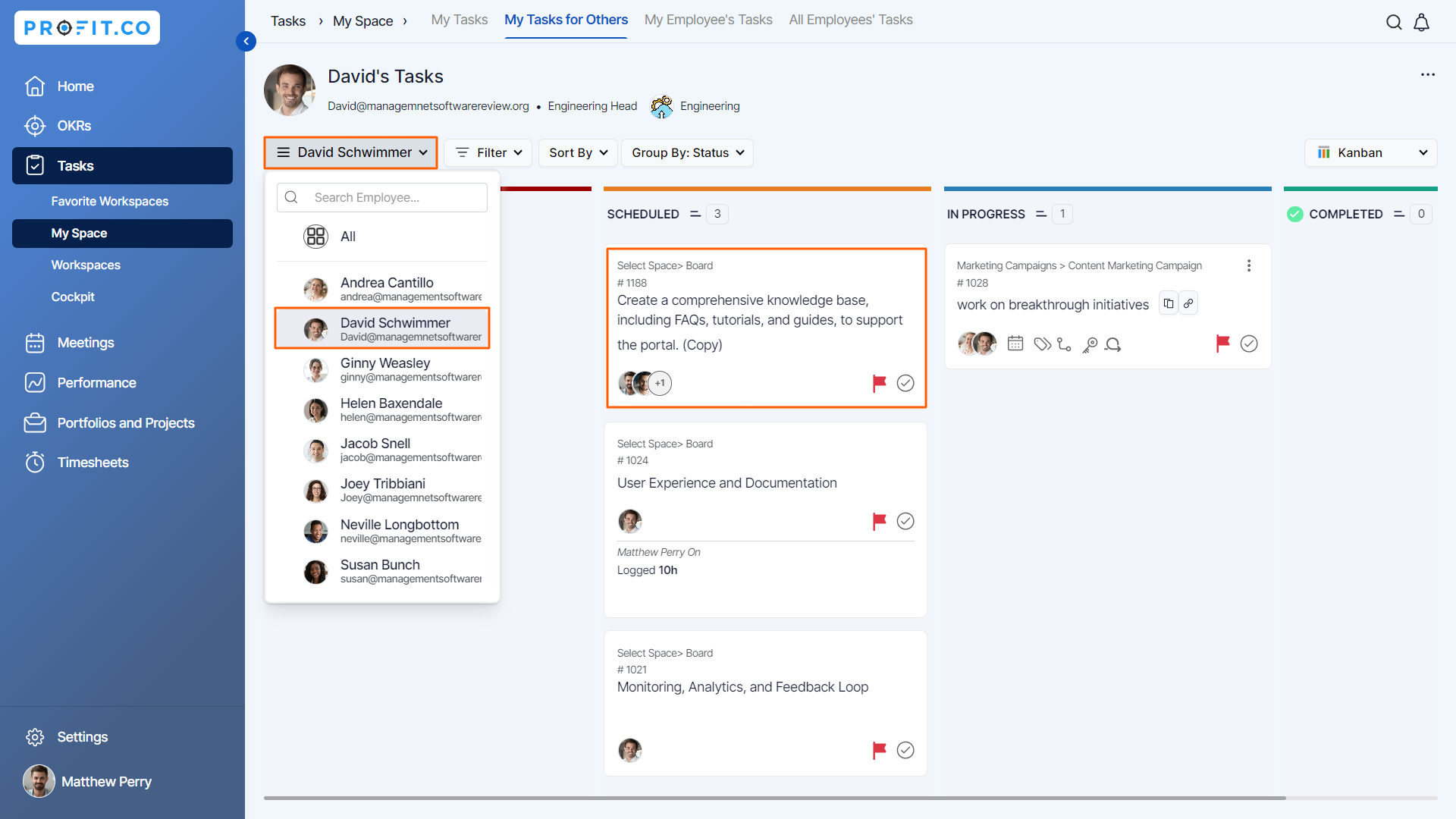
Related Answer Post
To learn more about how to assign a Sub Key Result to multiple assignees, click here.
Related Questions
-
How to create new Workspace and Boards for Tasks through a mobile application?
Profit.co’s mobile application lets you quickly create Workspaces and Boards to organize, manage, and track tasks on ...Read more
-
How does the hierarchy of Task Issue Types work in Profit.co?
Profit.co provides an option to classify tasks using different Issue Types such as Epics, Stories, Tasks, Sub-tasks, ...Read more
-
How do I use Agile Epics and User Stories in Profit.co?
In Profit.co, you can use Agile Epics and User Stories to structure work effectively, ensuring clear alignment and ...Read more
-
How to Restore Deleted Tasks in Profit.co?
Profit.co offers a valuable safety net by enabling users to restore deleted tasks through the new Trash and Restore ...Read more



