How to add and view the tasks using Tags?
Category: Tasks
Profit.co provides an option to filter and view the tasks using tags.
Why this Feature?
- Tags provide a flexible way to categorize tasks based on different criteria such as priority, project phase, team member responsibility, or task type, helping to organize tasks systematically.
- Tags enable quick filtering and searching of tasks based on specific criteria, making it easier to locate relevant tasks and information when needed.
Note: Only Superusers can create tags while creating or updating the tasks.
How to create a tag?
While creating a new task or while updating an existing task in task management, you have the option to create and add Tags to your tasks.
Click on the Tag ![]() icon on your task board and select the desired tag or you can create new tags by clicking on the Add Tag option.
icon on your task board and select the desired tag or you can create new tags by clicking on the Add Tag option.
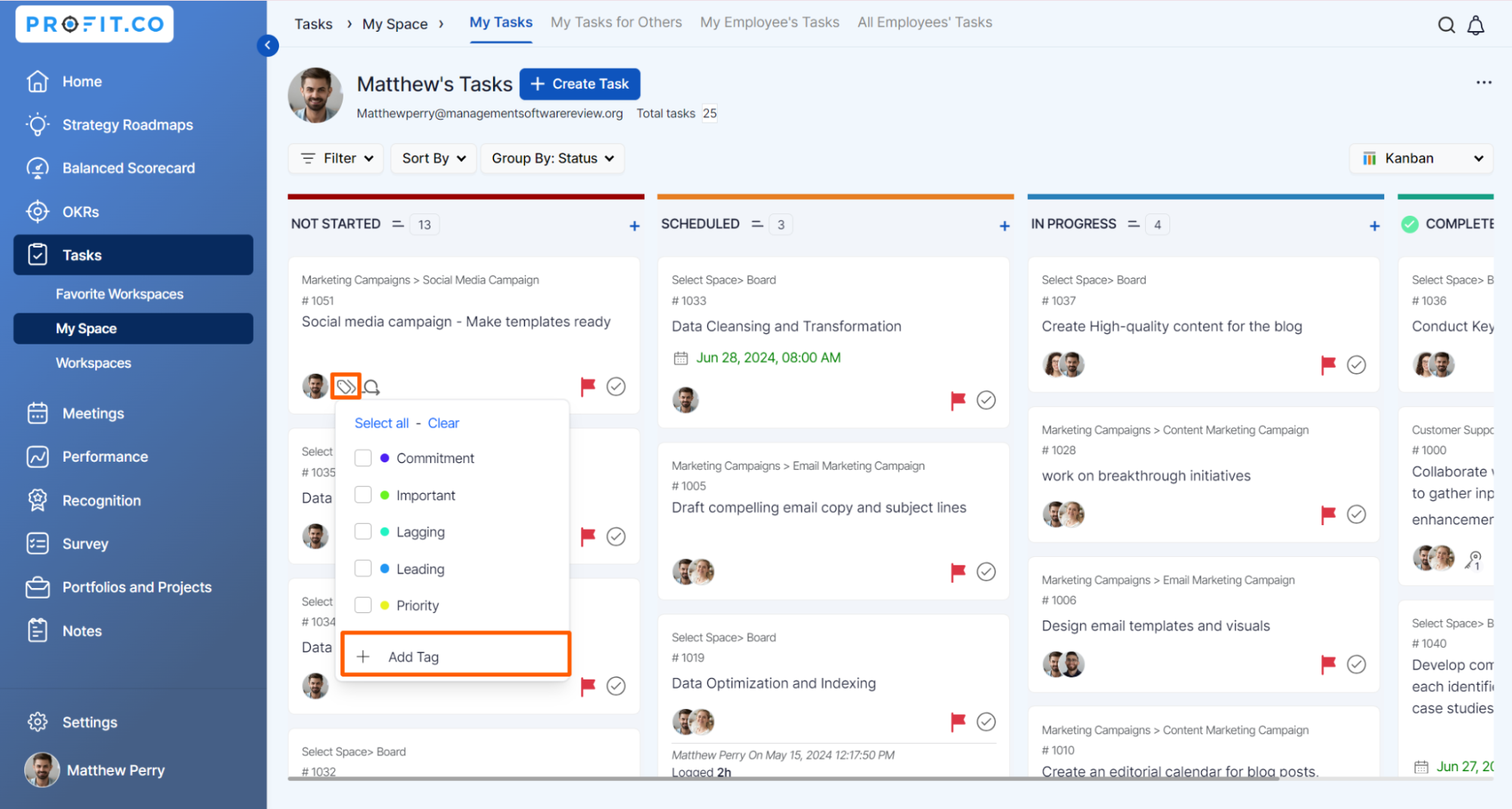
In the Workspace/Board, click on the filter button, select the tag from the dropdown, enter the necessary details, and finally click on the enter button.

To delete the associated Tag you can simply click on the X icon adjacent to it.

Related Answer Post
To learn about the process of creating a new task, click here.
Related Questions
-
How do I assign tasks to others?
Profit.co allows you to assign tasks to others. Why this feature? By using this feature, you can assign tasks to your ...Read more
-
How can I view my team's tasks?
In Profit.co you can view your team tasks through the option named My Org’s Task. Why this Feature? By using this ...Read more
-
How to create new Workspace and Boards for Tasks through a mobile application?
Profit.co allows you to create Workspaces and Boards in Task management using a mobile application. Why this feature? A ...Read more
-
How to create a task from the Gantt chart view?
Profit.co allows users to create tasks within the Gantt chart view. Why this feature? Creating tasks within the Gantt ...Read more
