How to assign a Task to the employees who are reporting to the logged in user ?
Category: Tasks
Profit.co provides an option to assign tasks to the employees who are reporting to the logged-in user.
Why this feature?
- By using this feature you can assign the task to the users who are only reporting to the logged-in user.
- This enhances delegation and ensures that responsibilities are assigned to relevant individuals, fostering streamlined communication, efficient task distribution, and effective collaboration within the hierarchical structure of the organization.
When you create a new task, if you click on the “My Employees” checkbox, only the reporting employees for the logged-in user list will be displayed, and the task can be assigned to them.
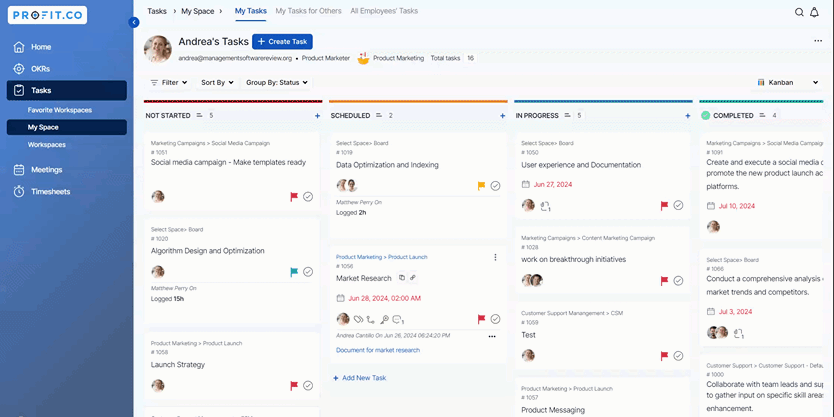
Related Answer Post
To learn the process of assigning tasks to others, click here.
Related Questions
-
How to create a task from the Gantt chart view?
Profit.co allows users to create tasks within the Gantt chart view. Why this feature? Creating tasks within the Gantt ...Read more
-
How does the hierarchy of Task Issue Types work in Profit.co?
Profit.co provides an option to classify tasks using different Issue Types such as Epics, Stories, Tasks, Sub-tasks, ...Read more
-
How do I use Agile Epics and User Stories in Profit.co?
In Profit.co, you can use Agile Epics and User Stories to structure work effectively, ensuring clear alignment and ...Read more
-
How to Restore Deleted Tasks in Profit.co?
Profit.co offers a valuable safety net by enabling users to restore deleted tasks through the new Trash and Restore ...Read more



