How to enable accept/reject task options in profit.co?
Category: Tasks
Profit.co provides a request option for all users to accept/reject tasks.
Why this feature?
- This feature ensures that task assignees can confirm their responsibility, fostering accountability and clarity in task ownership within teams.
- Allowing users to accept or reject tasks, facilitates better task prioritization and reduces confusion, leading to more efficient project execution.
Step 1
Navigate to Settings → Tasks from the left navigation panel. In the General section, under the Task Assignment section, enable the toggle“Accept/Reject Task Assignments”.
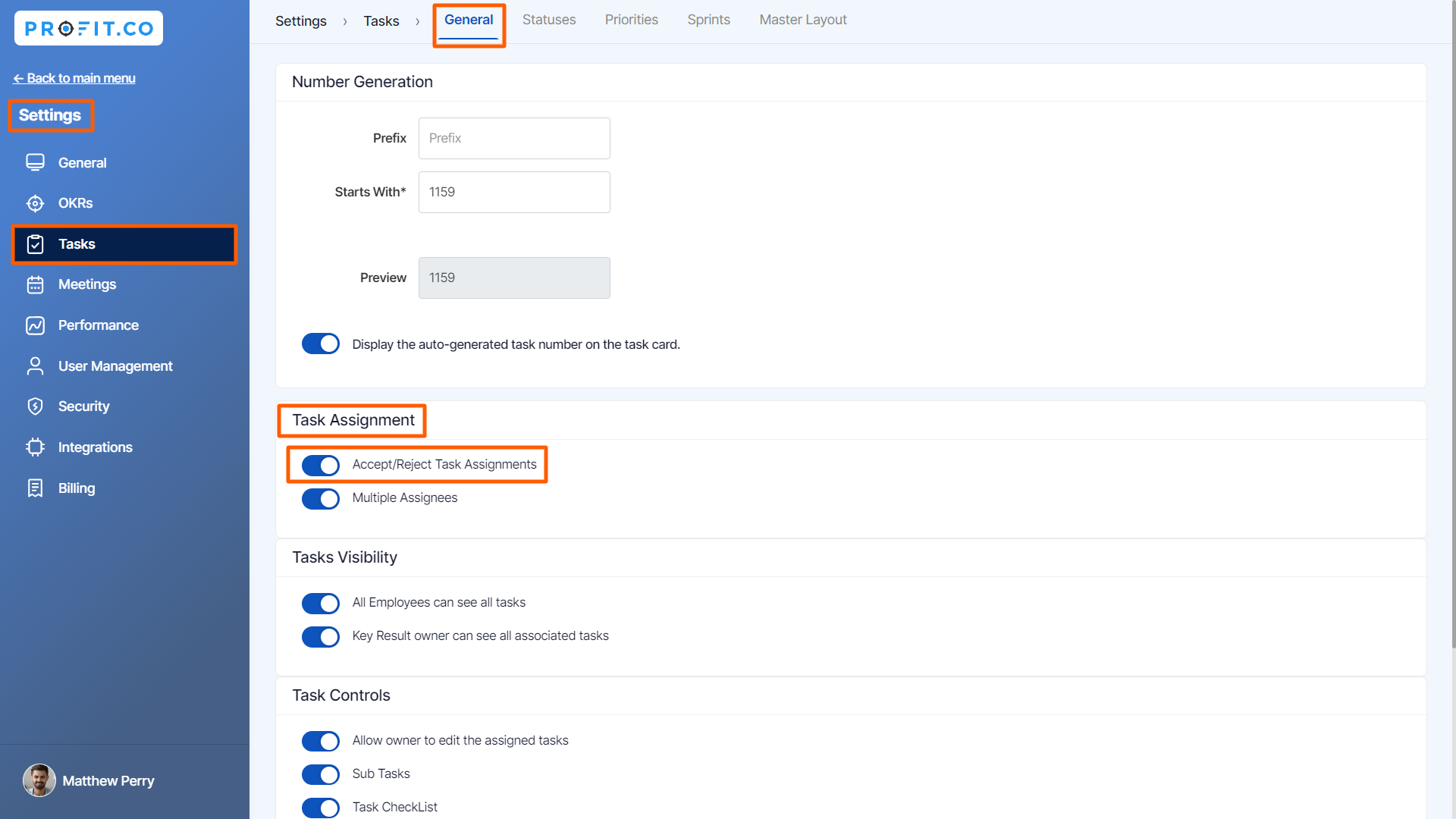
Step 2
When a task is assigned to another user. On the My Tasks page the assignee will get the Tasks with the request option whether to accept or reject.

Additionally,in the Task menu you will get the total number of tasks assigned to you and also you can accept/reject the pending tasks by click on the option “Pending Acceptance”.

Accept/Reject the task under the Actions on the Home page. You can Accept/ Reject the Task in the “Task Assignment Request”

Step 3
You will receive automated email notifications whenever an assigned task is either accepted or rejected.
To enable email notifications for task Approvals and Rejections, follow the steps below:
Navigate to Settings → General → Notifications from the left navigation panel and switch to the Action Center tab.
Click the Tasks tab.

On the Task tab, click the edit icon of the Assigned Tasks Rejected or Assigned Tasks Accepted.

On the side panel, enable the toggle “Email Notification” and update. Then, you will receive automated email notifications that include key details such as the task name, status, comments (if any), and the approver’s name.

Related Answer Post
To learn the process of viewing others task, click here.
Related Questions
-
How do I assign tasks to others?
Profit.co allows you to assign tasks to others. Why this feature? By using this feature, you can assign tasks to your ...Read more
-
How can I view my team's tasks?
In Profit.co you can view your team tasks through the option named My Org’s Task. Why this Feature? By using this ...Read more
-
How to create new Workspace and Boards for Tasks through a mobile application?
Profit.co allows you to create Workspaces and Boards in Task management using a mobile application. Why this feature? A ...Read more
-
How to create a task from the Gantt chart view?
Profit.co allows users to create tasks within the Gantt chart view. Why this feature? Creating tasks within the Gantt ...Read more
