How to initiate a Individual Development Plan (IDP) in Profit.co?
Category: Performance
Profit.co provides an option to initiate an Individual Development Plan in Profit.co.
Why this feature?
- The Individual Development Plan (IDP) recognizes and supports the organization's most potential workers in achieving greater success.
- It advances a worker's career by assisting them in learning the most recent industry innovations and aids in setting goals with a much wider perspective.
- IDPs assist managers in coordinating with the most productive workers and scheduling their activities and action plans in a way that is more beneficial to both the company and the employees.
Step 1
HR admins and initiators can create an Individual Development Plan (IDP) through the Initiate option, which is displayed on the Individual Development Plan page.
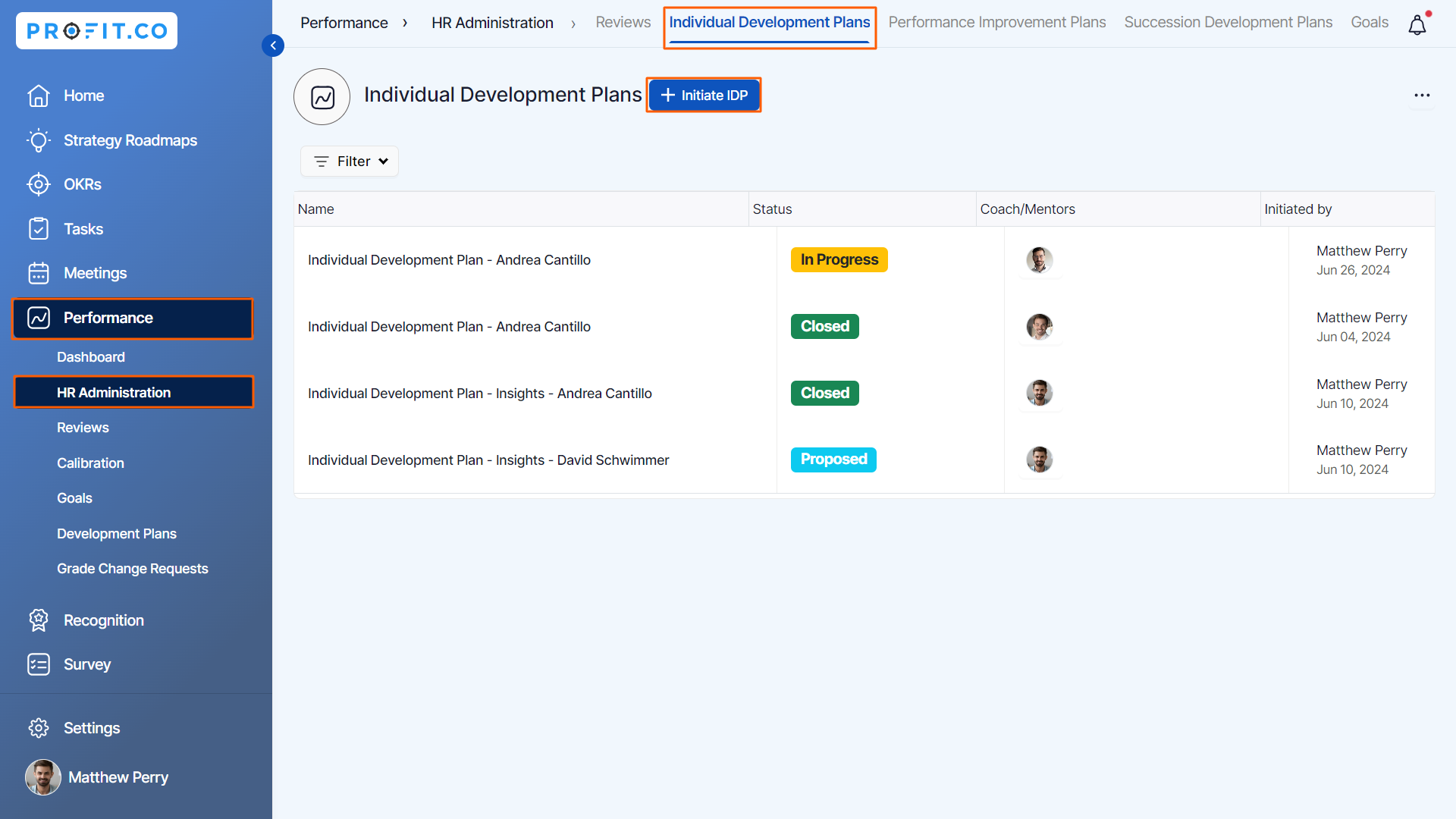
Step 2
When the HR admin clicks on the Initiate button, a side panel will open where you can enter the required details. Once done click the Send to Coach/Mentors button.

After sending it for approval, IDP will be generated, and it will be in the “Proposed” status.
Finally, the coach modifies details and adds coach/mentors if needed and Initiate IDP for the user.

Related Blog Post
To learn the process of initiating a Performance Improvement Plan [PIP], click here.
Related Questions
-
How can I initiate automatic review for next grade performance?
There are scenarios, where the HR administrator wants to perform the next grade review for an employee when their ...Read more
-
What are Ratings in the Review Summary Information?
Profit.co provides the Review Summary Information dashboard, which allows users to view detailed ratings of their ...Read more
-
What is Review Summary Information in Profit.co?
Profit.co provides an option to view the ratings and scores of their performance review assessment in a detailed way ...Read more
-
What are Scores in the Review Summary Information, and how are the scores calculated in Performance Reviews?
Profit.co provides an option to view the scores of their performance review assessment in a detailed way from a single ...Read more
